How to Up Your Game with Sports Widgets for WordPress

Get ready for the cheering crowds because they’re coming. Fortunately, you can get fully prepared with SportsPress’ top-notch sports widgets for WordPress.
The SportsPress plugin turns WordPress into the ultimate club and league management sports website.
There are also widgets included that help you to effortlessly customize your website through a drag and drop interface. You can display your rosters, upcoming matches, birthdays and more in beautifully configured blocks that would have anyone cheering.
Today, I’ll share more details on SportsPress widgets and how you can use them to customize your sports WordPress website so it can come in at the clutch and knock it out of the park for your raving fans.
Before You Get to the Playing Field
WordPress has made it super easy to manage widgets from a single screen. But before we get into how that works, you need to install and activate SportsPress or SportsPress Pro on your WordPress site.
For details, check out How to Create a Sports WordPress Website for Any Sport and Making a Slam-Dunk Tournament WordPress Site with SportsPress Pro.
Setting Up New Widgets
You can control the layout and design with widgets using a drag and drop interface in the admin dashboard.
To start adding widgets to your site, go to Appearance > Widgets.
For details, check out WordPress Widgets.
The MVP Widgets of SportsPress
SportsPress widgets come in a variety of different formats. You can showcase different parts of your teams, players, staff and events from featuring individual events to a roster full of champions.
These sports widgets for WordPress give your site the extra edge to come out on top.
Widgets for Events
There are a number of sharp and professional widgets that allow you to display your upcoming events in style. Whether it’s scrimmages or tournament season, these widgets let you show your fans exactly where to be and when so they can show up and support their favorite team.
Events can be displayed in a calendar, blocks or a list. You can also display league tables and an animated countdown clock which are all features of the free version of SportsPress.
There’s also a widget to display scoreboards that’s included in SportsPress Pro.
Event List
Got a lot of teams and not enough screen space to give them all their due? The Event List widget does the job solidly and shows whatever info you need in very little space. You can effortlessly organize the details that matter to you.
The widget’s basic options include being able to set the alignment, title, heading and you can also choose which site in a network to display the widget on for Multisite-enabled websites.
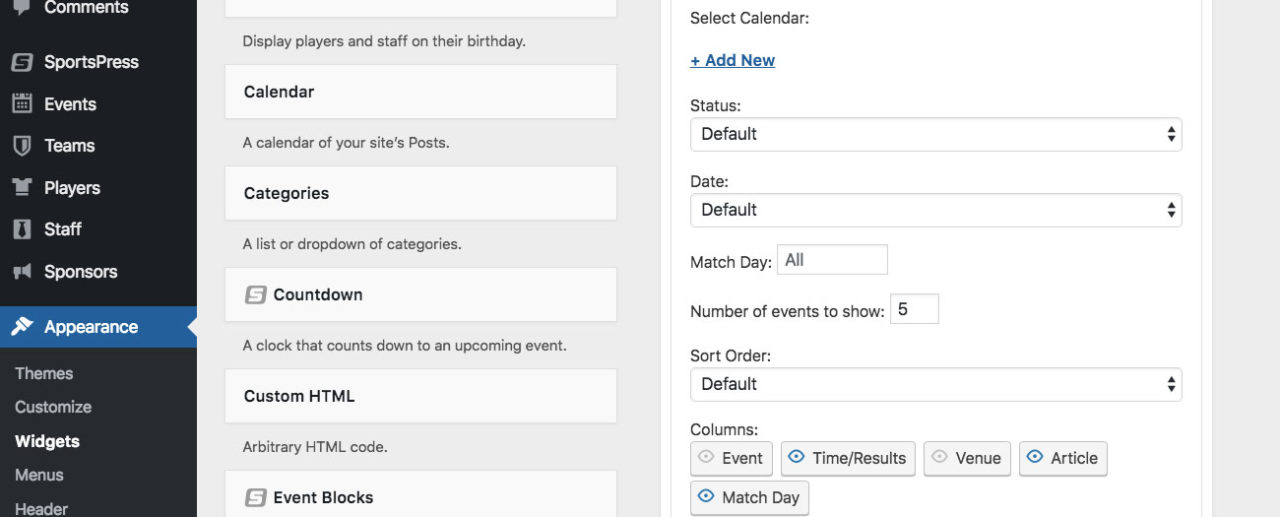
You can also add these advanced features:
- Calendar – Click Add New to display a mini calendar that’s styled to fit your theme’s design. You can also choose from one you previously created.
- Status – Choose whether to display the default, all, published or scheduled events in the drop down box.
- Date – Select an option from the drop down box to display a certain date range of events or all of them.
- Match day – Enter which match days you want to display in the text field. The default is all of them.
- Number of events to show – Enter a number of events you want displayed.
- Sort order – Select to sort events by ascending or descending order.
- Columns – Choose to display event, time/results, venue, article and match day columns. You can click on them to hide them so they won’t be visible on the front end.
Event Calendar
The Calendar widget makes it easy for fans to see upcoming events at a glance.
The current day is highlighted and if people want to know more about the specifics of an event, each event can be clicked on for more info.
Enter the title, choose the alignment and the sub-site where you would like to display the widget for Multisite networks as mentioned above.
You can also add or choose a calendar, whether to display all, schedule or published events as well as which date range and match days to display.
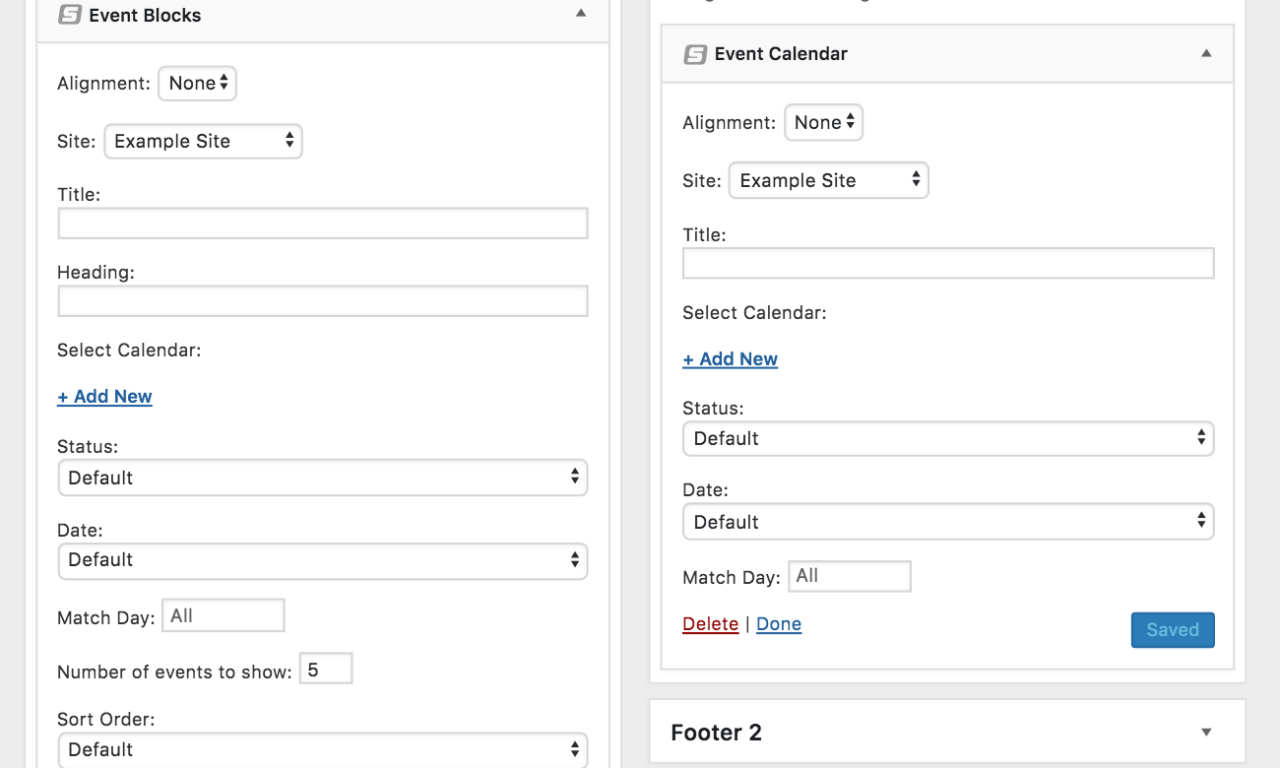
Event Blocks
Event blocks let you to display individual matches and results side-by-side for a broad view of the playing field.
If the event hasn’t happened yet, the kick-off time is automatically displayed and a score appears if the event has finished.
The Event Blocks widget has similar options to Event Calendar, except that you can also add a heading and sort order.

Animated Countdown Clock
You’ve scheduled the events, you’ve displayed them stunningly, now let the games begin. But when? With the animated Countdown clock widget, seconds tick down on any page you wish, for any event you choose.
If you don’t specify, the widget automatically displays the next match. Select your team and the event with the option to display league and venue, and you’re all set.
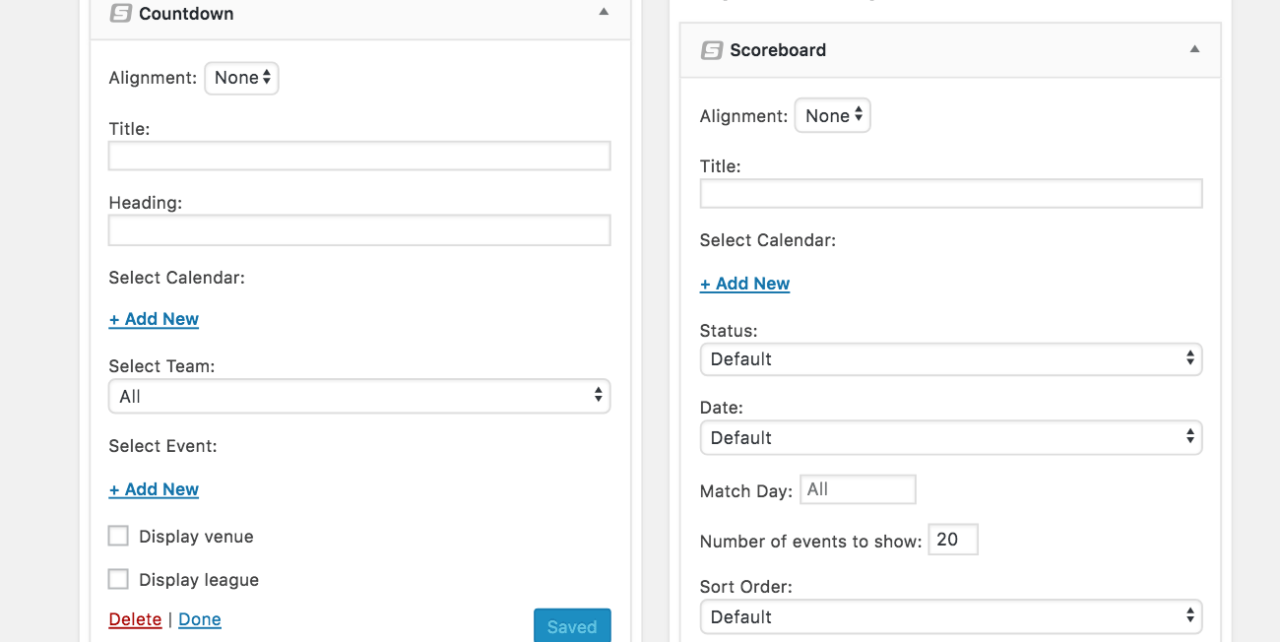
Scoreboard
Ready to take displaying multiple events to the next level? The Scoreboard widget can be displayed in your header to give an overview of the latest results of recent matches.
This format is super recognizable for anyone familiar with professional sports and is the clincher making your website top-tier.
The settings are similar to the Event Blocks widget.
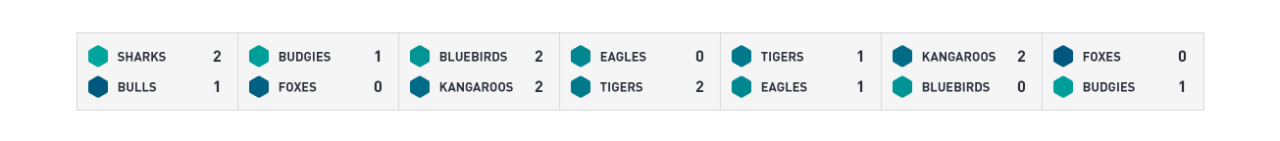
League Table
League Tables make it easy for you to share a lot of data on multiple teams in a visually appealing way, and the League Table widget helps you display that anywhere you want.
For setup details, check out How to Create League Tables in SportsPress.
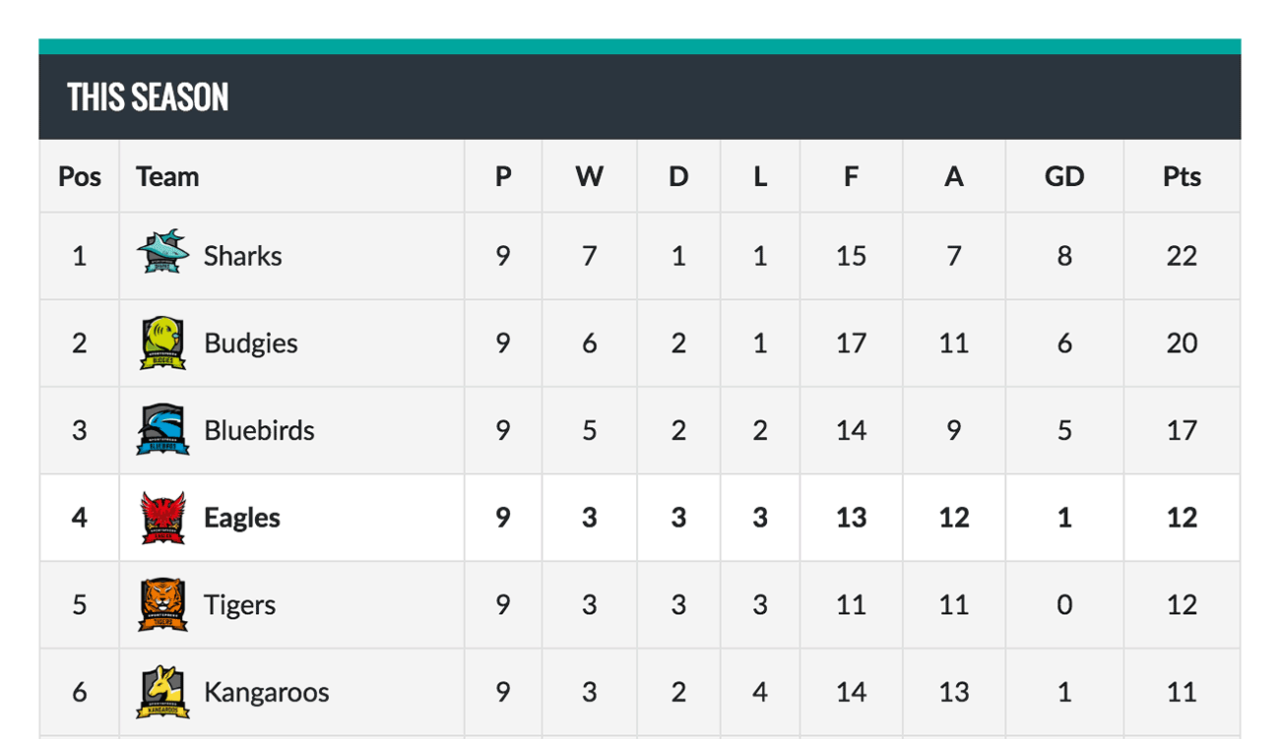
Widgets for Teams, Sponsors and Social Media
Sometimes you’re just looking for a widget that gets the job done. Whether you want to display multiple team or sponsor logos in a single location, or easily transfer your Facebook feed or events to your site, SportsPress can do it all.
The Facebook and Sponsor widgets are a part of SportsPress Pro, and the Team Gallery widget can be found in the free version of SportsPress.
Team Gallery
If you want to display multiple teams in a league, the Team Gallery widget is your solution. Simply input the league table that you’d like to convert and show off those logos that link to each team. You can also display the gallery using the [team_gallery] shortcode.
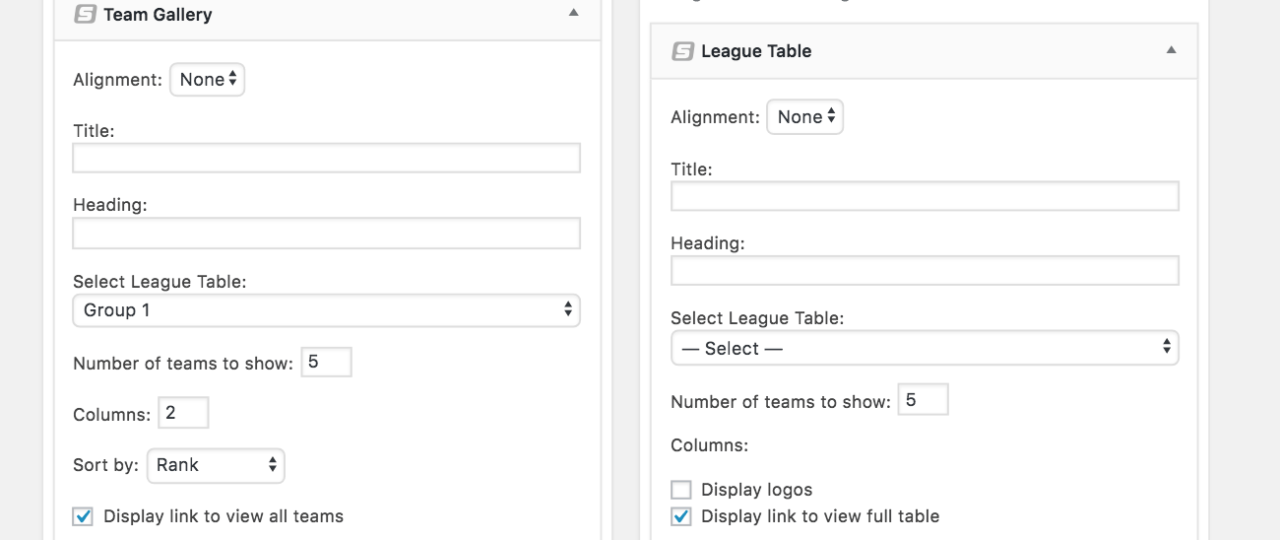
You can integrate your social media presence with SportsPress using the Facebook widget.
There are options to display your feed, insert the widget and add your Facebook page URL. You can show your Facebook timeline and the various posts you make or just Facebook events that fans can RSVP to and see who else is coming.
It’s an effective way to keep fans updated with the goings-on of their favorite team.
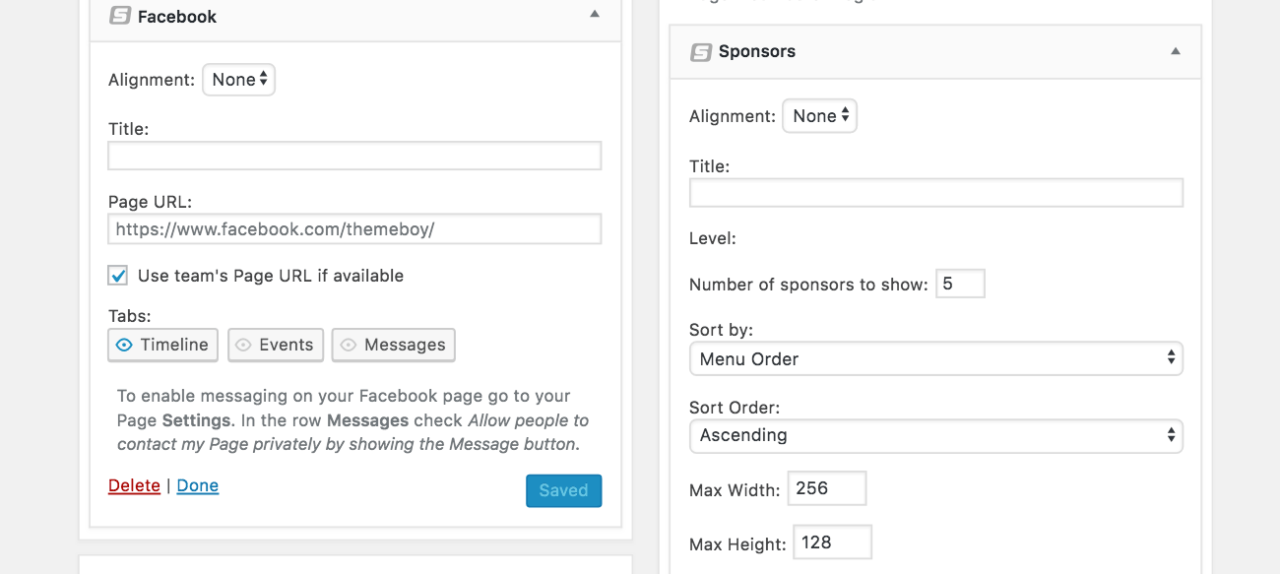
Sponsors
Give kudos to those people who make continuing the season possible and let everybody know how wonderful they are—your sponsors! Display these MVPs on your site wherever they’re going to shine.
You can upload logos and customize the size, order, position, and the number of sponsors. You can also gather data from your admin panel such as which sponsors are receiving the most engagement from page visitors.
In the widget’s settings, choose how you want to sort sponsors and how large the logos should be.
For details, check out How to Add and Attract New Sponsors to Your Sports WordPress Site.
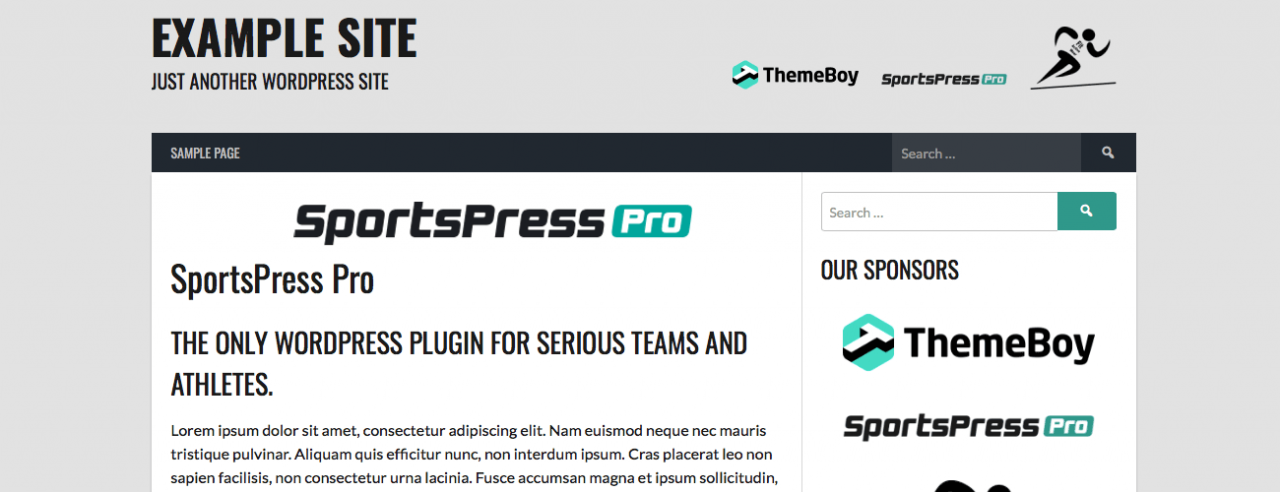
Widgets for Players
What’s an event without any players? Showcase the stars of the show with these exciting player widgets.
Let your fans see who they’re rooting for with pictures in a gallery or in a detailed list with any metrics you choose. There’s also a widget to show fans when it’s their favorite player’s birthday.
These widgets are all included in SportsPress.
Key Options for Player Widgets
Under Select Player List, select the list you want to display and the widget will sort the players by the category you specify.
If you don’t currently have one, you can click Add New to create a list.
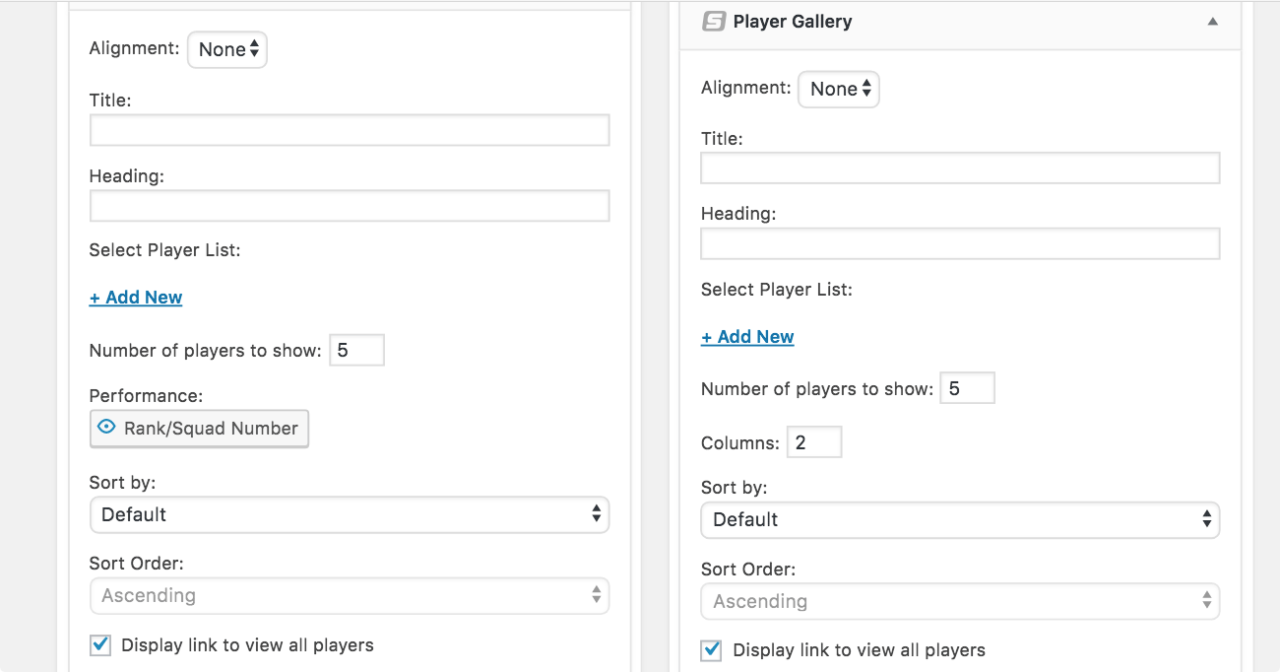
Some customizable features of the player widgets are:
- Number of Players – Show one or show ‘em all. You can pick the number.
- Columns – Arrange your gallery to fit your site layout.
- Sort by – Display players by name, squad number or number of games they have played.
- Performance – Choose whether or not to show Rank/Squad Number in the Player List.
Player List
The Player List widget lets you select any player list and display it in an engaging way.
You can sort by name, squad number, or how much they have played. Only want to show a specific few? There’s an option for that as well.
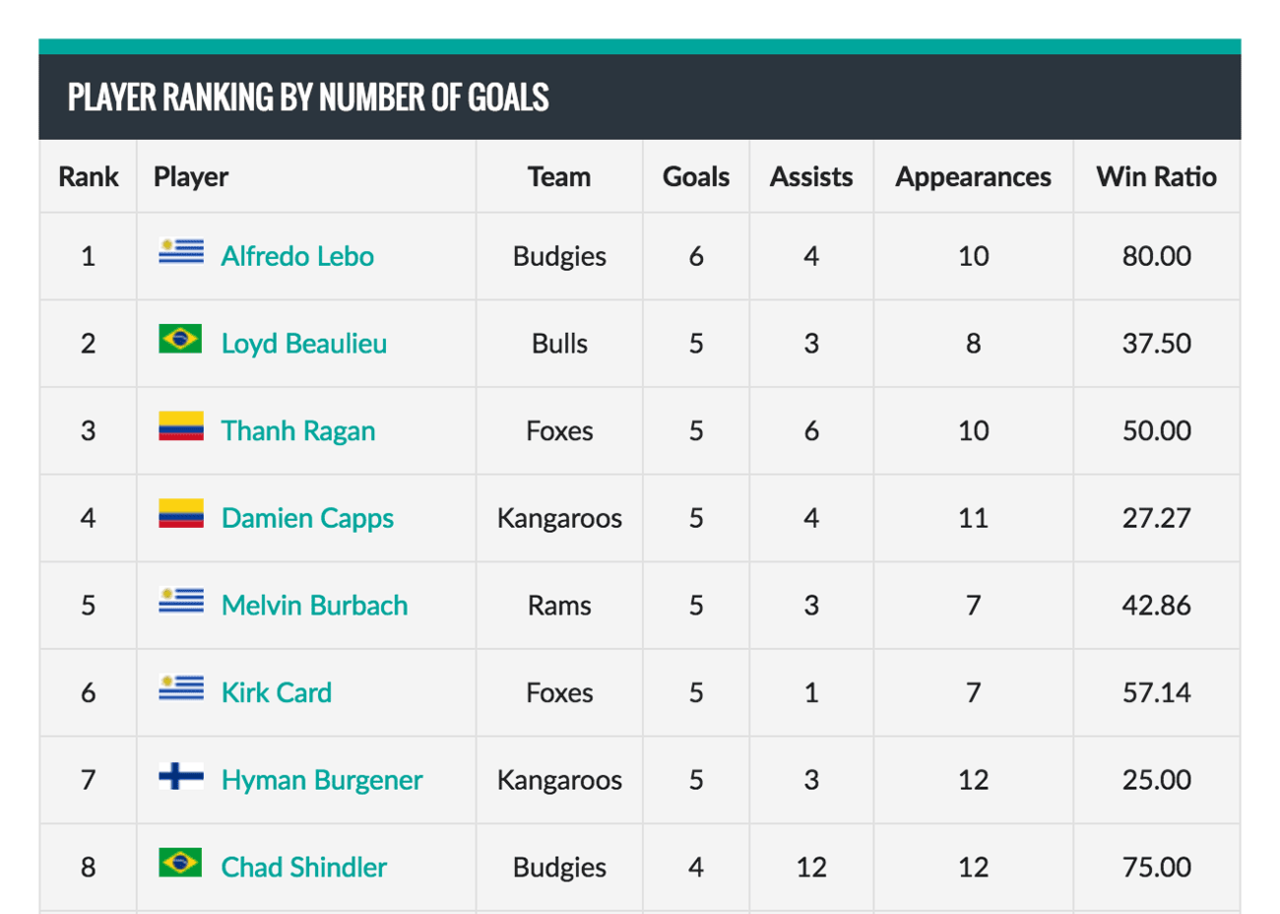
Player Gallery
The Player Gallery widget takes the list a step further and also displays profile pictures as well as squad numbers in a slick layout.
Similar to the Player List widget, you can organize players into multiple configurations as well as note the number of columns to make the widget fit your site’s layout.
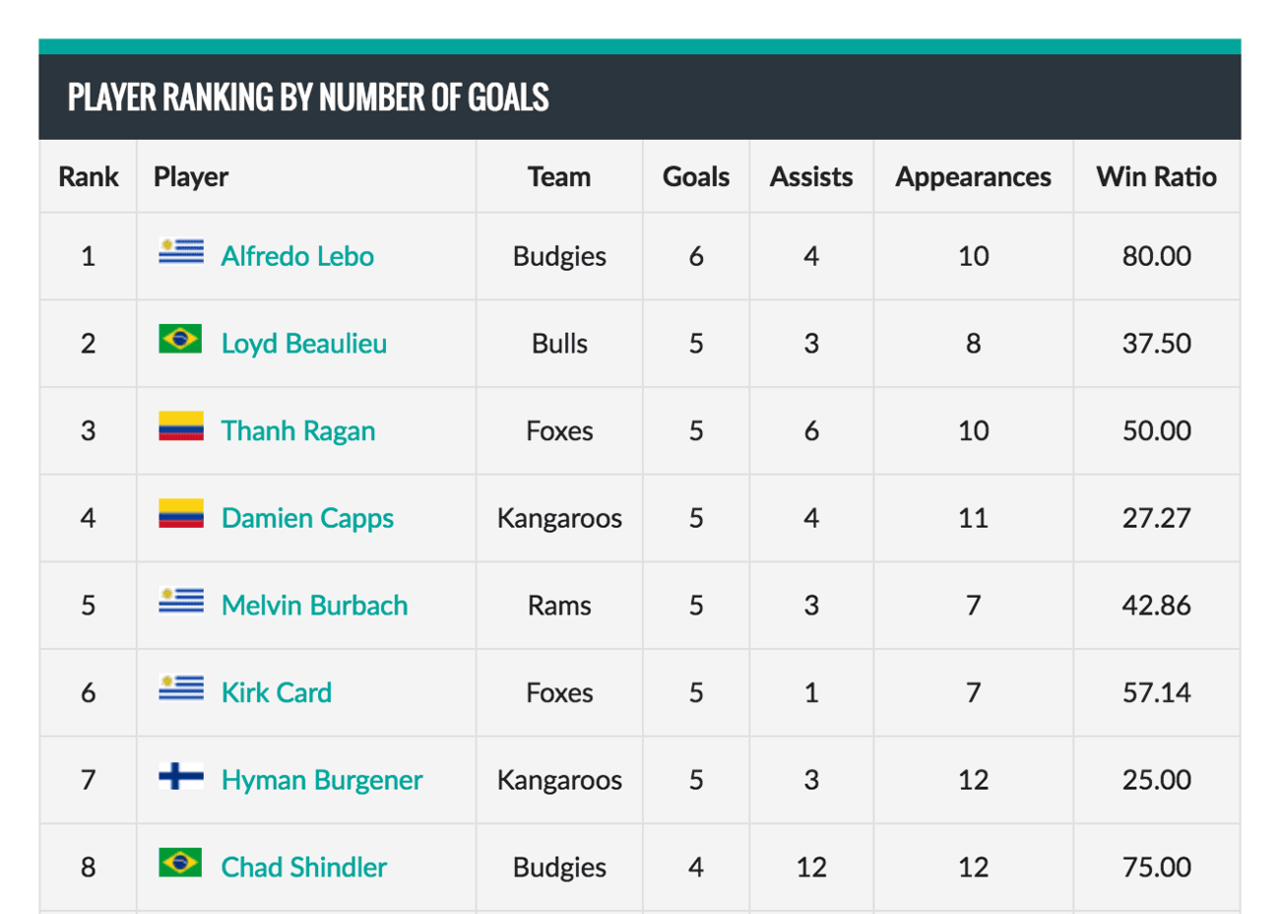
Birthdays
Game Day isn’t the only highlight of the month. Celebrate the members of your organization with the Birthdays widget.
Once you add birthdays to player profiles and staff records, their age is automatically calculated.
This widget makes sure everybody gets a shout-out on their special day. You can choose to make the widget either daily or monthly.
Staff Series of Widgets
Let’s not forget about those unsung heroes that help make it possible for the players to shine: the staff.
The Staff widget lets you feature a particular special member and is available in the free version of SportsPress.
You can showcase as many members as you want proudly with pictures or a list like a roster of champions with SportsPress Pro.
Staff
With the Staff widget, you can shine a light on a single person of your staff by displaying their profile. It includes details such as their job, where they’re from, what their past teams are, what their current team is as well as a lovely staff photo.
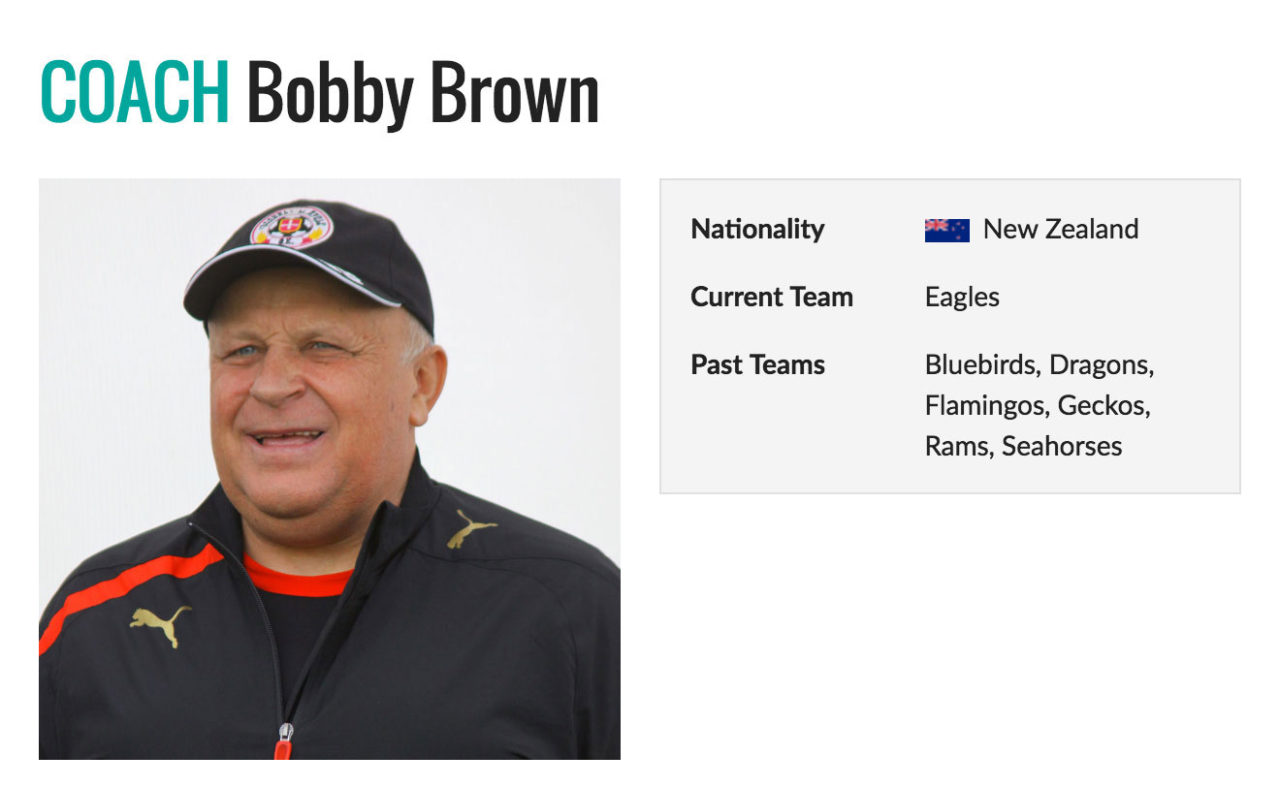
Staff Gallery
Want to feature more than one amazing staff member? The Staff Gallery widget, similar to the Player Gallery widget, displays pictures of your staff in an orderly fashion with their jobs and contact details.
Staff List
A pared-down version of the Staff Gallery, the Staff List can exhibit multiple sets of people in a compact arrangement, be it coaches, trainers or facility caretakers.
Bring it On Home
SportsPress widgets let you and your team to level up your online presence and promote a well-rounded view of the sport, from the folks in spring training to the seconds of the final countdown.
With these captivating sports widgets for WordPress on your side, you should be all set to use the scope of SportsPress to go the extra mile.
For details, check out How to Add Homepage Widgets to the Rookie WordPress Theme and How to Add Sidebar Widgets to the Rookie WordPress Theme.
Let the games begin!
Which sports widgets for WordPress are your favorite? Do any of them have you pumped to up your game? Have an idea for SportsPress you would love to see? We’d love to hear about it on the SportsPress Ideaboard or on Twitter or Facebook.
