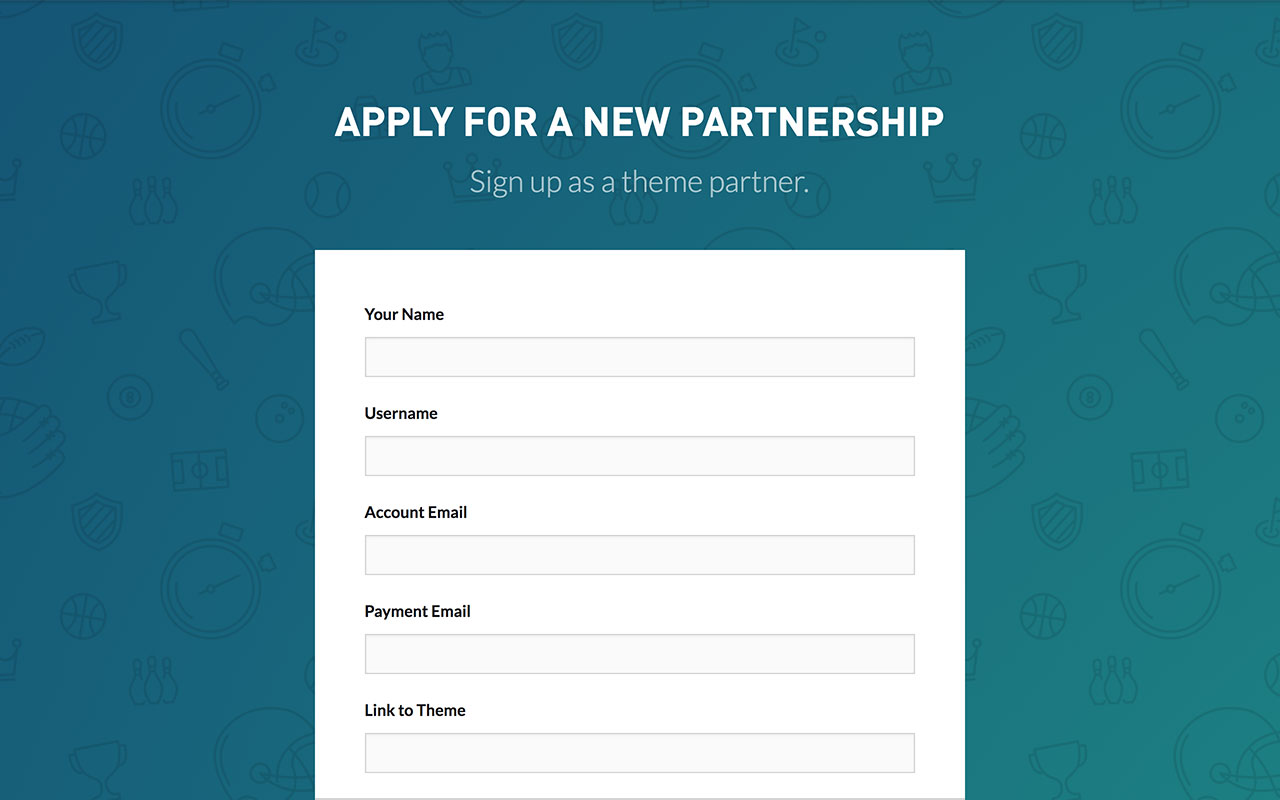Step 1
Apply to become a theme partner.
Already selling sports themes?
If you're already selling themes on your own site or an online marketplace, you'll be more likely to be approved.
Provide a link to your theme
Our team will review your application. Once approved, we'll send you a license to start integrating SportsPress Pro into your theme.
Step 2
Integrate your theme with SportsPress Pro.
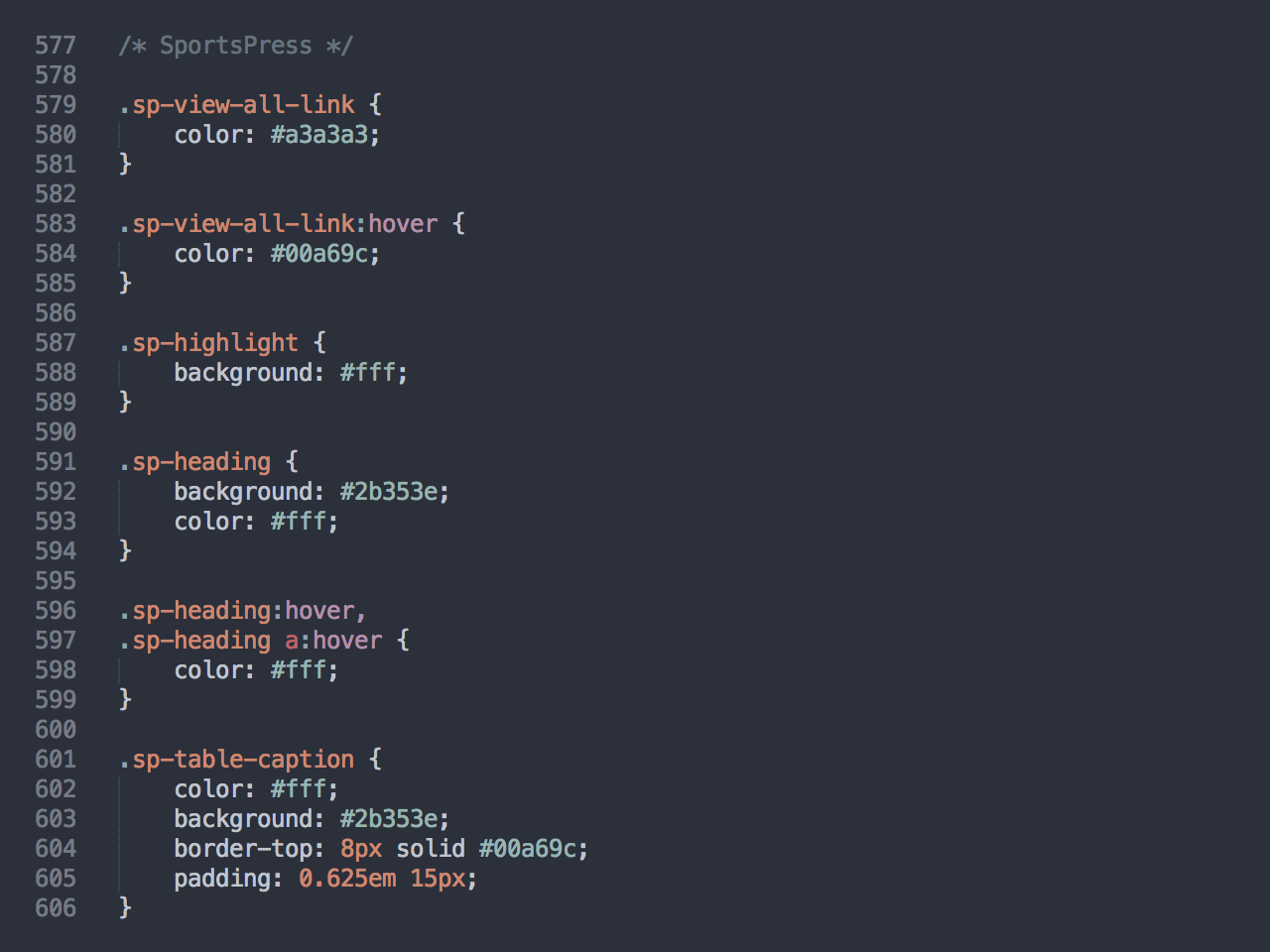
Simple table styling to match your theme
Most of the elements generated by SportsPress Pro are based on tables, making the integration process super easy.
Add your partner code
Once you've added the CSS to match SportsPress Pro with your theme, add your partner code to your theme's functions file.
Step 3
Start earning commissions on each referral.
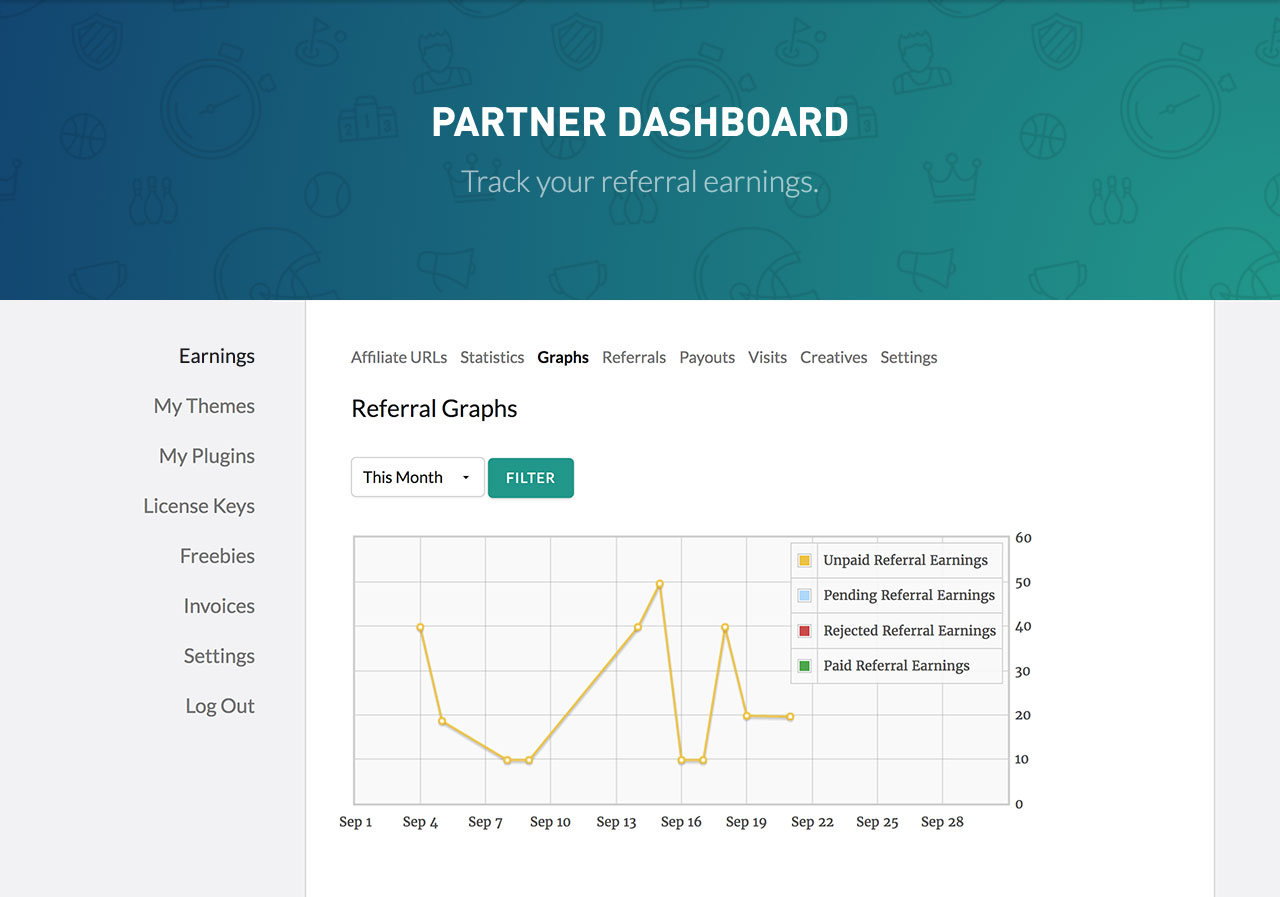
Release your updated theme
Update your marketplace listing and start distributing the new version of your theme to your customers.
Keep track of referral earnings
Log into your partner dashboard at any time to see how much you've earned and when your next payout will be.
Are you selling sports themes already?
Start earning commissions by integrating with our SportsPress Pro plugin.
How much do I get paid?
You'll receive 30% of each sale which was made through the partner link in your theme. This means that you can expect to make at least $29 per referral.
View list of referral ratesHow does it work?
Our system keeps track of where each sale came from. By adding a partner code to your WordPress theme, you will earn commissions when your customers also purchase SportsPress Pro.
Is it complicated?
Not at all! Most of the elements generated by SportsPress are based on HTML tables, which makes them easy to style using CSS.
Read the integration guide