SportsPress Pro 2.2 Update with Timelines

SportsPress Pro version 2.2 has just been released! This update includes all of the features introduced in SportsPress 2.2 in addition to a new Timelines module exclusive to SportsPress Pro.
Timelines Module
SportsPress 2.1 introduced minutes in box scores, which added the minute number to each statistic in events. With the latest update to SportsPress Pro, we’re introducing a new way to use those minutes by displaying them in a visual, horizontal timeline across the top (or anywhere else) on event pages.

Once you’ve updated to version 2.2, you’ll find the Timelines module available under SportsPress Settings, where it can be toggled on and off.
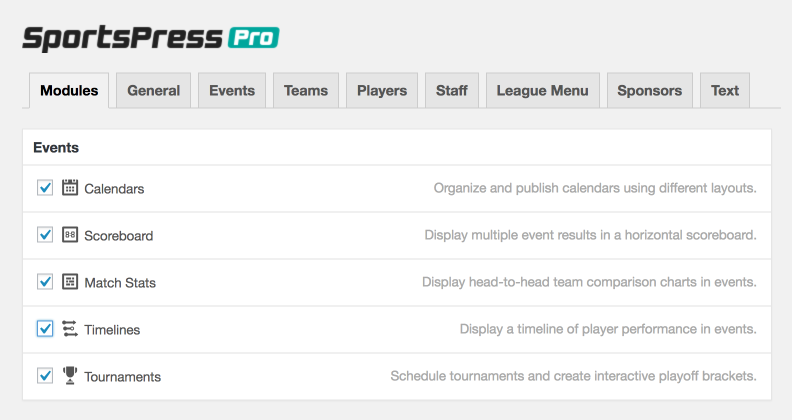
The new template can be enabled via the Layout section in Event Settings. You should see a new Timeline template that you can drag to anywhere within the layout.

Populating the timeline is simple: edit the event, scroll down to the Box Score section and enter a value into any of the columns. Save changes to reveal the Minutes setting.
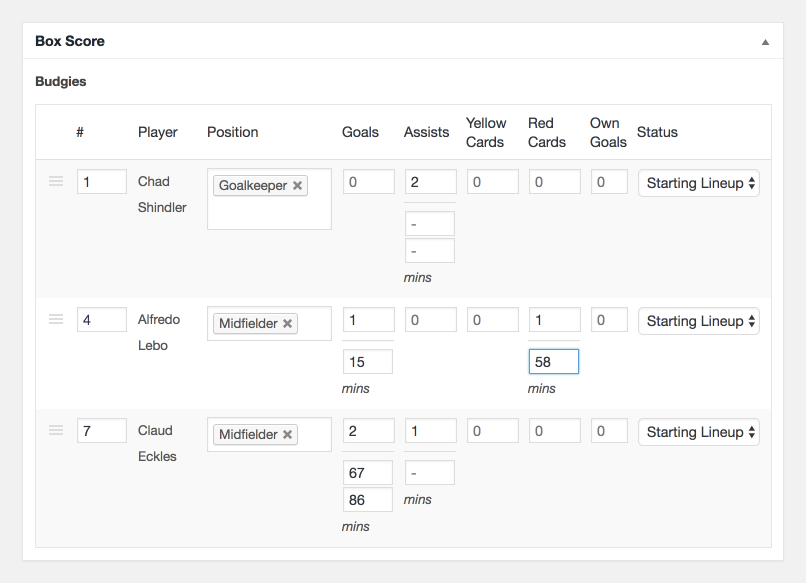
Now, enter the time under each statistic and save the event again. Don’t forget to update the Full Time of the event under Details so the width of the timeline reflects the total number of minutes.
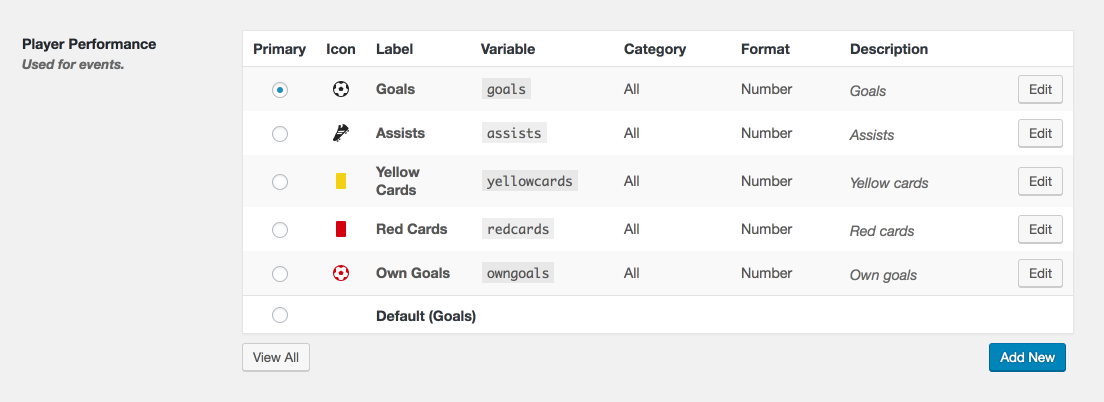
The icons can be changed easily via the Configure screen. Edit each player performance to select an icon and a color, and it will instantly be updated in the timeline.
Full Changelog
Timelines aren’t the only addition to this update! Read a full list of changes by visiting the SportsPress Pro Changelog on ThemeBoy Support.
Enjoy :)
