SportsPress 2.2 Update with Bulk Actions and Head to Head Tiebreakers

Today, I’m pleased to announce the release of SportsPress version 2.2! If you’ve posted or voted in the SportsPress Ideaboard, your voice has been heard. We’ve included many of the most requested features in this update, including head-to-head tiebreakers, time-saving bulk actions, and a new chronological streak format for league tables.
New Frontend Stylesheet
If you’ve ever spent some time searching for a theme, you probably know that there are thousands of WordPress themes out there — both free and premium — that are used for various purposes.
Our themes are designed specifically for sports teams using the SportsPress plugin. However, we’ve noticed that many third-party themes out there have limited styling when it comes to tables.
As a result, we’ve had many third-party theme users asking us why their websites don’t look as clean and professional as the teams in our showcase.
Unfortunately, we have no control over third-party themes, and many authors have coded them for a specific purpose and may not be so concerned with their table styling.
Needless to say, for sports teams, tables are paramount. We see them used in league tables, player rankings, to display statistics, fixtures and results, and the list goes on.
If you’re using a third-party theme, as a solution, we’ve added a default stylesheet that overrides table styles in third-party themes.
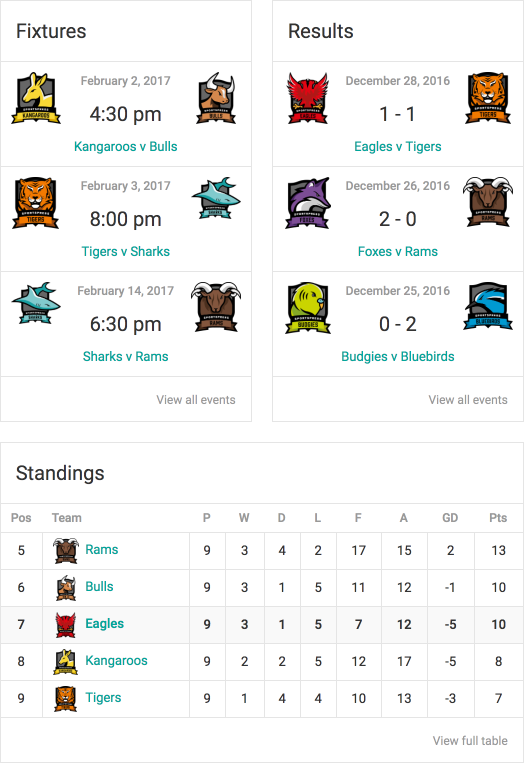
The default stylesheet can be turned on and off via the General tab in SportsPress Settings. However, when using a compatible SportsPress theme, this option will be hidden altogether.
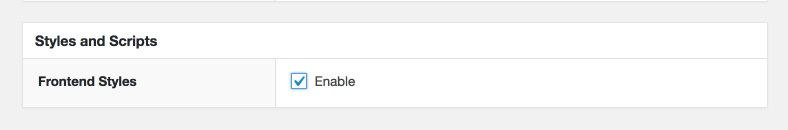
In other words, if you’re using a SportsPress theme, your WordPress site is guaranteed to be 100% SportsPress compatible, and you don’t have to stress about your tables looking out of place or your site breaking whenever there is an update.
Article continues below…
WordPress themes for sports
Choose from our collection of themes designed specifically for SportsPress and SportsPress Pro with 100% compatibility.

Timed Statistics
We’ve added a new “Time” format to player performance settings.
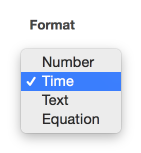
This format is useful for keeping track of time-related statistics like minutes played, and can also be used for lap times in racing sports. Times are saved as minutes, and displayed using time format with 0:00 as the default.
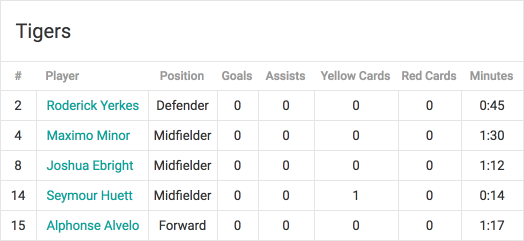
Like any other value, these minutes can be used in equations for more advanced player statistics.
Head to Head Tiebreakers
When two or more teams are tied in the general standings, SportsPress can now automatically analyze the events between those teams to determine who comes out on top. To enable this feature, go to Team Settings and choose the Tiebreaker setting under League Tables.
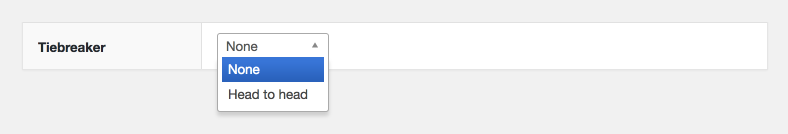
Chronological Streak Format
A new preset variable called “Form” has been added to the equation builder for table columns. By using this variable, the most recent outcomes can easily be displayed in league tables, with each outcome linking to that event.
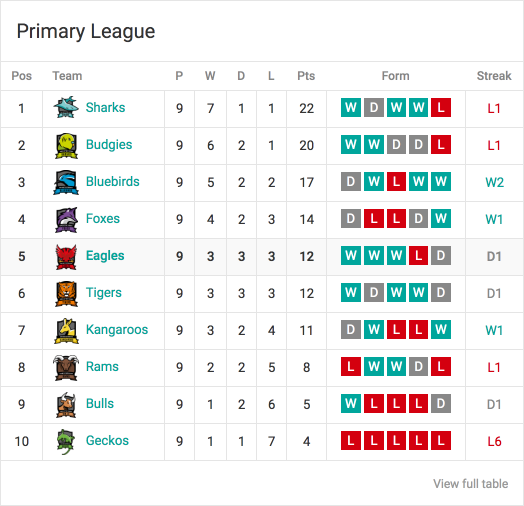
Customize the colors of each outcome by visiting the Configure page, then editing each table column. The number of outcomes to show can also be adjusted via the League Tables section in Team Settings.
Match History in Profiles
Many of you have asked for the ability to display recent matches in player profiles. With this update, you’ll be able to automatically display each player’s match history using the layout of your choice.
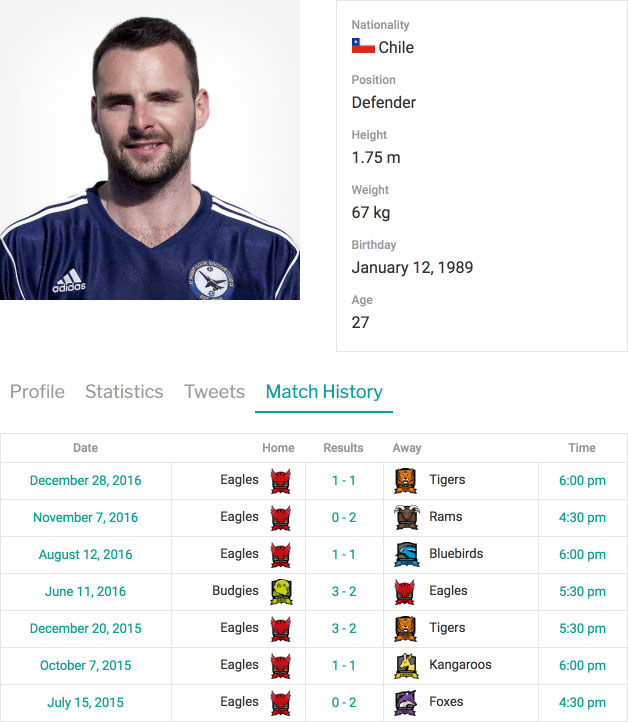
Event layout options include calendar, list, and blocks. Templates and tabs can also be reordered via the drag-and-drop interface in Player Settings.
Bulk Actions
WordPress 4.7 introduced customizable bulk actions, which we’ve taken full advantage of in this update.
Generate Team Calendars
Currently standing as the most requested feature, we’re pleased to announce that we’ve added bulk actions to instantly generate team calendars!
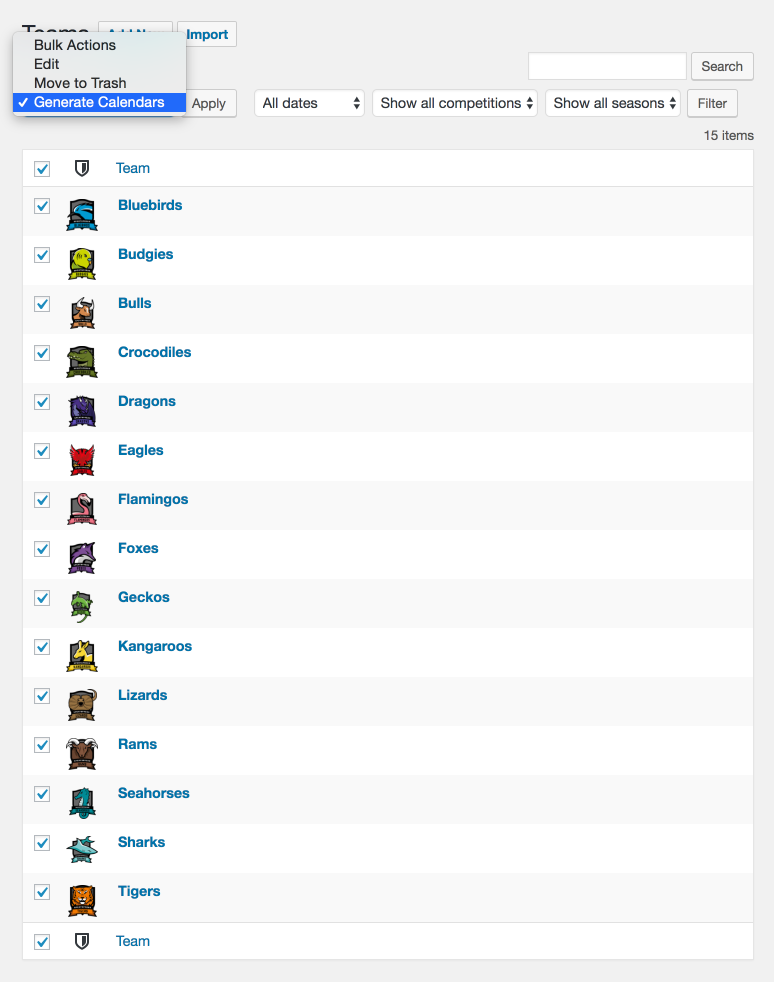
Simply select the checkboxes next to each team, then choose Generate Calendars from the Bulk Actions dropdown and voilà!
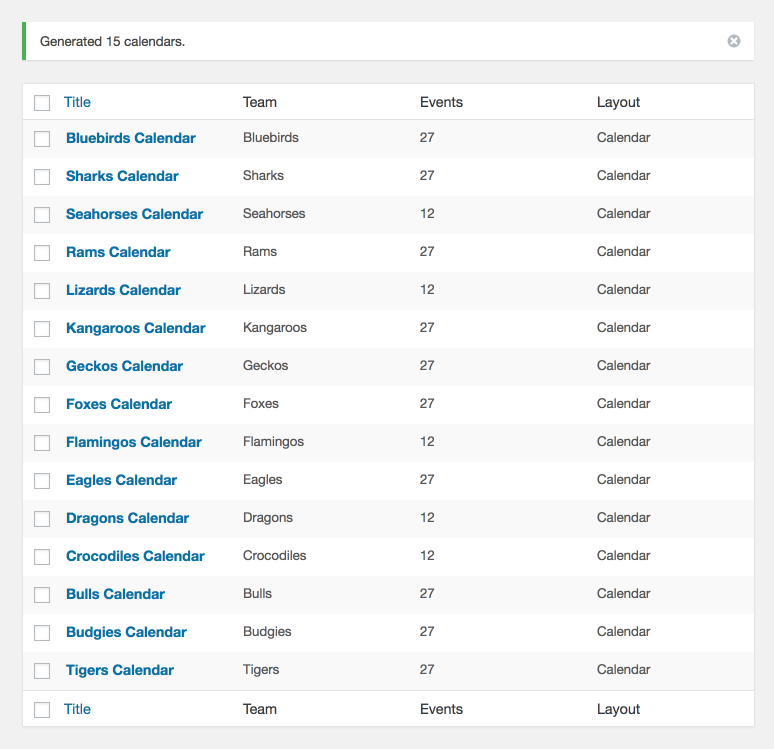
A calendar will instantly be created for each team selected.
Assign Teams to Players
We’ve also made it easier to quickly add players to teams using the Bulk Edit feature. New sections have been added to select the current teams and past teams for multiple players at once.
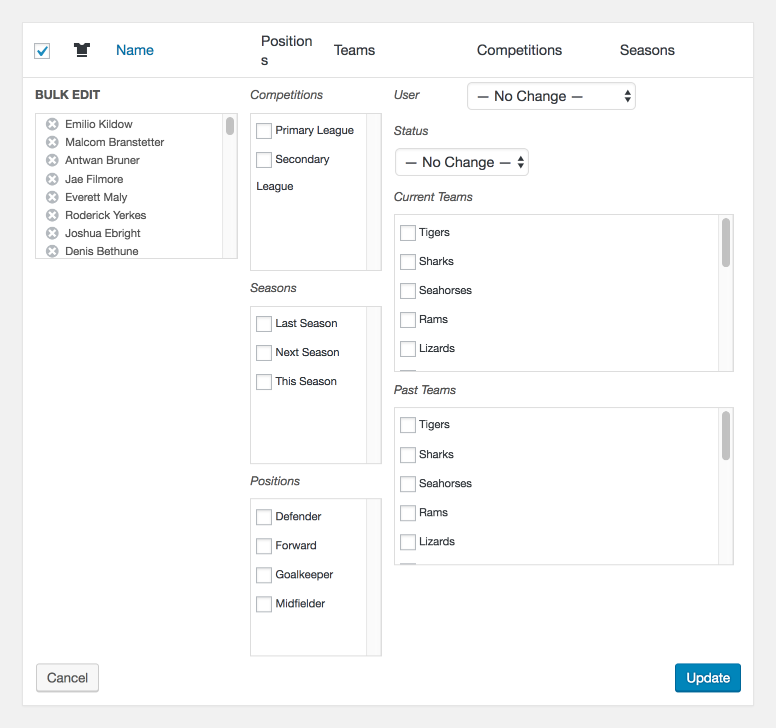
This feature works in the same way as categories in WordPress posts; teams will only be added, not removed. To quickly remove teams from a particular player, you can use the Quick Edit feature and deselect the teams within that menu.
Please note that you’ll need to update to WordPress 4.7 (if you haven’t already) to use these bulk actions.
Other Changes
- An option to limit the number of players has been added to player lists.
- Squad numbers have been added to the quick edit menu.
- Mixing player performance and statistic columns are now possible.
- Player statistics can now be filtered by category for greater accuracy.
SportsPress Pro
This update also brings a new and exciting features to SportsPress Pro: Timelines.

Read about the SportsPress Pro 2.2 update to find out more!
Did your favorite feature make this update? We strive to keep improving SportsPress, and are continuing to develop the next version as we speak.
Have an idea? Visit our Ideaboard to post your feedback or vote up the features you would like to see in future updates!