SportsPress 2.1 Update with Match Days and Box Score Minutes

It’s been a little over two years since we released our SportsPress plugin which has now passed the 180,000 download mark. It’s hard to believe that from a plugin nobody even heard of, we’ve come to this point of claiming the #1 spot as a sports plugin.
I’m proud to announce today that the SportsPress 2.1 update has been released with lots of new features. I also want to thank all of you who suggested new features and voted on ideas on our Ideaboard. Our lovely community is the main reason we are continuing the work on this project and adding new features.
What’s New in SportsPress 2.1
SportsPress 2.1 brings a lot of new features to the table. We looked at ideas with the most votes and focused on those that would benefit the most users.
Let’s take a quick look at the most noteworthy features.
Match Days
The ability to set Match Days was by far the most requested feature with 88 votes. In a nutshell, it allows you to add a text field to each event, a filter for calendars, and a grouping (by match days) feature to event blocks.
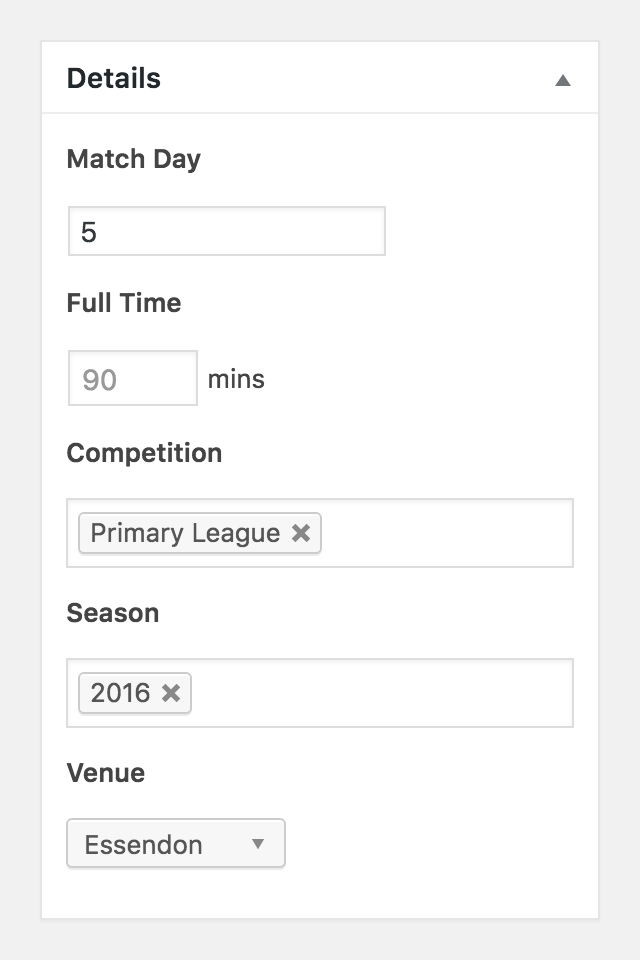
The match day can be displayed directly inside the event details template and it can also be used for filtering within shortcodes and widgets.

The shortcode parameter is set to “day” and allows you to filter by days which should be the same as the match day you have entered in the events. For example:
[event_list day=”5”]
You can also display events grouped by match day, regardless of the actual date, using the Event Blocks shortcode. All you have to do is set the “orderby” parameter to “day” to group events by match day like so:
[event_blocks orderby=”day”]
Minutes in Box Scores
Another very popular idea with 43 votes was the ability to add the time of goals and other player performance data to the box score of each event. Since your wish is our command, we made it happen!
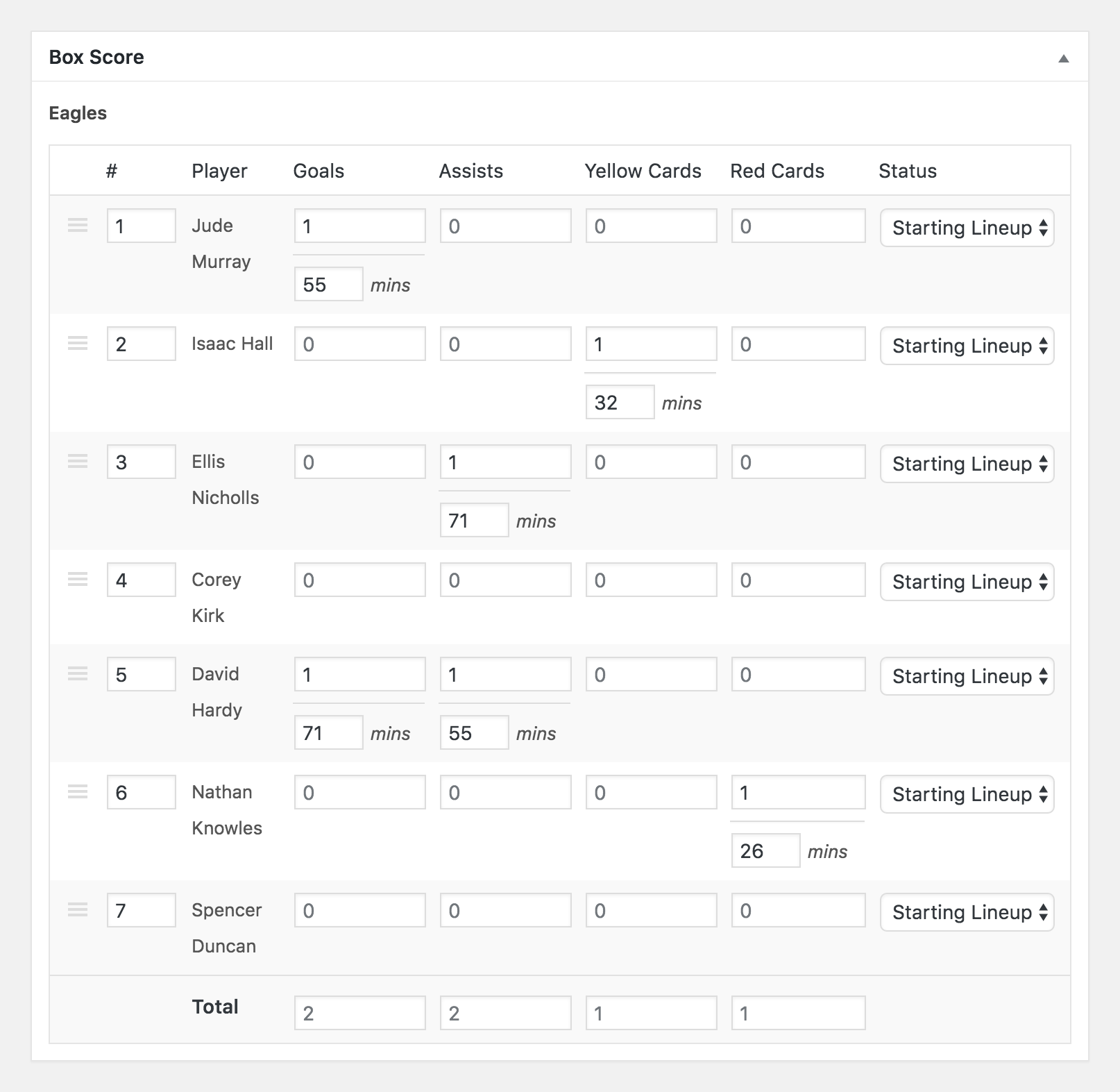
You can now can enter the minutes of goals or any other statistic from the box score section. The minutes fields will appear below each statistic with a positive value once you save and refresh the page.
Please note that this feature is turned off by default if you’re upgrading from a previous version of SportsPress, so you’ll need to visit the Event Settings page to enable Box Score Minutes.
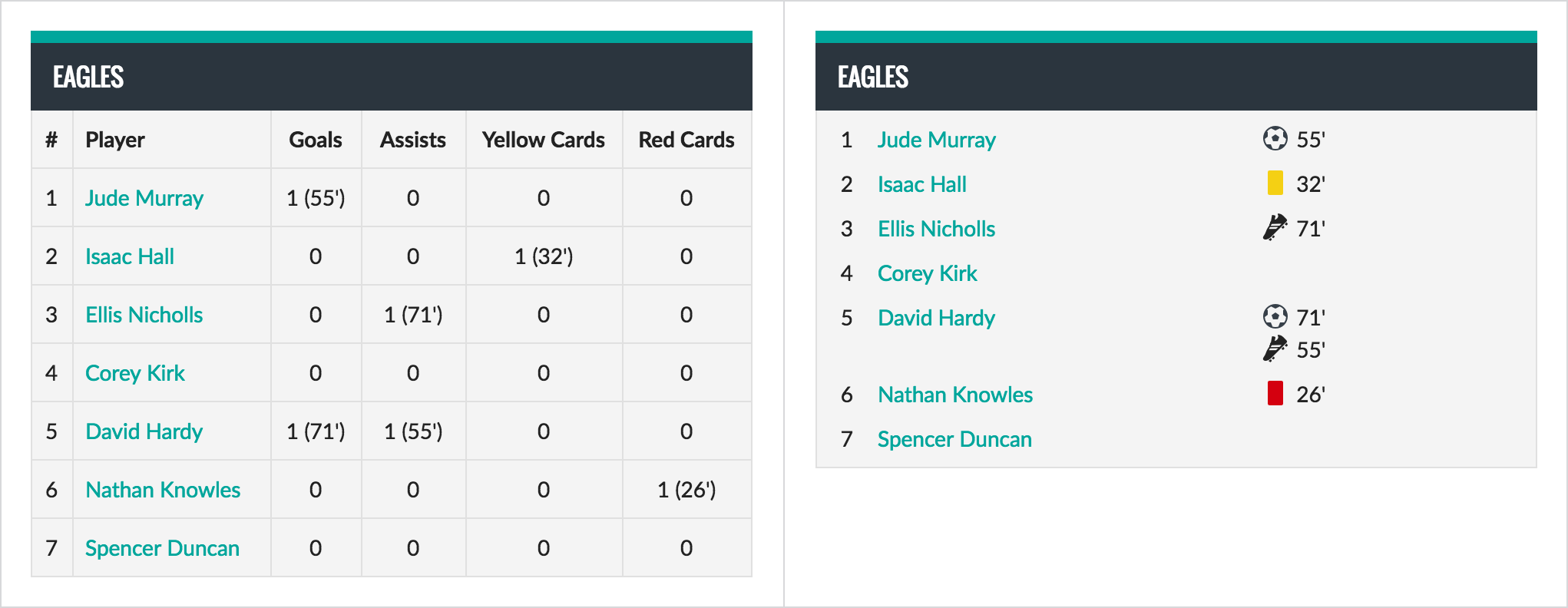
The minutes are now displayed directly in the Box Score section of event pages and for a bit of extra fun, they can be displayed with both values and icons.
New Layout for Event Logos
The current layout allows you to display the team logos and the time/results all in one line which is the default Inline layout.
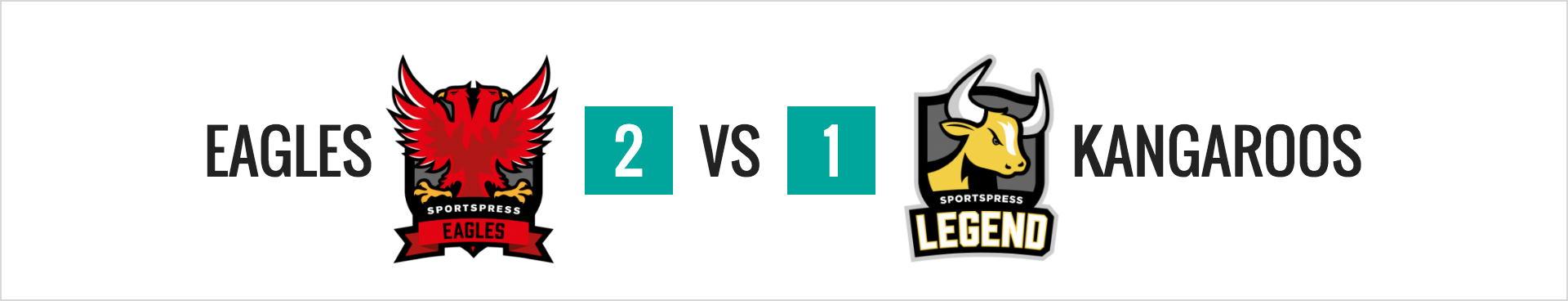
In this new version, you can switch the default layout to the Block layout which displays the team logos on either side and the date and time/results in the middle.

Event Status Selector
Many of you have asked us to add a way to hide the time for TBD (to be determined) events, and let visitors know when an event has been cancelled or postponed. We’ve combined these requests into a single, seamless feature.
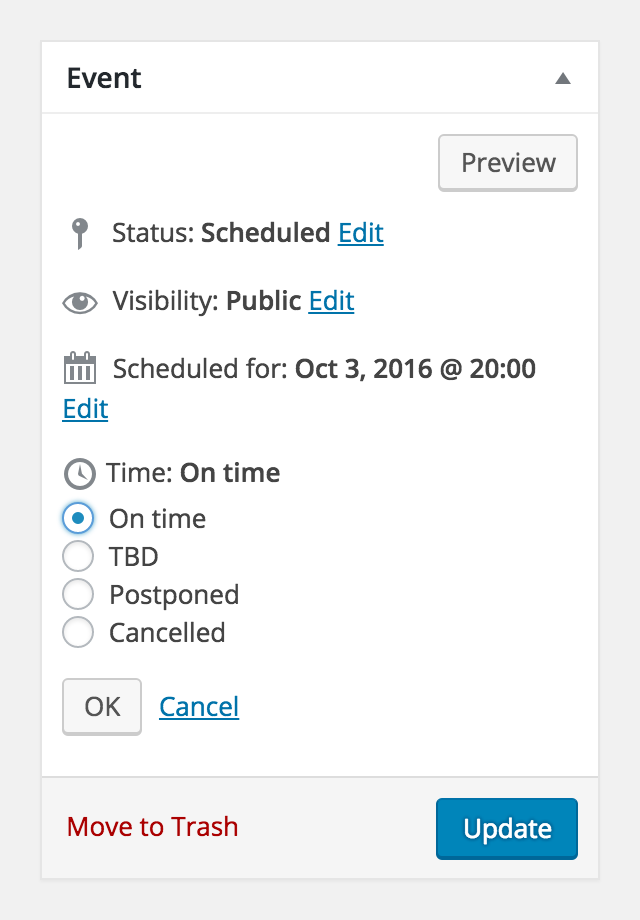
The status (time) defaults to On time for new and existing events, and can easily be changed to TBD, Postponed, or Cancelled as needed. The event status will then be displayed in place of the time. On-time events will still default to displaying the actual time as before.
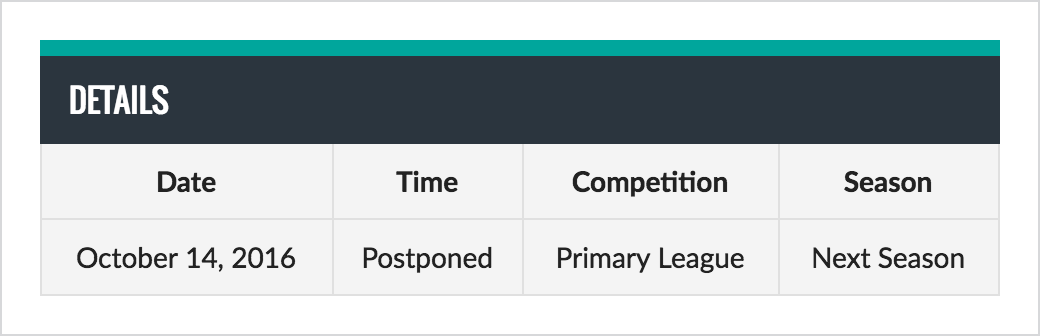
Widgets and shortcodes will also reflect the event status, showing the status in place of the event time as needed.
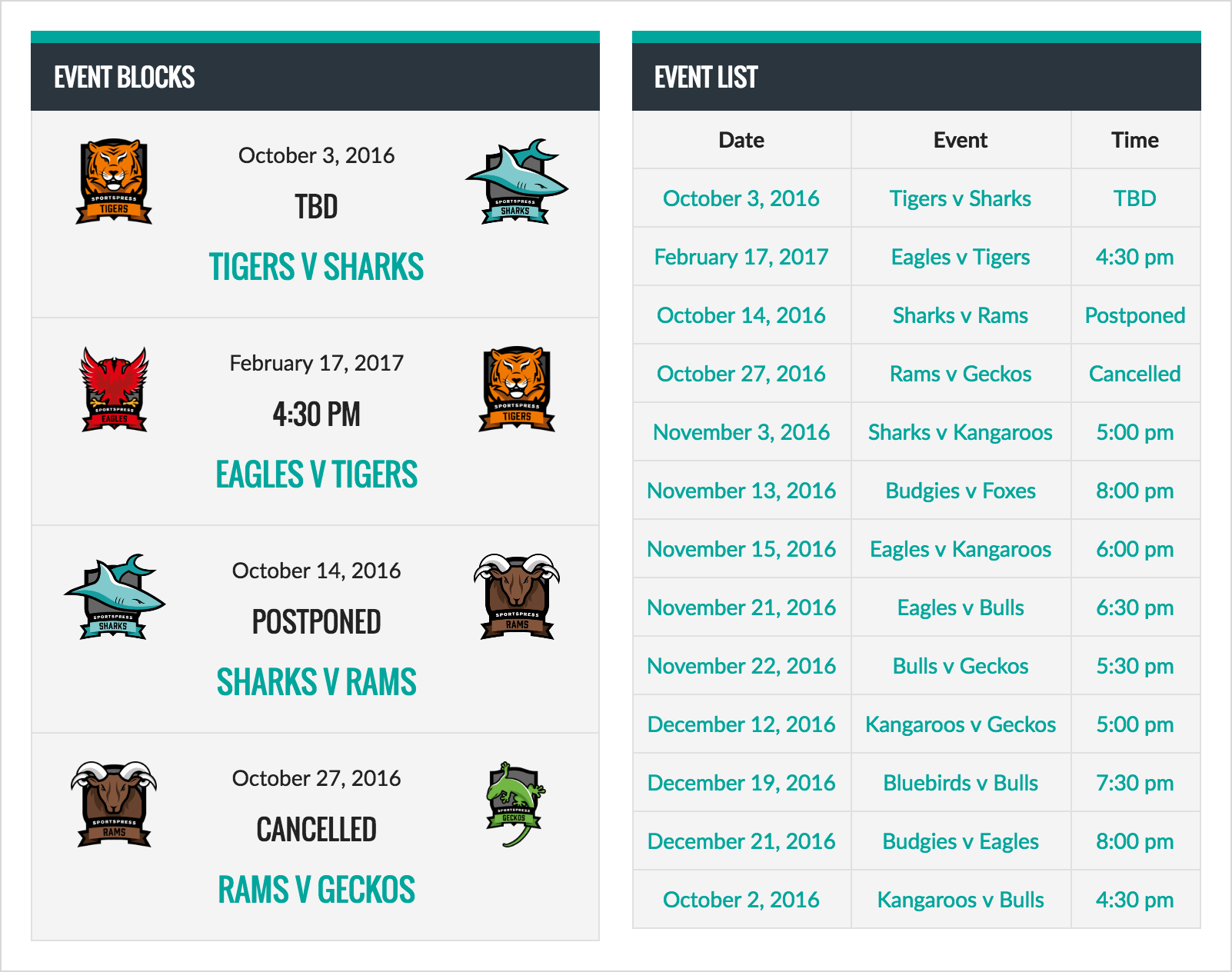
Of course, you can change these labels along with any other words generated by SportsPress via the Text Settings in the SportsPress admin section.
Tabs Section in Layout Designer
Our last major update introduced a drag-and-drop layout designer which gave you more control over the order of elements in each post template. This version introduces tabs which work in the same way.
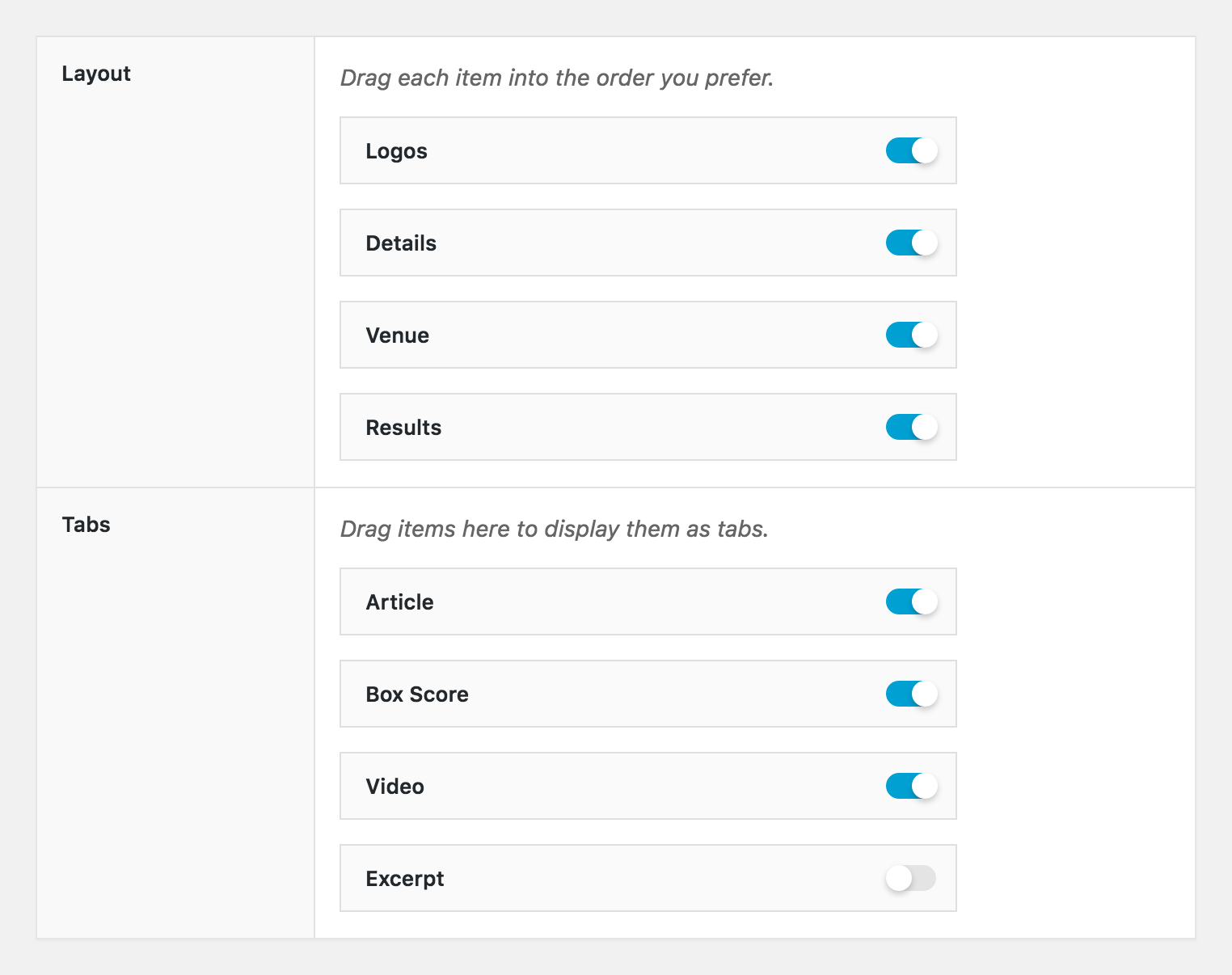
Simply drag and drop any of the items into the Tabs section below Layout and those sections will automatically be grouped into tabs. This will make your templates more compact and intuitive.
Player Profile Enhancements
The player profiles also underwent an overhaul and received a couple of new features.

You can now choose to display the player’s squad number and name in the details box. This will not show by default but can be easily added via Player Settings.
We also added a dropdown above the player details box which allows your visitors to quickly switch to another player’s profile.
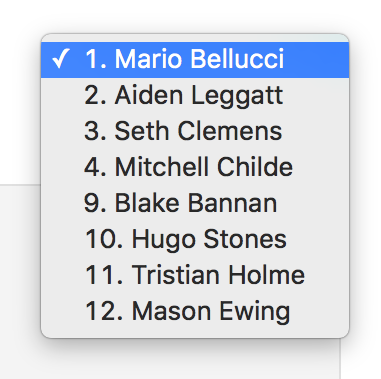
Bear in mind that this dropdown will not be enabled by default if you are updating from a previous version of SportsPress. However, this feature can easily be enabled from the Player Settings menu.
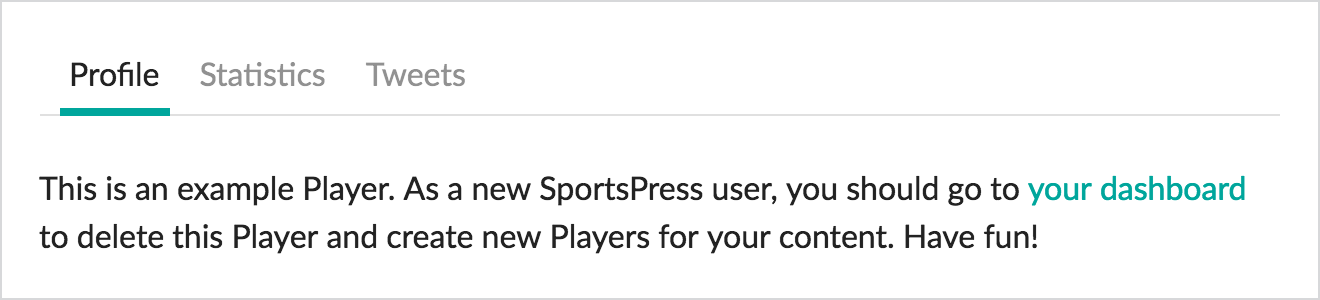
You’ll also notice the tabs being used for grouping some of the templates together.
Fixtures Importer
Finally, we added a new importer. Before, you had to add all of the event details during import. This new importer will generate fixtures, one per line. Each line accepts a Date, Time, Venue, Home Team, Away Team, and Match Day. The Match Day column is optional.
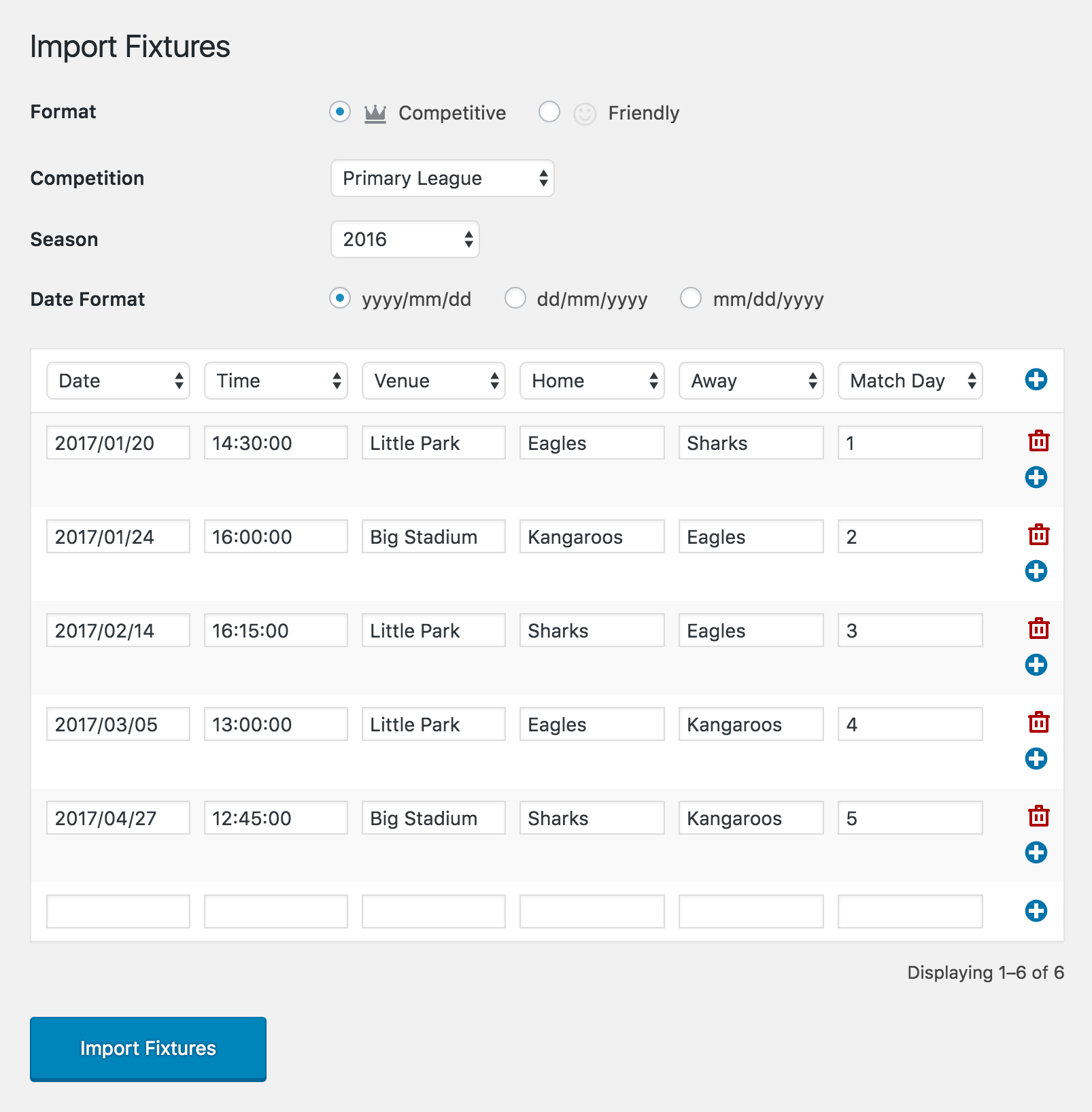
It’s worth mentioning that if you are using LeagueLobster‘s export tool you should export to SportsPress if you are using the original Events Importer. If you are using the new Fixtures Importer, export to standard CSV instead.
Theme Updates
We’ve been hard at work on our themes as well. Earlier this week, we updated all of our themes.
Adjustable content width
Many of you have been looking for a way to adjust the width of our themes. Previously, the main content width was set at 1000px but as of this week, it can adjust all the way up to 2000px depending on your preference.
You’ll notice that the columns inside the main content area adjust proportionally as they are based on percentages of the main content width. Just move the slider around to set the content width to your liking.
Left/right and double sidebar
You can also choose which side you want your sidebar to display on; left, right, or on both sides of the main content. If you choose the double sidebar setting, you will have more space for widgets on your site.
Article continues below…
Hit a home run with your website
A customizable WordPress theme designed for serious athletes.
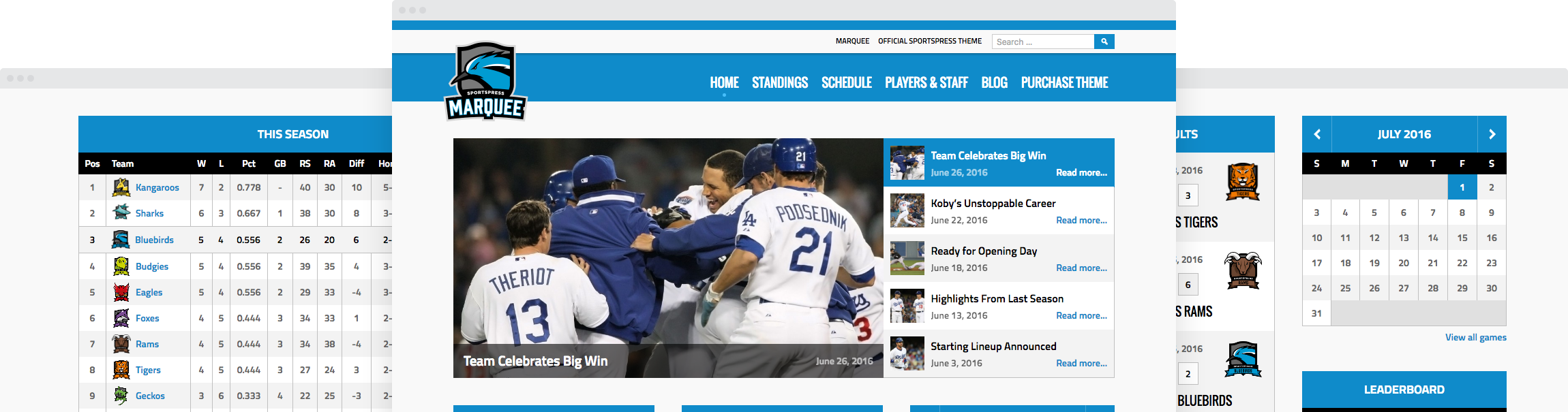
Wrapping Up
The latest version of SportsPress is available on WordPress.org and you can see all of the changes in the official changelog.
Rookie and all of our premium themes received an update which allows you to define custom content width and change the position of the sidebar to either right-hand or left-hand side of the main content. You can even opt for a double sidebar layout with more space for all the widgets your heart desires.
Our pro customers can download the latest version of SportsPress Pro and our premium SportsPress themes with the new changes through their account area. Alternatively, if you have an active license, you can update your theme from the admin panel. Be sure that you’ve entered your license key via Appearance > Theme License.
And don’t forget to stay in the loop to receive more updates like this so you can get the inside scoop on new features coming to SportsPress!
