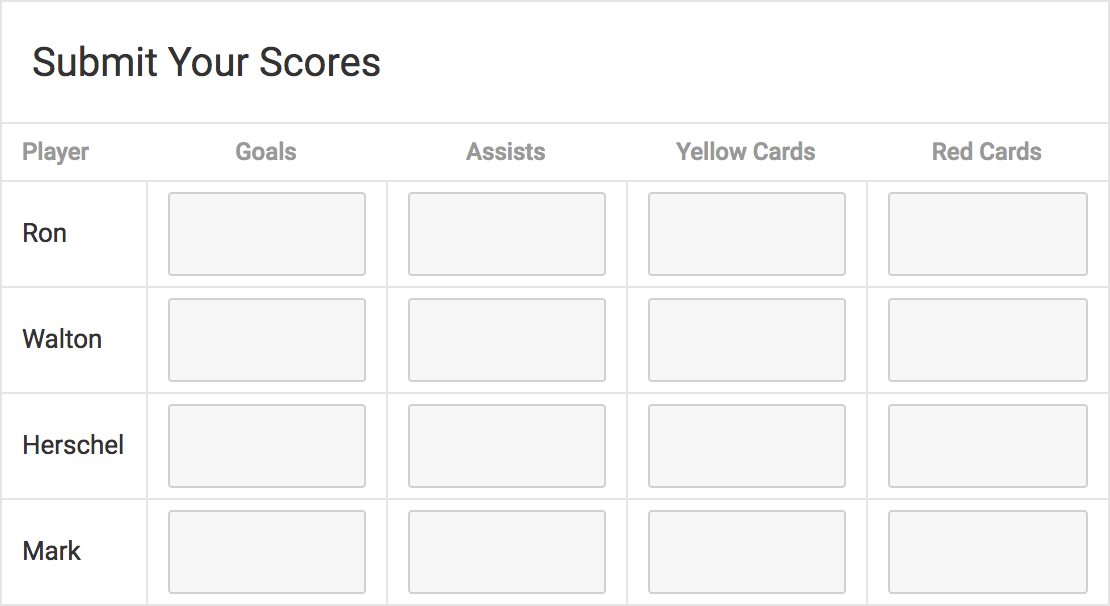SportsPress 2.3 Update with Mode Switching and User Registration

SportsPress 2.3 is here! This version includes some exciting new features like mode switching per event, automatic user registration, player send offs, and a setup wizard for new users. As always, we’ve been listening to your feedback via the SportsPress Ideaboard and have addressed some of the more popular feature requests in this update.
Mode Switching
Back in version 1.6, we introduced a Player vs Player mode which was a global setting that removed teams from your SportsPress installation altogether. Until now, you had to choose to either have teams or not. This wasn’t ideal in some cases where players would compete individual and also in teams, depending on the type of event.
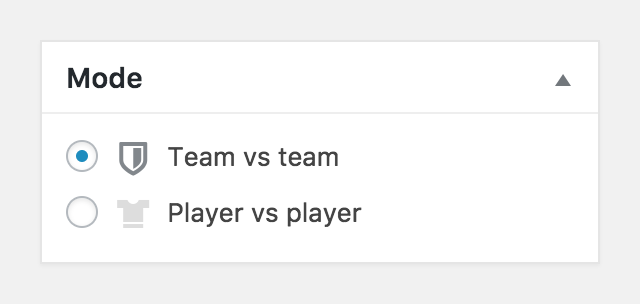
With SportsPress 2.3, you can choose which mode to use per match. Just change the Mode setting directly within the Edit Event screen!
Team vs Team
By default, events are held between 2 teams (you can also change the number of teams, but that’s another setting). Team vs Team events will show the team logos and a separate box score for each team containing the players of that team.
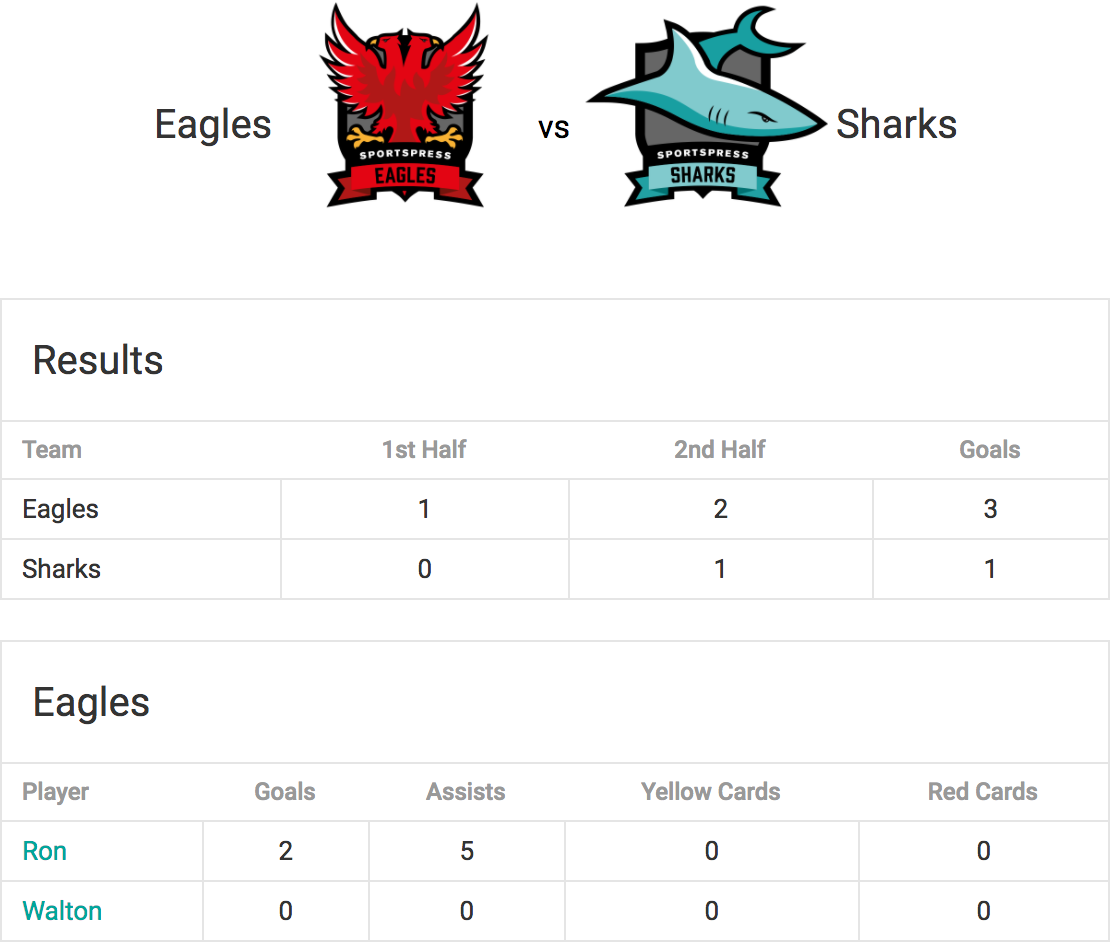
Player vs Player
By selecting Player vs Player mode, you’ll be able to choose players without association to any teams. The event page will display the photos of each player and a combined box score with all of the players in a single table.
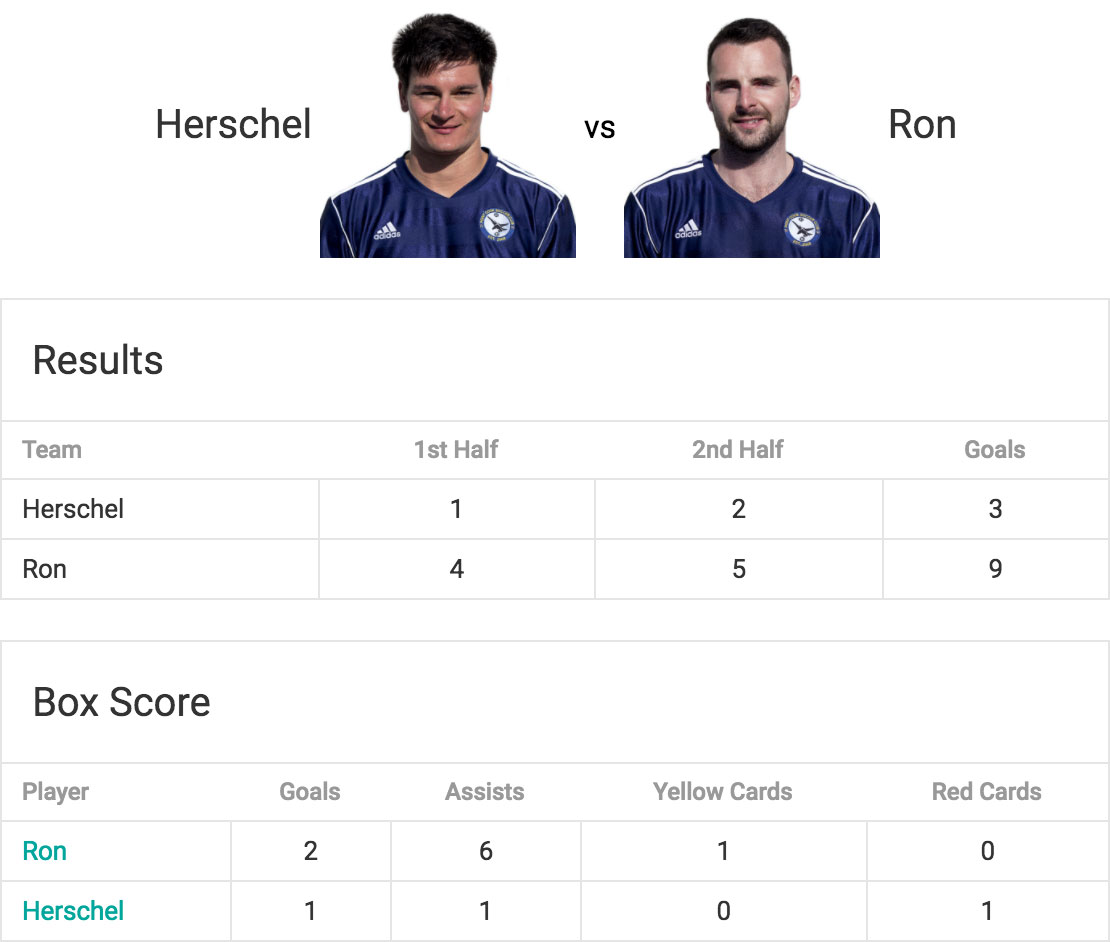
Want to speed things up? You can change the Default Mode by visiting Event Settings. Be careful though, as this setting will affect all past events, so you’ll want to keep it as-is if you’ve upgraded from a previous version.
User Registration
By popular request, we’ve added the ability to automatically create player profiles during user registration. This feature is turned off by default, but I’ll show you how to start using it.
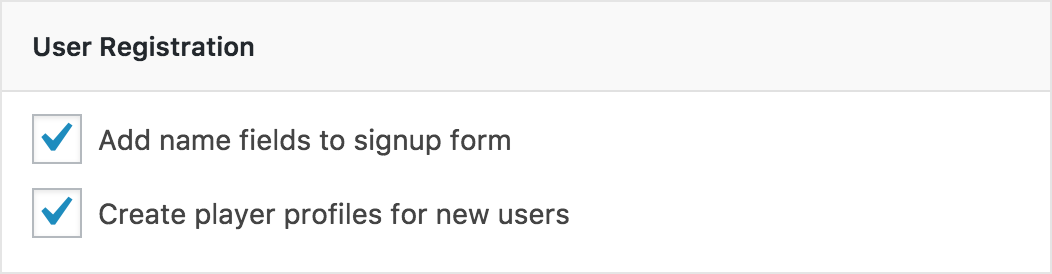
First, visit Player Settings and scroll down to the User Registration section. You’ll see a couple options there. Be sure to enable both of these and save changes.
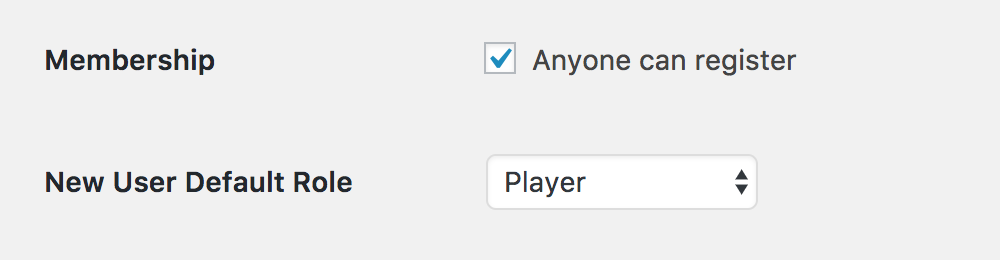
Next, go to Settings (the WordPress one) and enable the Membership option. You’ll probably also want to select Player as the default role, so that new users can view and edit their profiles.
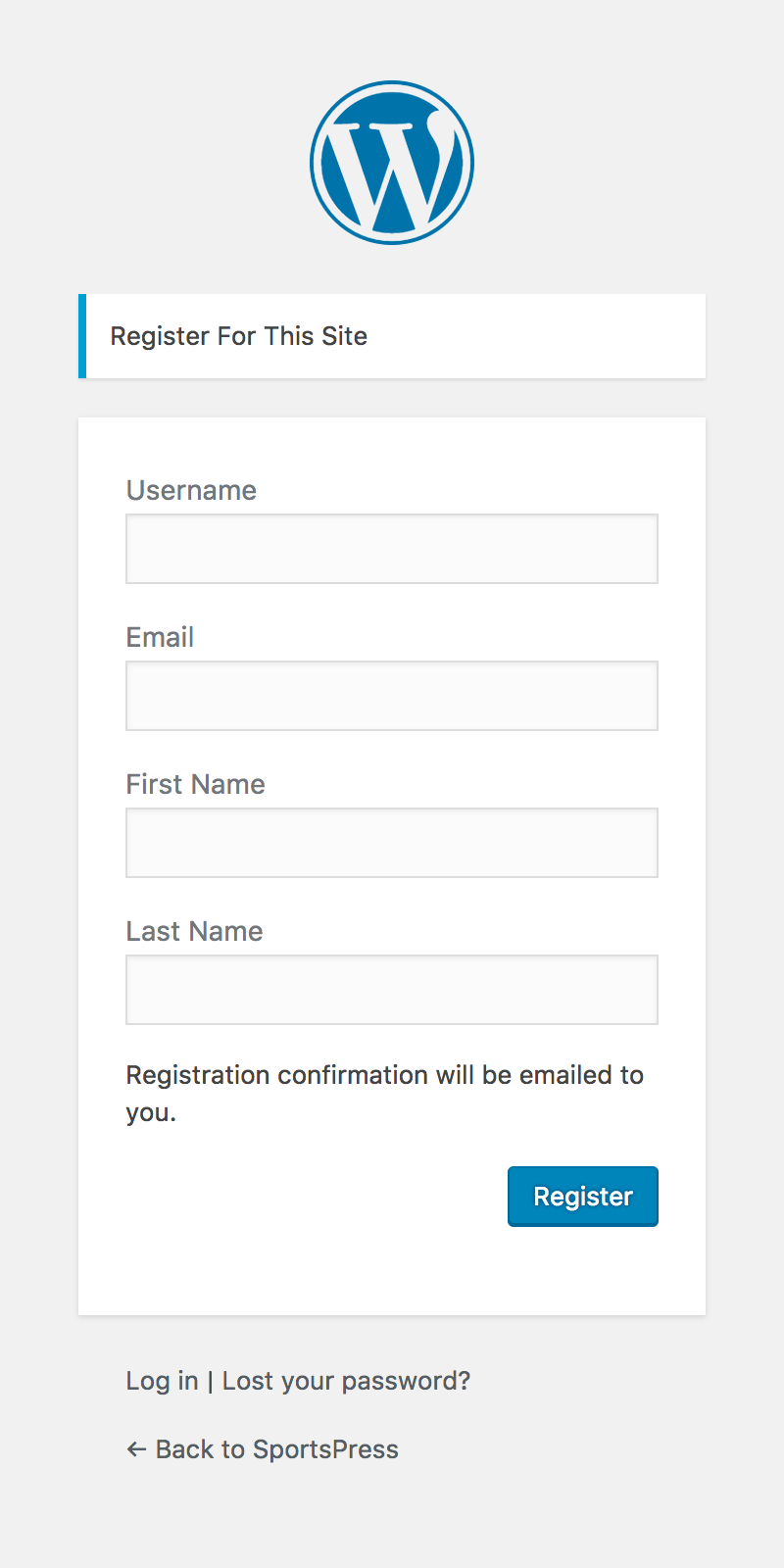
Now, you can send people to {your-site-url}/wp-login.php?action=register or use the wp registration url function to direct new users to the signup page.
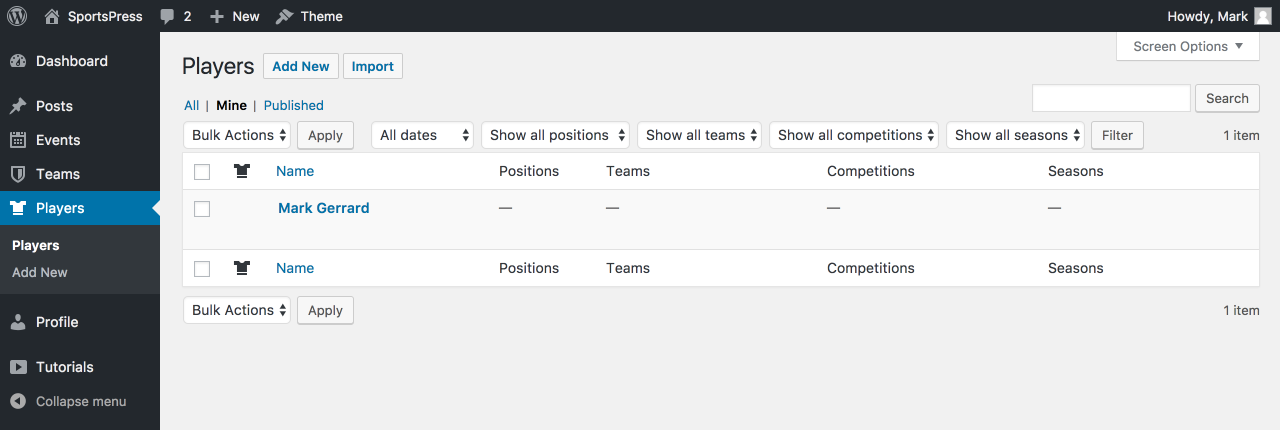
If all went well, new users will see the automatically generated player once they log in. Now they can add a squad number and other details to complete their profile.
Setup Wizard
One of our goals is to make it easier to get up and running with a full-featured sports club website. In this version, we’re introducing a Setup Wizard that helps new users with the basic setup of their SportsPress installation.
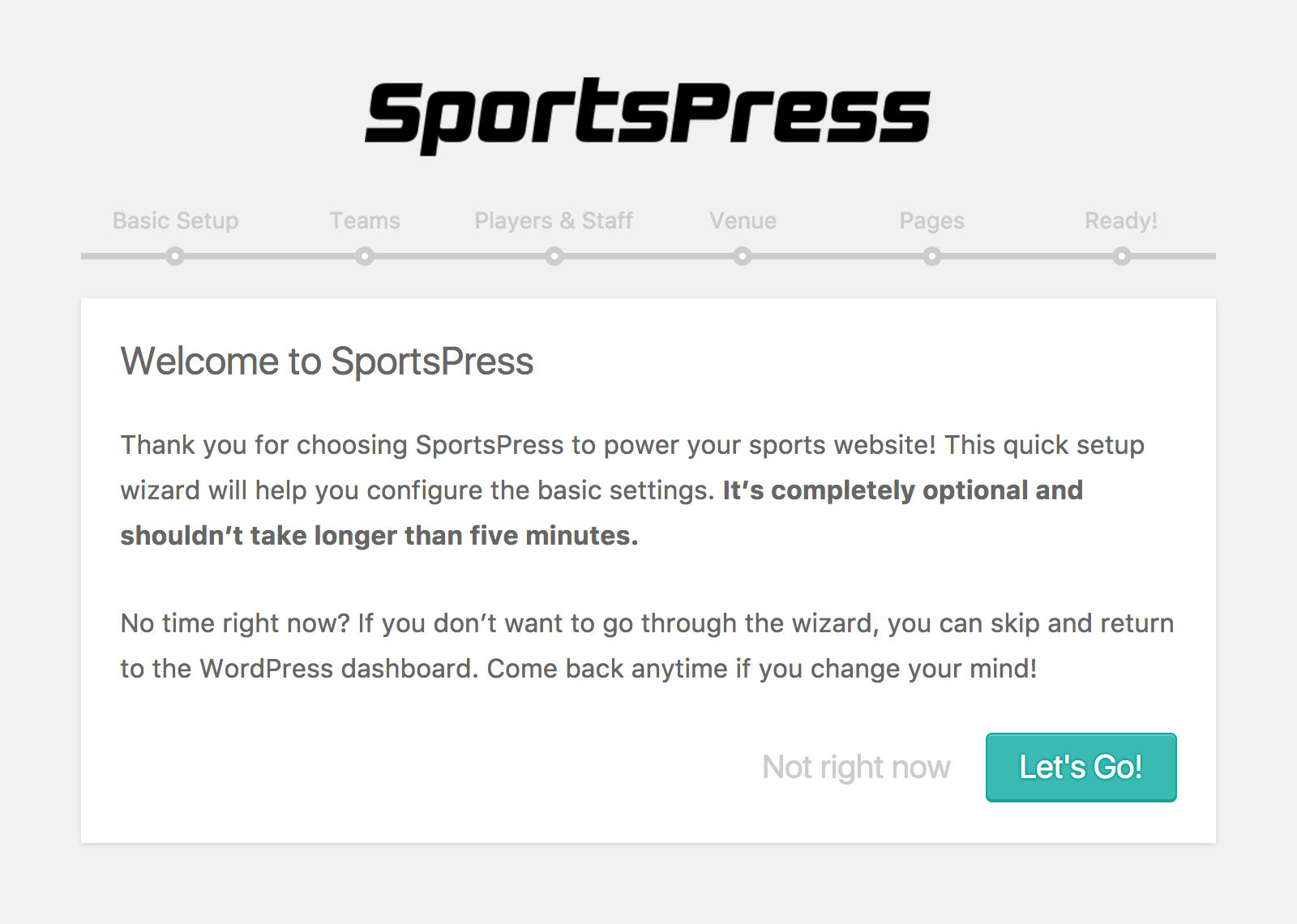
If you’re updating from an older version, you won’t see this screen right away, but you’ll find a link to try it out on the Welcome page when you update.
Send Offs
We’ve heard from a number of users that the Played Minutes should be adjusted according to red cards, dangerous plays, and any other disqualifying actions during an event.
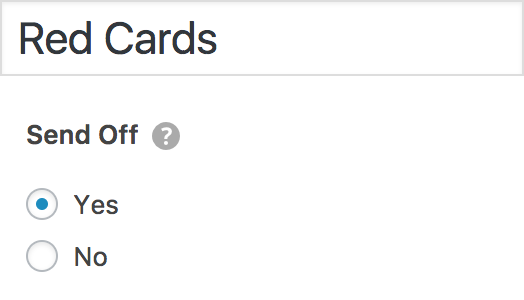
A new Send Off option has been added to Player Performance, which can be accessed via SportsPress then Customize. By selecting this option, players who receive a send off will not receive minutes after the time of being sent off.
For example, a player is in the starting lineup of a 90-minute match. They get a red card in the 15th minute. Instead of getting the full 90 minutes of playtime, their statistics will now reflect the send off and only count the first 15 minutes of that match. Neat, huh?
New in SportsPress Pro
SportsPress Pro has also received a significant upgrade with the introduction of the User Scores module, allowing signed-in users to submit scores for admin review.
Learn more about the SportsPress Pro 2.3 Update.