SportsPress 1.6 Released
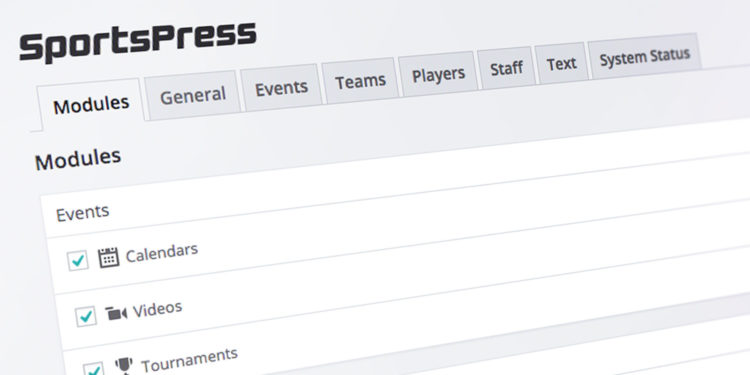
After nearly 2 months of development, it’s my pleasure to announce the first big release of 2015, SportsPress 1.6. This new version is now available directly from the plugin page on WordPress.org and can also be updated right from your WordPress dashboard.
What’s new in SportsPress 1.6?
You’ll find the full changelog to SportsPress 1.6 below, but here’s an overview of the key features in this release:
Quickly toggle features
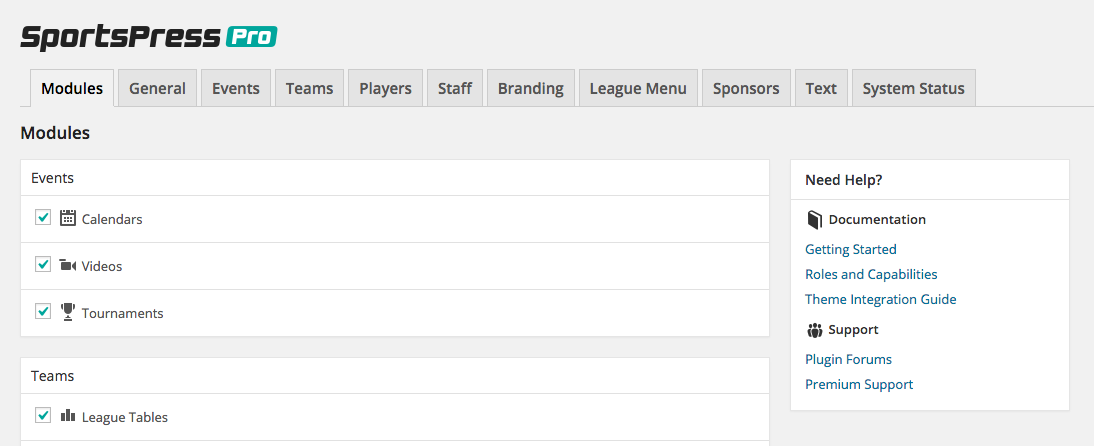
We have introduced a new modules page that will give you an overview of the sports features that are currently active on your website. From this page, you’ll be able to easily activate new features and deactivate features that you aren’t using with a simple click of your mouse. By turning off unused features, you’ll be able to simplify your admin panel and decrease the load on your server by loading unnecessary code.
Automatically populate player lists and league tables
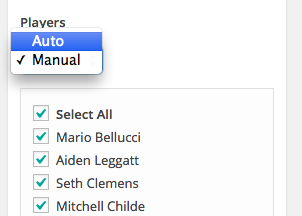
Up until today, you had to select players and teams manually to create player lists and league tables. Now when you add new players or teams, you can use the new automatic option to select criteria (ex: seasons, competitions) which will automatically add them to the applicable player lists and league tables. This has been a popular request, and we think it will help you save a lot of time.
Player vs Player Mode (Beta)
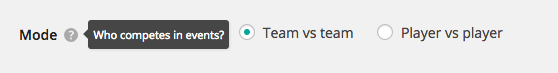
In SportsPress 1.6, you’ll find a global setting to use the plugin for Team vs Team or Player vs Player (beta) modes. SportsPress was originally designed for team sports, but with the increase of users asking for Player vs Player mode, we have been working on improving usability for individual sports. You can try out individual mode by going to General Settings and selecting the Player vs Player option. As this feature is in beta, we’d love to get your feedback to continue to improve this feature.
FIFA country codes
We’ve decided to use 3-letter FIFA country codes instead of 2-letter codes! This has allowed us to add a handful of new countries to the list of nationalities that don’t exist in 2-letter codes. 3-letter FIFA country codes are also better because, well, it’s a standard for sports and that’s what we’re all about! Don’t worry, you don’t need to change anything: there’s a fallback that will convert your existing 2-letter codes automatically.
Complete changelog:
- Feature – New modules page to quickly toggle additional features.
- Feature – Option to automatically populate player list and league table based on criteria.
- Feature – Display link to CSV importer at the top of admin list pages.
- Feature – Update jQuery dataTables to version 1.10.4.
- Feature – Wrap responsive tables via script.
- Feature – New API functions for team abbreviations.
- Feature – Enable searching team names in event edit screen.
- Refactor – Enable global setting to use plugin as team-vs-team or player-vs-player (beta).
- Refactor – Use 3-letter FIFA country codes with fallback for 2-letter codes.
- Refactor – Merge scrollable and responsive settings.
- Tweak – Make AJAX shortcodes hookable for extensions and modules.
- Tweak – Mode maps setting to events tab.
- Tweak – Highlight jobs link in admin menu when editing a job.
- Tweak – Hide theme notice from welcome pages.
- Tweak – Prepend prefix to frontend CSS selectors.
- Tweak – Change Team Results to Event Results.
- Tweak – Display result rows only for teams that have been selected.
- Fix – League table displaying zeroes when competition is selected and season is set to all.
- Fix – Notice when players don’t exist in event.
- Fix – Career totals not displaying in player profiles.
- Fix – Player performance displaying rows when no team is selected.
- Fix – Events linking in countdown widget and event list when option is turned off.
- Fix – Option to hide event blocks title.
- Fix – Event logos displaying different images when teams are not selected.
- Preset – Add default labels for overtime in baseball and basketball presets.
- Preset – Add Counter-Strike: Global Offensive preset. (Thanks, Oscar!)
- Localization – Update list of countries for nationality selection.
SportsPress Pro Update
Everything you see in the changelog above will be included in SportsPress Pro 1.6, along with these new changes:
New Birthdays Module

In the past, if you wanted to show your player’s birthday or age on their profile, you would need to create it as a Player Metric.
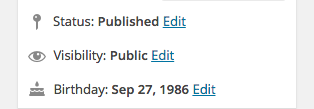
Now with the new Birthdays module, you can easily display their birthday and/or age by entering their date of birth into the publish box shown in their profiles.
New Twitter Module
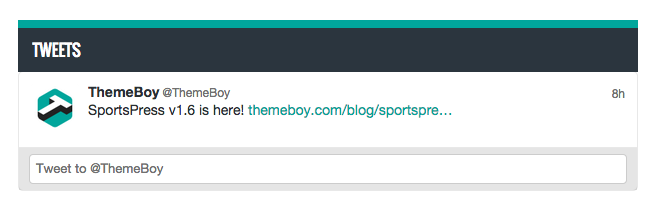
The new Twitter module gives you the option to add multiple twitter feeds on your website.
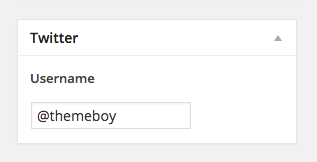
You can now add the Twitter handles of any teams, players, and/or staff members to automatically display the latest tweets on their individual profile pages.
More changes to Pro:
- Feature: Staff Directories can now be inserted via the shortcode button in page editors
- Feature: New Tournaments shortcodes to easily display your tournaments in pages and/or posts
- Feature: All extensions now show up as modules in SportsPress settings and can be easily turned off and on.
- Fix: warning displayed in Multisite module
Where can I get the latest version of SportsPress Pro?
SportsPress Pro 1.6 is now available for you to download directly from your original receipt!
If you don’t have a Pro license yet, go to the SportsPress Pro page where you can see a full list of all the sports modules that are included and get your licence.
