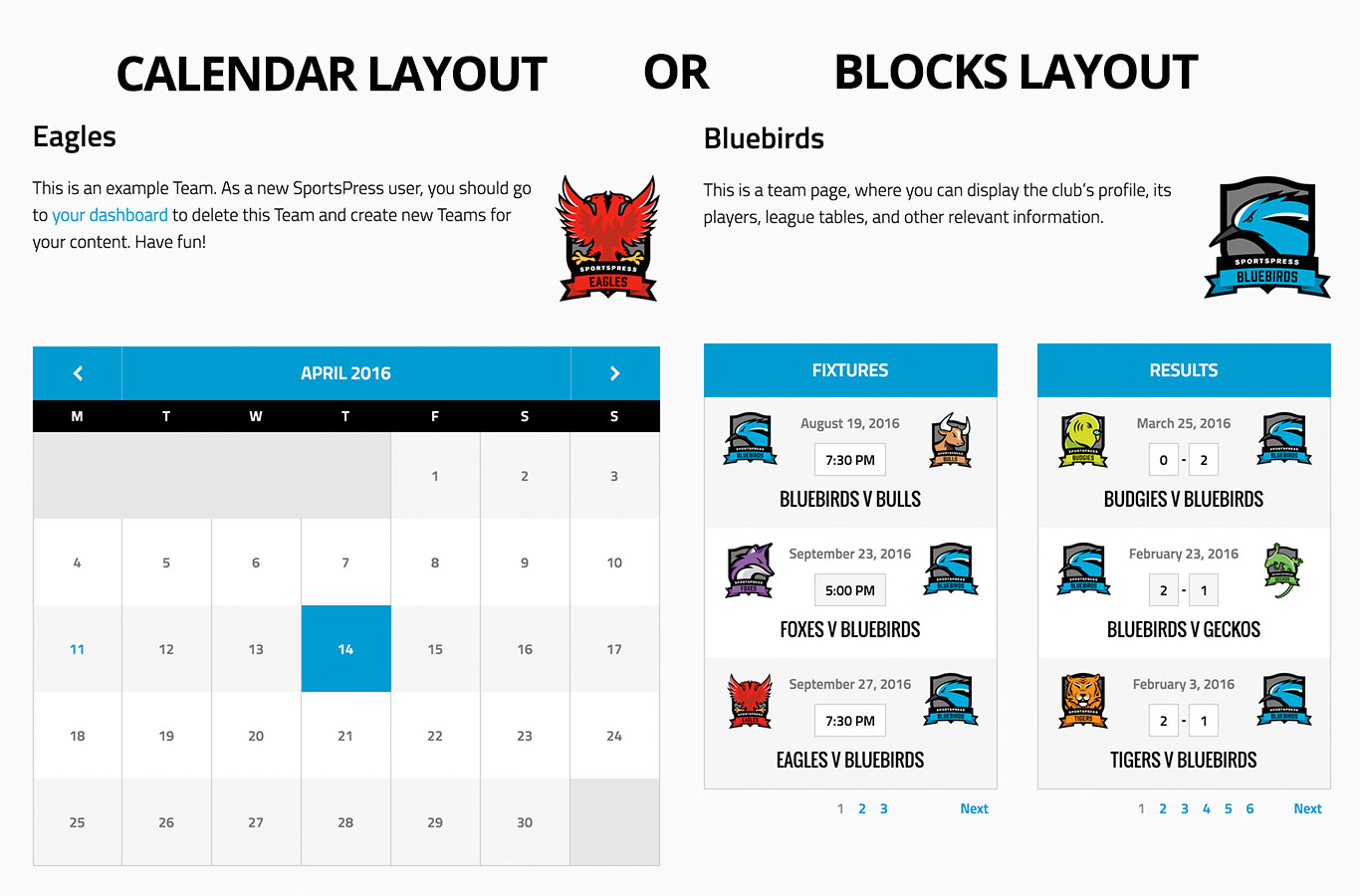SportsPress 2.0 Update with REST API

Roughly 22 months ago, we released a free sports club management plugin called SportsPress that no one had ever heard of. Our flagship sports plugin recently surpassed the 135,000 download mark and is proudly the #1 sports plugin on the WordPress.org plugin directory.
And today, I’m excited to announce the release of SportsPress 2.0 with the introduction of many new features and WP REST API compatibility.
What’s New in SportsPress 2.0?
Two-point-O is a big update! Ever since 1.9 was released, we’ve been focused on improving usability and implementing some of the most highly requested features into the plugin.
Let me run you through the highlights of SportsPress 2.0.
Drag-And-Drop Layout Designer
The most requested feature we had been seeing over the last couple of months has been to allow more customization of the player profile pages. Your voices been heard!
In SportsPress 2.0, we’re introducing a new drag-and-drop layout designer for customizing all of your player, staff, team, and event pages.
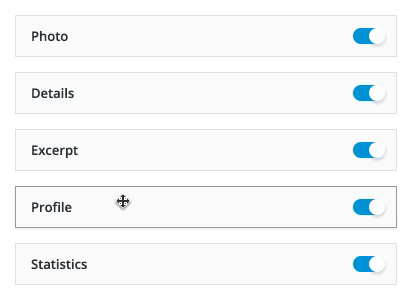
You can now choose to show or hide certain items in player profiles, and reorder them as you like. For example, Details are displayed next to the photo by default, but now you can easily drag the Profile (biography text) up so that it is shown next to the photo instead.
All of these template elements can be dragged into any order to create your own unique order. The layout designer is also available for events, teams, and staff profile pages.
Offensive & Defensive Statistics
In SportsPress 2.0, we’re introducing the ability to have separate statistics tables for offensive and defensive positions. This is a much needed feature for sports like baseball, cricket, and hockey, to name a few. In baseball for example, there are a separate set of statistics for batting and pitching.
To keep the box scores and player statistics clean and compact without too many columns, it’s important to be able to configure which stats you’d like to keep track of for both offensive and defensive positions.
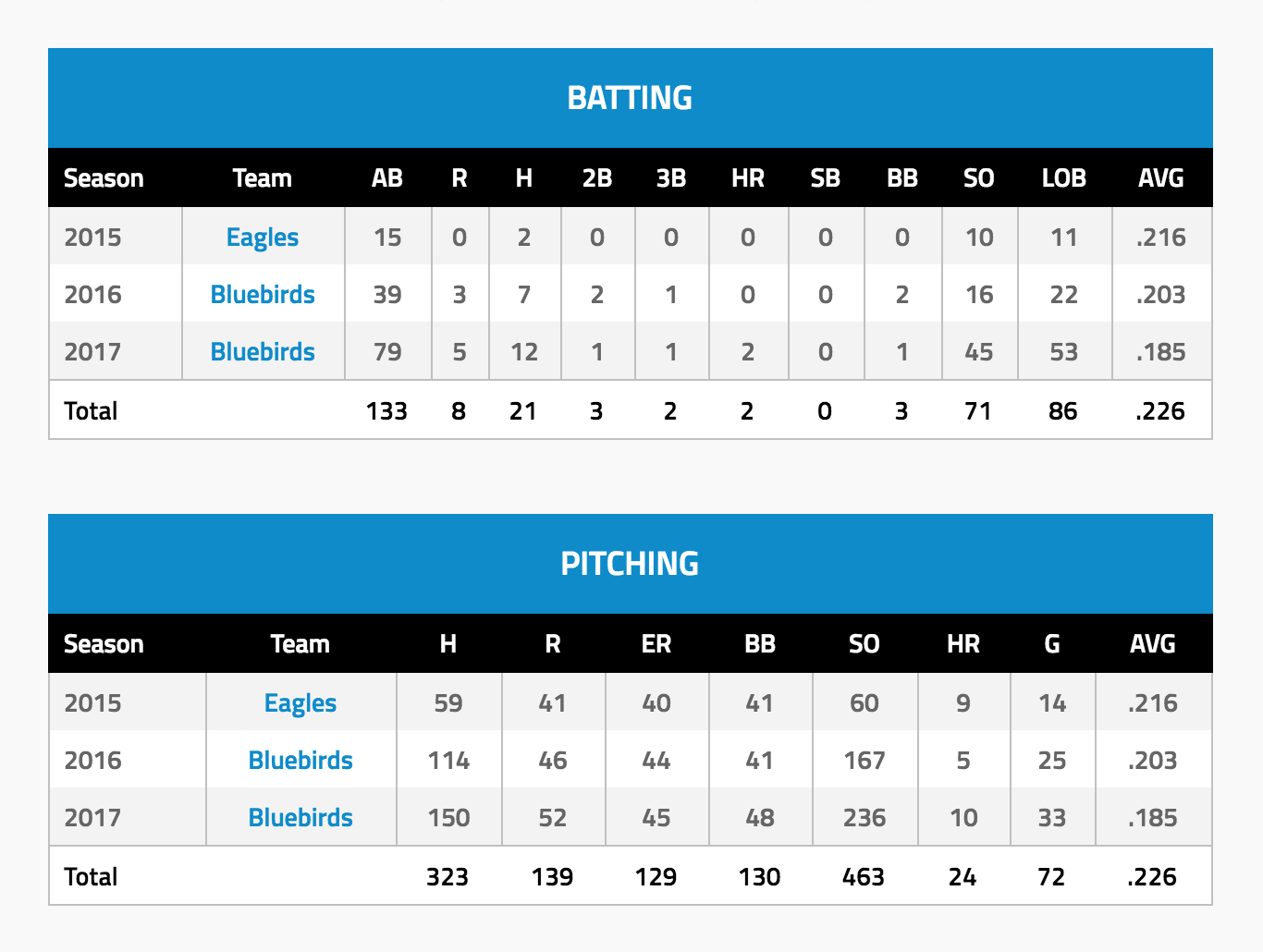
As shown above, we’re also introducing a total career stats row at the bottom of each player performance statistics table. This new option can be enabled by visiting Player Settings in the dashboard.
To see SportsPress 2.0 in action, head on over to the Marquee theme demo! This demo also uses our new SportsPress for Baseball extension, so you can see the batting and pitching stats in action.
Event Calendars in Team Profiles
Another popular feature request we have been seeing is to have an easier way of displaying events in team profile pages. In 2.0, you can now choose to automatically display an event calendar or 2 event blocks (for fixtures and results) on each team’s profile page.
Up until now, you needed to create an event calendar for each team, and use the calendar shortcode to display events within each team’s profile page.
With the introduction of the new drag-and-drop layout designer, you’ll find a template called “Events” which will allow you to choose a Calendar or Blocks layout to display events on all team profile pages using this one setting.
Shortcode Filters
If you prefer to use shortcodes for your event calendars, you’ll find that some new filters have been added to simplify your data. Now you’ll be able to filter events by team, competition, season, and venue when inserting shortcodes. These filters have been added to all event calendar, event list, and event blocks shortcodes.
When in the visual editor, you’ll see dropdowns to apply filters before inserting the shortcode. You can select an existing calendar then narrow down the events from that calendar, or apply filters to all events without an existing calendar. An advantage of using an existing calendar is that you can display a link below it to view the full calendar on its own page.
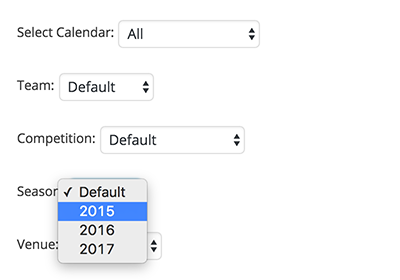
If you prefer the plain text editor, you can manually apply these filters by adding parameters to the shortcode. The new parameters are “team”, “league”, “season”, and “venue” and should contain the ID of that post type or term. For example, [event_blocks league="3"] would look for the term ID of 3, and return all events from that competition.
Display Time Option
We’ve also added the option to display the time of the event when a final score is still pending. This is a subtle change to events, but still worth mentioning.
Previously, events without a final score (result) would be displayed with the “v” (versus) delimiter between the two team logos, but now with 2.0, you have the option to display the event time instead of the delimiter.

Global Visibility Setting for Player Stats
We’re introducing a global visibility setting in SportsPress 2.0 for player statistics. Up until now, you would need to manually select which statistics to display on each one of your player profile pages. Updating to 2.0 will allow you to choose which stats columns are displayed in all player profiles across your entire website.
This global visibility setting will affect all profiles at the same time, and has been introduced to save you time as many teams choose to show the same statistics across all their players pages.
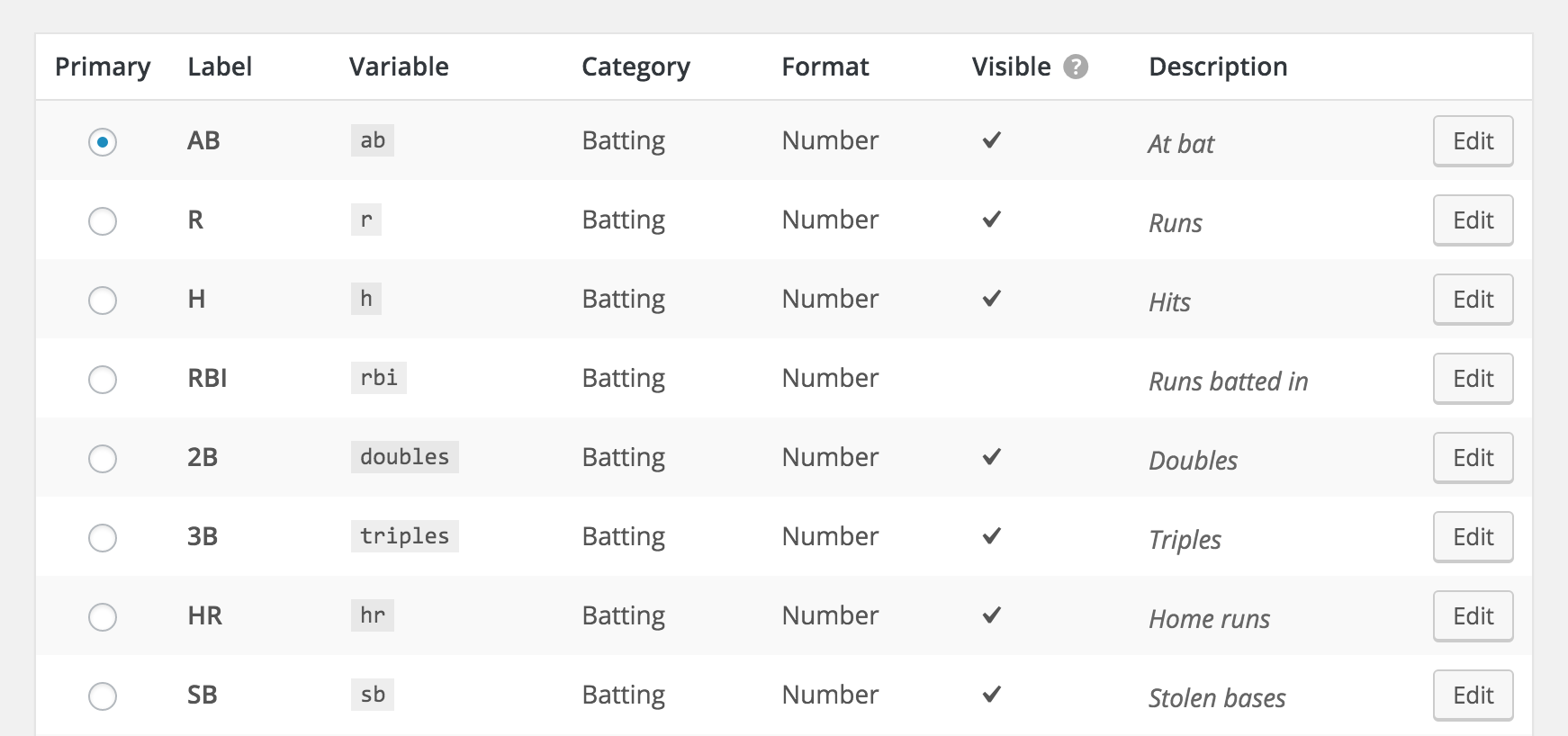
To enable automatic player statistics, go to Player Options in your dashboard and change “Columns” to “Auto”. For new installations, this will already be selected.
We’re confident that this will save you time as you no longer need to manually configure each and every player profile page. That said, you’ll still have the option to manually select and show certain statistics columns by editing that player’s profile page if you use the “Manual” setting.
Automatically Re-Order by Slug
Up until this update, taxonomies were always in alphabetical order by name. Now with SportsPress 2.0, we’re sorting these terms by slug instead, so you can easily change the slug to adjust the order of competitions, seasons, positions, and roles.
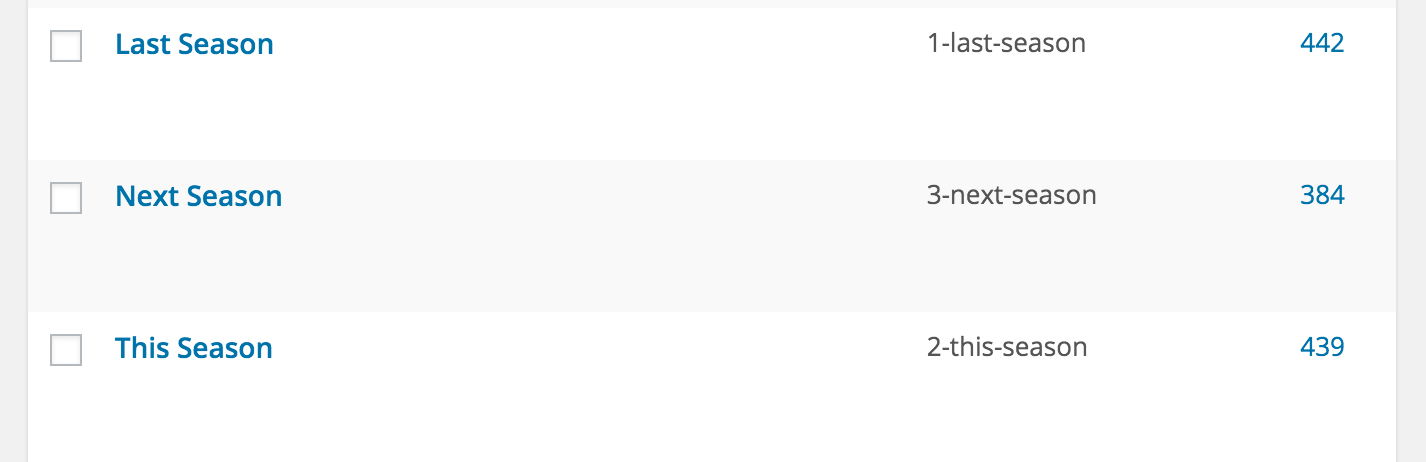
Integration With WP REST API
With all the hype around the WordPress REST API, we’ve been getting a lot of users asking us to build a SportsPress API… Well guys, it’s finally here!
Now that SportsPress 2.0 is compatible with the WordPress REST API, this opens up many opportunities for developers to create new projects using the SportsPress plugin.
If you’re interested in creating project using the API, definitely check out the SportsPress API documentation.
How Can I Get Involved With SportsPress?
It’s amazing to see that well over 10,000 sports clubs around the world have chosen to build their team websites using WordPress and SportsPress, and we’re very happy that we’ve been able to contribute and help these sporting organizations bring their websites to life.
If SportsPress has helped you in any way, we’d love for you to get involved!
Here are a couple different ways you can get involved with the SportsPress project:
Translations
Every day there are athletes around the world looking for an affordable way to build their sports club websites. We’ve got a free theme and plugin available on WordPress.org for sporting organizations to use, but we can always use help translating these projects.
If you speak a foreign language and would like to help teams from your country, we encourage you to join our translation team!
Feature Requests
If you think there are features the SportsPress community could benefit from, pitch your idea on the SportsPress Ideaboard. You can also visit the Ideaboard to see features other SportsPress users have pitched and vote on the best ones!
As mentioned in this article, we frequently refer to our Ideaboard when planning our development road map so be sure to cast your vote and let your voice be heard!
GitHub
If you have a patch or have stumbled across an issue with SportsPress core, you are welcome to contribute and get involved with the SportsPress project. Come on over and join us on Github!
Spread the Word
Even if you’re not a developer or someone who speak a foreign language, you can certainly get involved by sharing SportsPress with other teams!
As you may have already discovered, WordPress is a great CMS for building a website. Considering more than 25% of all websites on the web are powered by WordPress, there’s no debating that.
For grassroots teams with small budgets, WordPress and the plethora of free tools and resources can be a saving grace. There are many famous professional teams and athletes who also choose to use WordPress, too.
Help spread the word about this free and open-source project using #SportsPress on social media. If you haven’t already, feel free to connect with us on Twitter and Facebook!
Update to SportsPress 2.0
These are the highlights of what’s new in SportsPress 2.0, but you can view the full changelog as well.
As always, make sure to backup of your website before making any major changes and when you’re ready to update, you can download 2.0 straight from your WordPress dashboard!
What About SportsPress Pro?
Anyone with a valid SportsPress Pro license will automatically get all the benefits from this 2.0 update along with some new features only available in the Pro plugin.
If you’re thinking about upgrading from SportsPress to Pro, you can easily do this without losing any of your current data. (We have a guide on how to do this too!)