SportsPress 1.8 Plugin Released with Baseball Compatibility

10 months ago, we released SportsPress, a free sports club management plugin available on the WordPress.org plugin directory. SportsPress is about to reach the 50,000 downloads mark, and today, we’re excited to announce the release of SportsPress version 1.8!
With thousands of active users, comes the responsibility of making the plugin compatible with many different types of sports. If you didn’t already know, SportsPress comes preinstalled with several different sport presets and includes a flexible equation builder to accommodate the needs for almost any sport.
Over the last couple of months, we’ve had users sending in their sport presets so we can include them as an official SportsPress preset. As of SportsPress 1.8, you’ll find these sports presets included with the plugin:
- American Football
- Australian Rules Football (Footy)
- Baseball
- Basketball
- Cricket
- Darts
- Handball
- Ice Hockey
- Lacrosse
- Netball
- Rugby League
- Rugby Union
- Snooker (Pool)
- Soccer (Association Football)
- Squash
- Table Tennis
- Tennis
- Volleyball
- Water Polo
- Counter-Strike: Global Offensive
- Dota 2
- League of Legends
If you can’t find your sport in this list, feel free to get in touch with us and we’ll work on getting it added.
What’s New in SportsPress 1.8?
The last update to SportsPress included some major changes to make the plugin more Cricket friendly, and in SportsPress 1.8, we’ve introduced some new features to make it useful for everyone, but we think Baseball, American Football, and Basketball teams in particular are going to love this update.
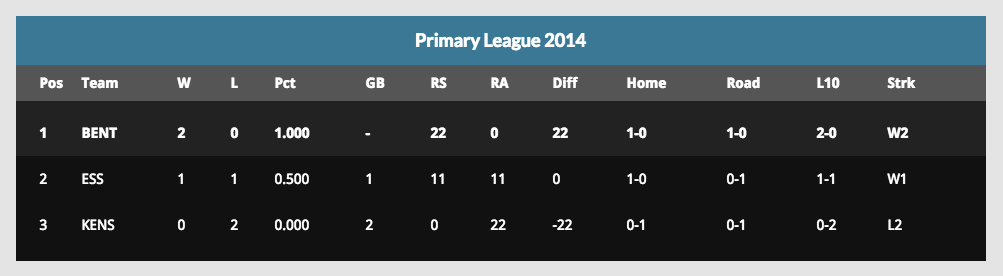
Games Back (GB) Column
In version 1.8, the equation builder for league table columns now includes a Games Back column.
The Games Behind or Games Back value is calculated as:
GB = ((Team A’s wins – Team B’s wins) + (Team B’s losses – Team A’s losses)) ÷ 2
Of course, with the new variable available in the equation builder, you can now use the “Games Back” button to add this value to any column, automatically.
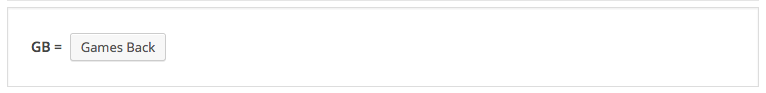
Note that “wins” and “losses” are determined using the “Condition” setting in each outcome, so be sure to set those up by going to SportsPress > Configure.
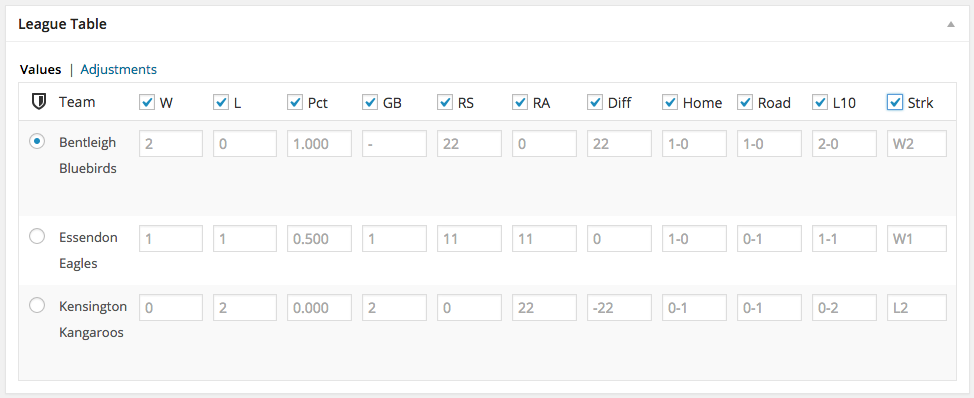
Home and Away Records
In 1.8, we’ve also introduced Home Record and Away Record in the equation builder for league table columns.
The Home Record is for each team is calculated by taking the number of wins where the team was listed first, and the number of losses at those events. These numbers are displayed with a dash between them, much like the Last 5 and Last 10 columns.
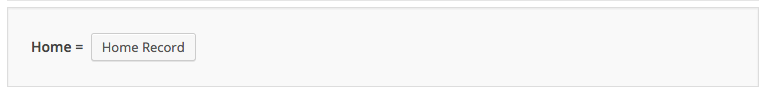
The Away Record is calculated in the same way, but takes the number of wins and losses that occurred at events where that team was not listed first.
In other words, when selecting teams for an event, be sure to select the home team first so that the outcome will count towards their home record.
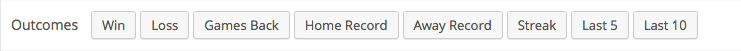
Option to Reverse Home and Away Team Order
With the introduction of Home and Away Records, we’ve also made it possible for you to change the order of your teams in event results and box score.
In baseball, it is common for the visiting (away) team to bat first, so the results and box score should also be displayed in reverse, with the away team at the top.
Option to Display Only Top-Level Positions in Events
A new option was added to the Event Settings page, where only top-level positions can be selected in events. Without changing this setting, all positions will be displayed when adding box score, but this setting will automatically be selected now when installing the baseball preset.
By limiting the selections to top-level positions, this allows you to separate box scores into the 2 primary positions (Pitchers and Batters) whilst keeping the detailed positions visible in player profiles.
You can download SportsPress version 1.8 from your WordPress dashboard or straight from the WordPress.org Plugin Directory.
I want more sports features!
If you’re looking to get additional sports functionality like adding sponsors and creating tournaments, you can do this seamlessly by upgrading to the SportsPress Pro plugin.
All customers who hold a valid license can download SportsPress Pro version 1.8 from their My Account page. Go ahead and login to get the latest update!
If you don’t have a license yet and want more sports features you can purchase a SportsPress Pro license today, starting at $99, and upgrade without losing any of your SportsPress data.
We hope you guys find the new changes useful and, as always, feel free to get in touch with us if you have any issues or questions!
