How to Optimize Your Sports Team Site for SEO

Creating an engaging site is key to keeping your fans interested and showing potential sponsors the benefits of partnering with you. But fans and sponsors won’t be able to find you unless you optimize your site for SEO.
SEO stands for Search Engine Optimization and it involves making your website and all the pages on i easier to index for the search engines such as Google and Bing. As a direct result of SEO, your site has better chances of showing up in the search engine results when users search for a local sports club, for instance.
If you’ve heard about SEO before but have never found the time to optimize your site, you’ve come to the right place. In this post, we’ll show you how to optimize your site for SEO.
Two Easy Ways to Optimize Your Site For SEO
SEO can take a long time to master. However, there are a few things that you can do to optimize your site for SEO and help it rank better in search engines fairly quickly.
1. List Your Club With Google My Business
The first thing to do is to list and verify your sports club with Google My Business. This will allow your club to show up in a listing when users search for your team or sports teams in their area on Google Search or Maps. The process is rather straightforward and has many benefits so let’s walk through it:
Step 1. Visit Google My Business and click Start Now.
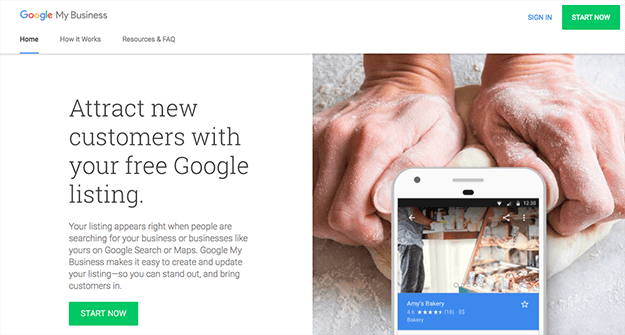
Step 2. Enter the name of your sports club and press Next.
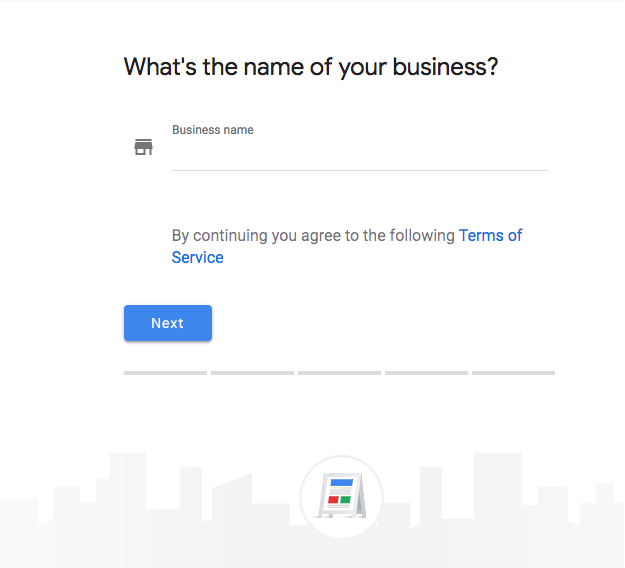
Step 3. Fill out the location information with your country and address. You’ll notice there is a box asking if you deliver goods and services to your customers – you can leave it unchecked and then press Next
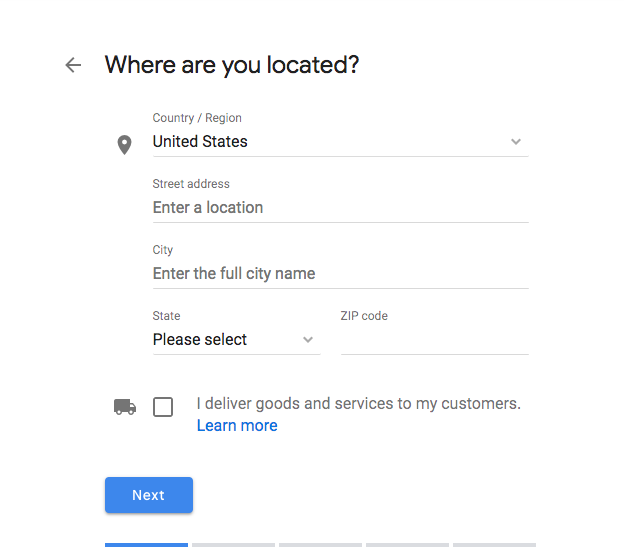
Step 4. On the next page, you’ll be able to select the type of business you are. As you can see, there are a number of choices when it comes to sports. Choose Sports Club and continue to the next page.
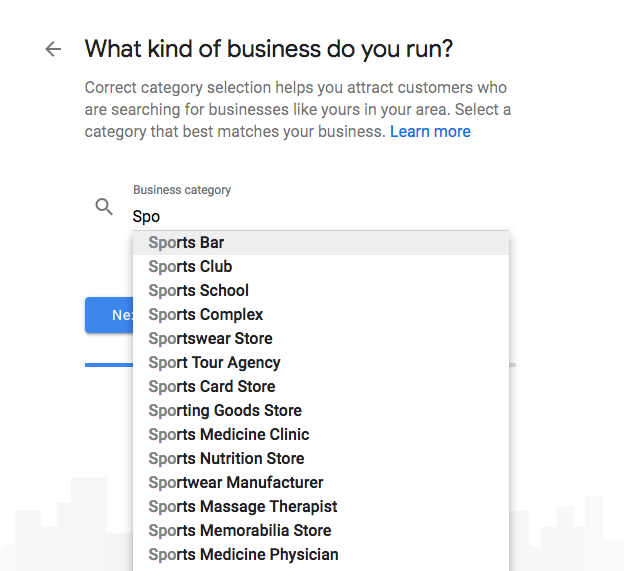
Step 5. Enter your website address and a phone number.
Step 6. The next page will ask you if you’d like to receive personal recommendations to improve your listing. Choose yes or no and then proceed to the next page.
Step 7. The last page will ask you to verify that you do indeed own this business. You’ll be asked to provide a name for the mailing contact and will be mailed a physical postcard with instructions on how to complete the verification process.
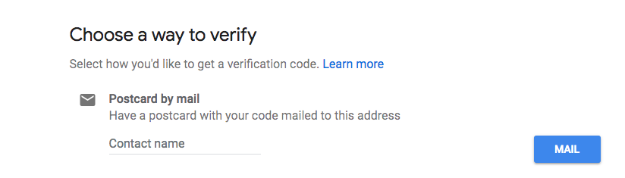
Step 8. Once the postcard arrives, go back to Google My Business, sign in and click Verify location from the menu. Then follow the instructions on the screen and your business will be verified.
While you wait for the postcard to arrive, take some time to customize your listing. You can add the hours your club is open, upload a team logo, and edit other information about your sports club.
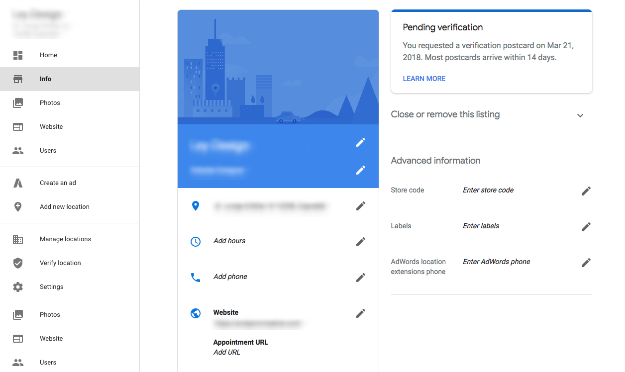
2. Install and Configure Yoast SEO Plugin
The next thing you can do to optimize your site for SEO is to install Yoast SEO plugin. While WordPress has great SEO features from the start, with the help of Yoast plugin you can optimize each post and page you publish for keywords related to your team. You can also verify your site with search engines like Google, Bing, and Pinterest.
Lastly, since SportsPress has a free extension that integrates with Yoast, you’ll be able to generate search engine friendly page titles for each of your SportsPress pages, including teams, sponsors, matches, and more.
Start by downloading the free Yoast SEO for SportsPress extension from your account area and then install it by going to Plugins > Add new > Upload plugin. Once you’ve done that, you can proceed with installing Yoast SEO, which will automatically integrate with SportsPress data.
Let’s take a look at how to install and configure Yoast SEO.
Step 1. Login to your WordPress website and go to Plugins > Add new.
Step 2. Search for Yoast SEO, click on Install and then Activate.
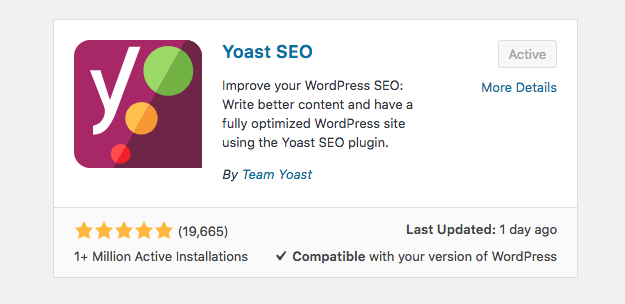
Step 3. You’ll notice a new entry in the left-hand sidebar called SEO. Hover over it and click on General, then click the Configuration Wizard link.
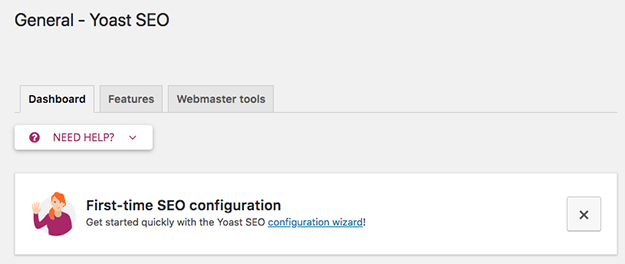
Step 4. Select the first option: Configure Yoast SEO
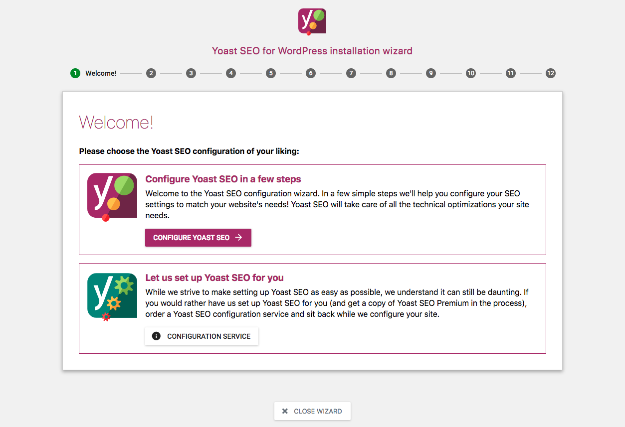
Step 5. On the next page, choose option A and press the Next button.
Step 6. Choose the appropriate site type and click on Next.
Step 7. Select Company on the next page and upload your team logo
Step 8. Enter the URLs for your social media profiles
Step 9. The next page allows you to choose what should show in search engines when someone searches for terms that are related to your team’s website. As you can see, you can display blog posts, pages, matches, sponsors, officials, and more. Select items according to your preference and then click Next
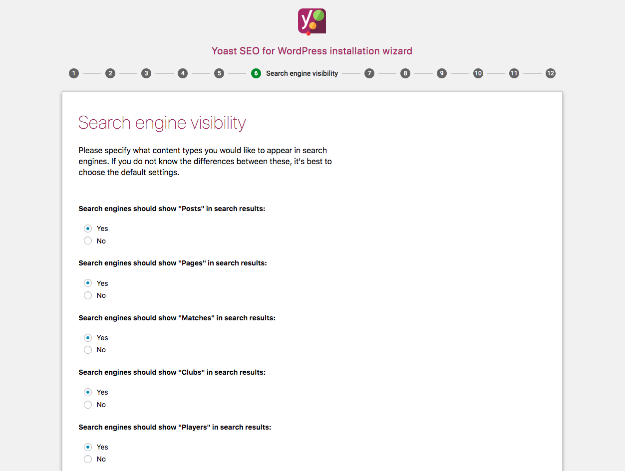
Step 10. On the next page, you can disable your author’s archives if you’re the only one in charge of adding blog posts. This prevents search engines from seeing archives as duplicate content and penalizing your site. If you have multiple authors, then choose Yes during this step.
Step 11. The next page allows you to connect your site to Google Search Engine Console so you can make sure your website is indexed correctly. The process is not very hard and Yoast SEO plugin offers a handy walkthrough on exact steps you’ll need to verify your site.
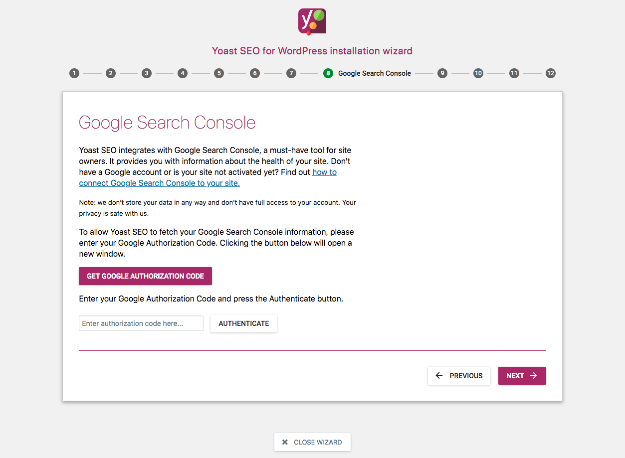
Step 12. Once that’s done, you’ll be able to customize the title of your site.
Step 13. After that step, your Yoast SEO plugin has been configured. Yoast SEO will then ask if you want to receive their newsletter, offer the option to upgrade to a paid version of their plugin, and show you a few helpful videos to get the most out of SEO.
Now that Yoast SEO has been setup, all that’s left to do is to create engaging content that’s useful and helpful not only for your fans but also for potential sponsors and people who are considering joining a sports team.
Other Site Improvements to Boost Your SEO Game
The two tips above are a great start when it comes to optimizing your site for SEO. Here are a few more tips that will help you boost your SEO game.
- Ensure your site is responsive – both Google and Bing have stated that the responsiveness of your website has an impact on the rank of your site in search engines. Responsive websites will rank higher than those that aren’t. Luckily, you have nothing to worry about if you use one of our themes.
- Add alt text to your images and photos – alt text helps search engines and screen readers understand what the image is about and adds extra context to your content. This not only helps search engines better understand your site but also improves site accessibility which leads to better user experience and thus to better SEO rank.
- Improve your page loading time times – another key factor to better search engine rank is a website that loads fast. Test your website speed with a tool like Pingdom Speed Test and then use the tips on this article by Moz to speed up your website.
Win at SEO With These Tips
Better SEO helps your website to be found by your fans but it also allows people looking for a local sports club to find you and become your followers and fans. It also makes it possible for potential team members to come across your team as well as anyone looking to sponsor a team as a way of giving back.
Use the tips in our article to optimize your site for SEO and grab our checklist with all of the above steps to walk you through the process.
