How to Create a Professional Looking Sports Club Website

No matter what type of sports club you have, the truth is you need a website. A sports club website will allow you to connect with your fans. It will make it possible for potential sponsors to check out your club. And, a sports club website is a great way to generate income that will help you buy gear for your club and cover club’s expenses.
Creating a sports club website is easy nowadays, thanks to WordPress and plugins like SportsPress and in this post, I’ll show you how to create a professional looking sports club website using those two tools.
Why WordPress and SportsPress

WordPress is a popular Content Management System that allows anyone to quickly create a beautiful website without the need to learn to code or hire an expensive developer. It’s open source which means you can download the software, install it, and even modify it for free.
There are thousands of themes and plugins for WordPress that make it possible to create any type of website with WordPress. On top of that, WordPress is easy to use and has a vibrant community that provides tons of resources to help you master this platform.
SportsPress is a plugin for WordPress that you can download for free and add the needed functionality to help you make a sports club website. It adds the ability to display your team members, post match results, add details about venues, and more.
How to Create a Professional Sports Club Website With WordPress and SportsPress
To create your sports club website with WordPress and SportsPress, simply follow the steps below.
Step 1. Purchase domain and hosting
The first step in getting you online is to purchase a domain name and a hosting plan. When it comes to choosing your domain name, the best choice is to use your sports club name as your domain name, paired with a .com extension. Another idea is to get creative and use a .club extension if the .com is taken.
As far as hosting goes, you’ll want to choose a reliable hosting company that has good reviews. There are many hosting companies to choose from, offering affordable hosting plans, however, be wary of signing up for the cheapest one as you will more than likely find yourself looking for a new host pretty soon.
In most cases, cheap hosting plans often lead to problems such as your site being down often or, worse, security risks. This is a case of you get what you pay for so it’s definitely worth paying a little extra and investing in a hosting plan and company that will help keep your site safe and secure. A couple of recommended hosts by WordPress include DreamHost and SiteGround.
Step 2. Install WordPress
Once you have your domain name and your hosting plan, you need to install WordPress. Luckily, almost all hosting companies have a one-click WordPress install that takes less than five minutes. Simply follow the steps below to install WordPress in your hosting account:
- Login to your cPanel with the username and password provided by your host
- Look for a section labeled Scripts, One-Click Installs, Websites, Fantastico or Softaculous
- Locate WordPress and click the Install button
- Fill in the needed details such as your desired username, password, site title, and email. Make sure to write down the username and password as you will use those to login to the backend of your WordPress.
- Press the Install button again and wait for the installation to complete
- Visit your website and login to your WordPress dashboard.
Step 3. Install a Sports Theme
Once you’re logged in to your WordPress dashboard, you need to install a theme. A WordPress theme controls how your site looks and you can find plenty of WordPress theme on the official repository as well as third-party websites. What’s more, you can find a theme for any type of website, sports club websites included.
A great theme to start off with is Rookie, if your budget is tight. This is a free theme designed with sport clubs and organizations in mind and it integrates perfectly with our plugin, SportsPress.
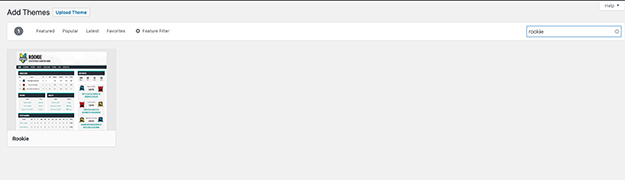
To install the theme, all you have to do is navigate to Appearance > Themes, search for Rookie, and then click the Install button. Once the theme has been installed, click Activate. You can then go visit your site and see how it looks like for your visitors.
Step 4. Install and Configure SportsPress
After you have installed a theme, you need to install SportsPress. Start by going to Plugins > Add new and search for it. Then, click the Install button, wait for the plugin to install and press the Activate button.
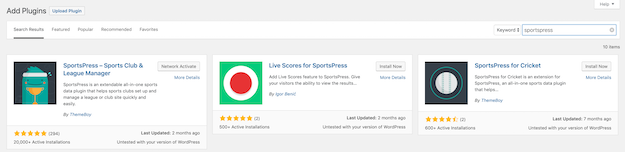
You will be taken to a screen where you can configure the basic settings of the SportsPress plugin. For starters, you will need to choose your timezone, your sport, and your main league.
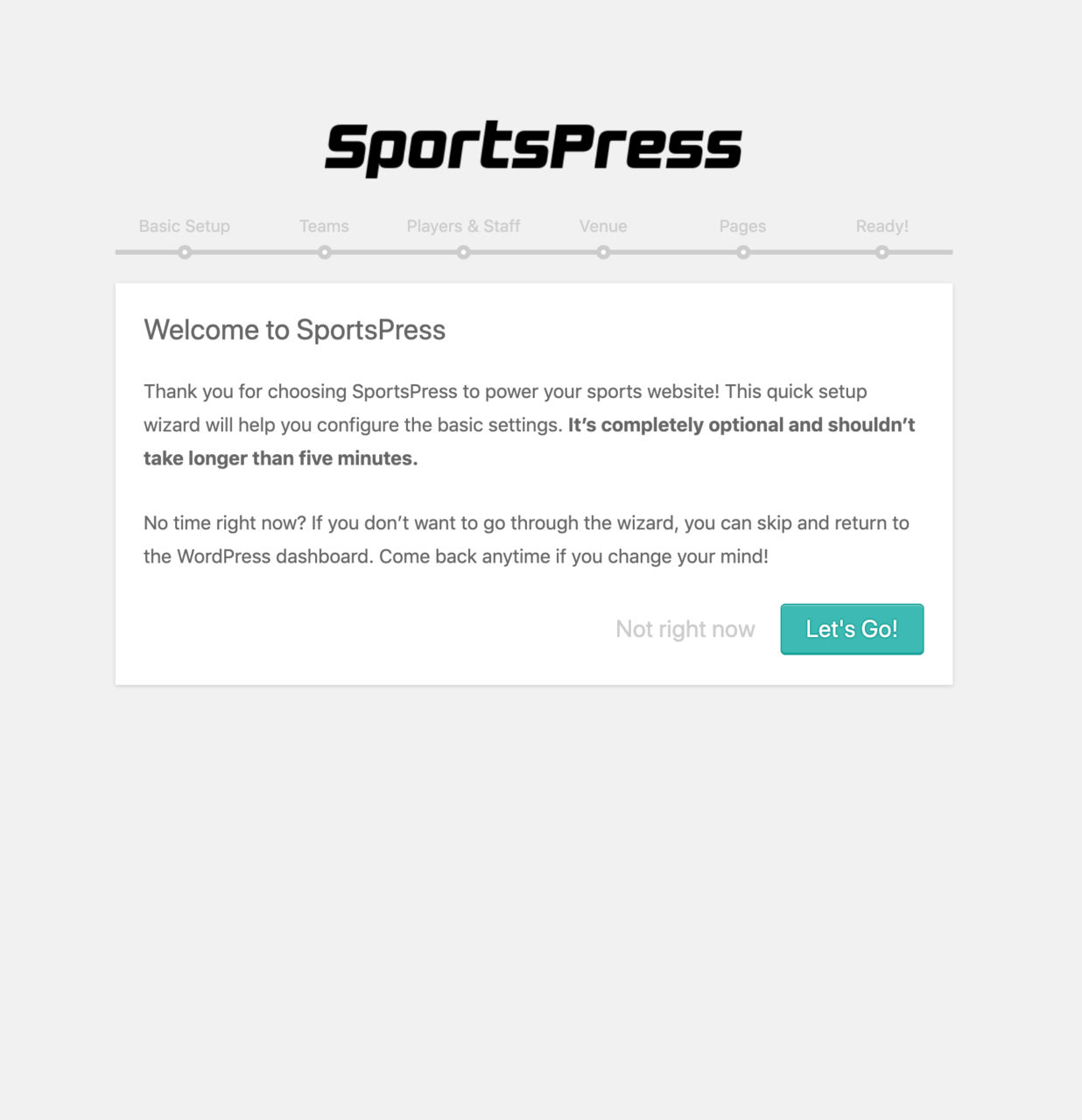
On the next screen, enter your team’s name and your rival team’s name, then proceed to the next screen where you can enter your players and other team members.
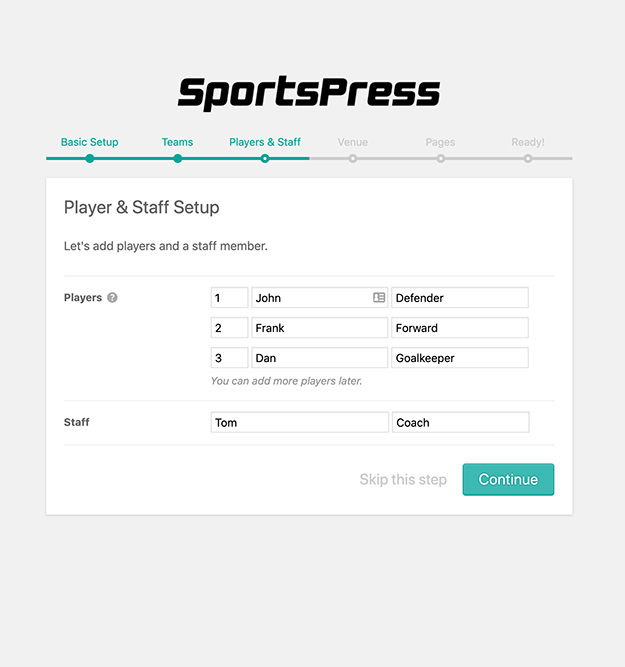
You will also be able to enter your venue’s name and address which will allow others to see your location on a map. The plugin will then create the necessary pages for your site and you can then schedule your first event.
On the screen that loads, you can enter the teams’ names, a brief description, and other details such as the match date, the venue, featured image, players, and more. Then all you have to do is click Publish to allow website visitors to see all the details about your upcoming match.
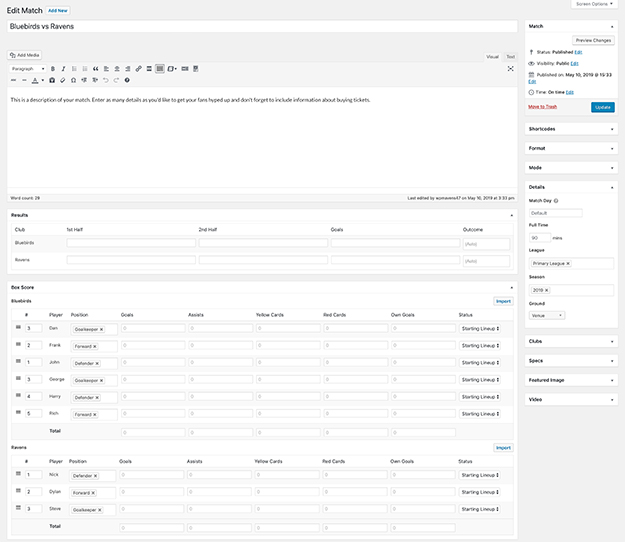
You can then enter additional players, create more events, and enter any other staff members using the corresponding menus in the sidebar.
Keep in mind that if you need more features, you can upgrade to SportsPress Pro, the premium version of the plugin, that offers extra functionality such as Tournaments, League Menus, Team Colors, Scoreboard, Match Stats, and more.
5 Examples of Websites Created With SportsPress
Now that you know how to create your sports club website, have a look at a few examples of sports websites created with WordPress and SportsPress.
1. NCW Alliance FC
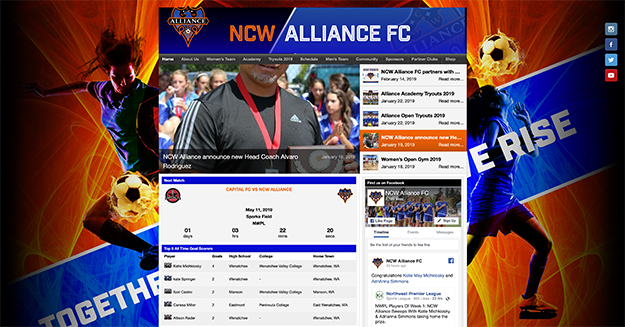
2. Oxford Saints

3. BattleBots
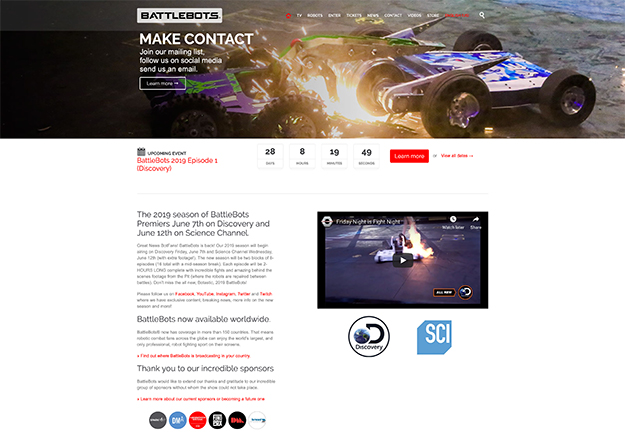
4. Edinburgh Softball
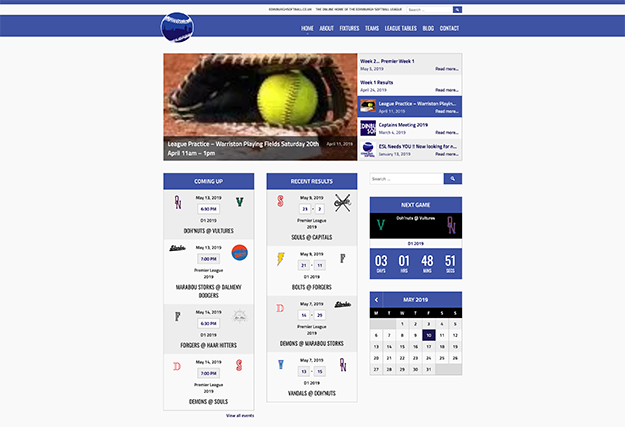
5. AOTHA Hockey
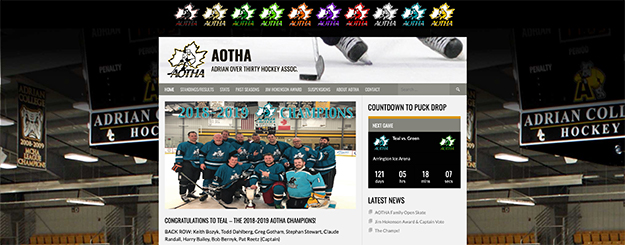
Final Thoughts
As you can see, creating a professional website for your sports club is not that difficult. If you’re ready to get your sports club online, follow the steps in this article or download our checklist of all the steps to create a professional sports club website.
