How to Make the Most of SportsPress Shortcodes in Your Sports Site

Changing up your sports website’s content can be overwhelming and time-consuming: enter SportsPress shortcodes.
Shortcodes are WordPress’ little shortcuts that make it possible to insert or replicate features into your site without having to go into the back-end.
SportsPress shortcode functionality has been integrated so that many of the plugin’s great features can appear with a single piece of simplified code.
In this post, I’ll share more details on shortcodes, how to add them to your sports website as well as a series of SportsPress shortcodes that you can use to kick up and enhance your team’s site.
What’s a Shortcode?
A shortcode is a small piece of WordPress-specific code that lets you add a dedicated feature to your site such as a gallery or a playlist. It’s essentially a shortcut that bypasses lots of complex code on your site.
Shortcodes exist in brackets. For example, [gallery] or [playlist]. Shortcodes can also have attributes that alter the base feature slightly such as specifying an ID number or layout, but that’s on a feature-by-feature basis.
Getting a SportsPress Shortcode
To find a SportsPress shortcode, you can either go to the specific element and copy the code from the shortcode module or find more complex shortcodes in the developer documentation.
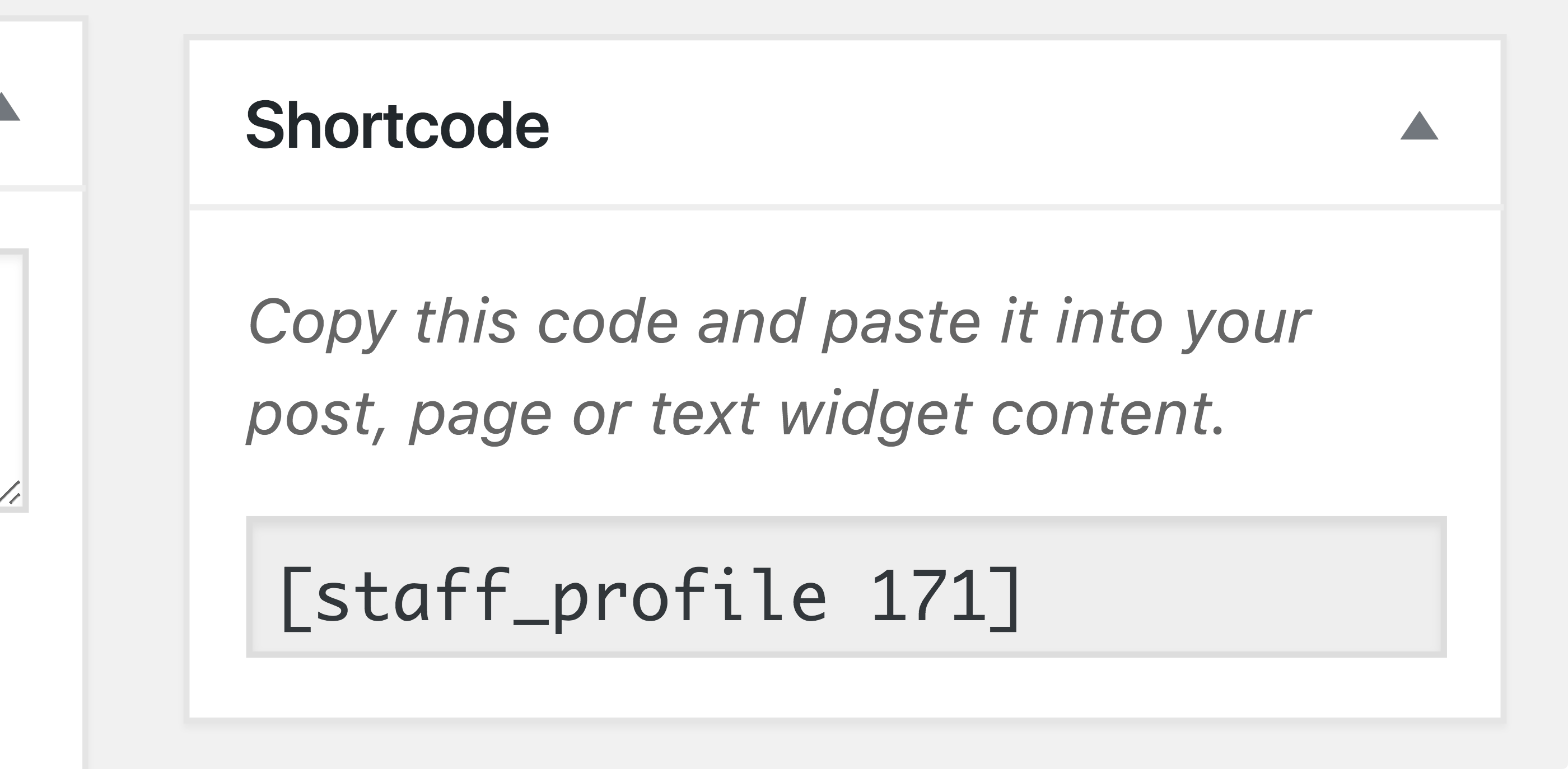
How to Use SportsPress Shortcodes
If you want to move a feature somewhere on your website, paste a SportsPress shortcode into the editor of the post or page where you want it displayed.
You can even put shortcodes inside widgets for extra mobility.
Another option is to use the SportsPress Shortcode menu that exists in the post editor. You can find it by clicking the SportsPress logo at the top, right of the editor page.
If you’re not seeing the logo, make sure you have enabled them by going to SportsPress > Settings > General > Scripts and be sure the option for the shortcode menu is checked.
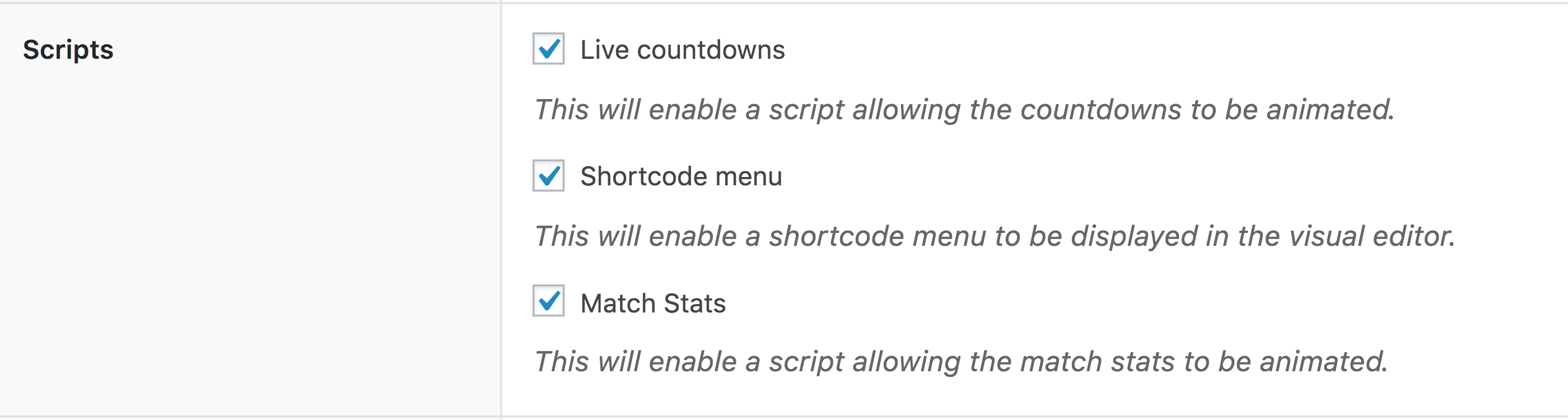
When you select the SportsPress logo in the post editor on the far right side, you’ll see a drop down list of categorized shortcodes that you can insert into your post or page.
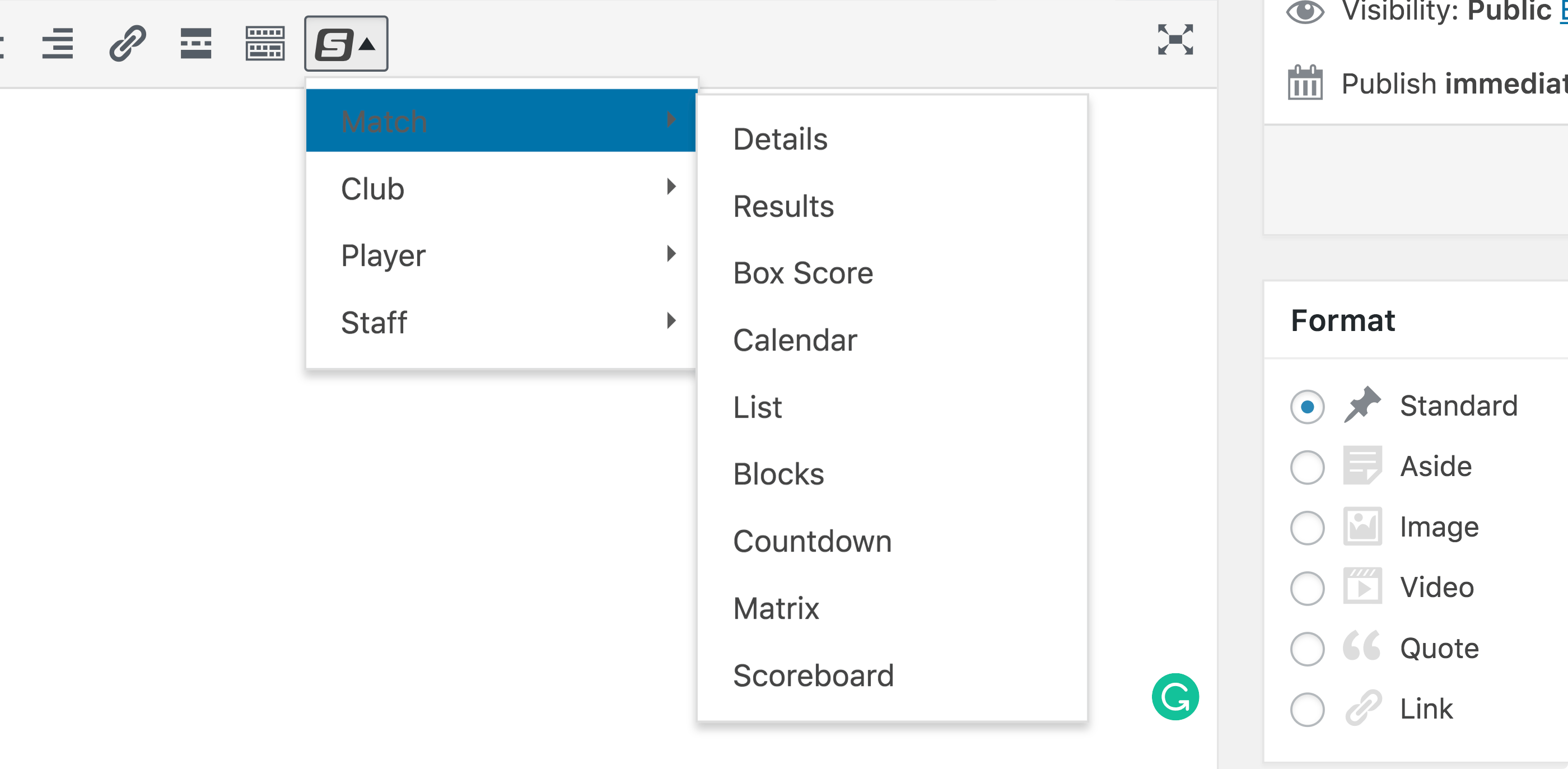
Use the SportsPress Shortcode shortcut to easily insert customized shortcodes.
Select the feature you want, customize the options that appear on the next screen and click the Insert Shortcode button.
Looking for More?
If you want to dive into the back end of a site and set some shortcode standards for the site, you can refer to the SportsPress Shortcode Documentation which goes into the specific arguments and parameters for each shortcode in the PHP.
SportsPress Shortcode Options
As previously mentioned, on top of all the core shortcodes that exist with a WordPress site, the SportsPress shortcode library is extensive.
Here’s a look at the series of shortcodes SportsPress has built into its core, categorized into the types of information they display.
Match Shortcodes
Let’s face it: Getting your fans excited about you team can be tough. But, you can building anticipation by displaying upcoming matches in an eye-catching way with the Match shortcode.
You can recap past matches as well.
The Match shortcodes show off different details in a variety of different styles: try them all and see what works best.
Match Details
Shortcode: [event_details]
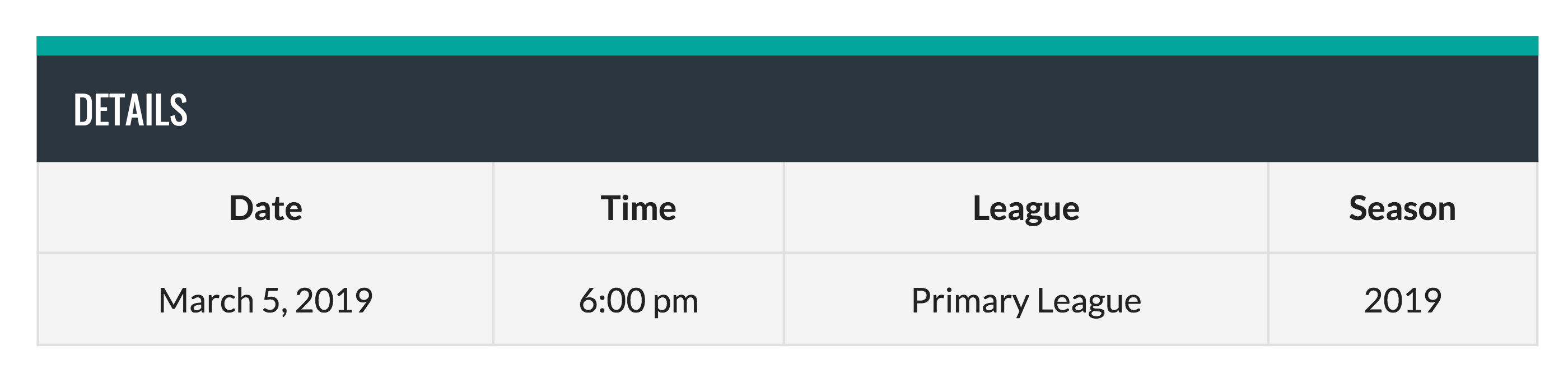
The Match Details shortcode outputs a module that contains information from the Detailsportion of the individual Match page which you can find by going to SportsPress > Matches > Event Options > Details.
There, you can also adjust what you need and select what you want displayed.
Results
Shortcode: [event_results]
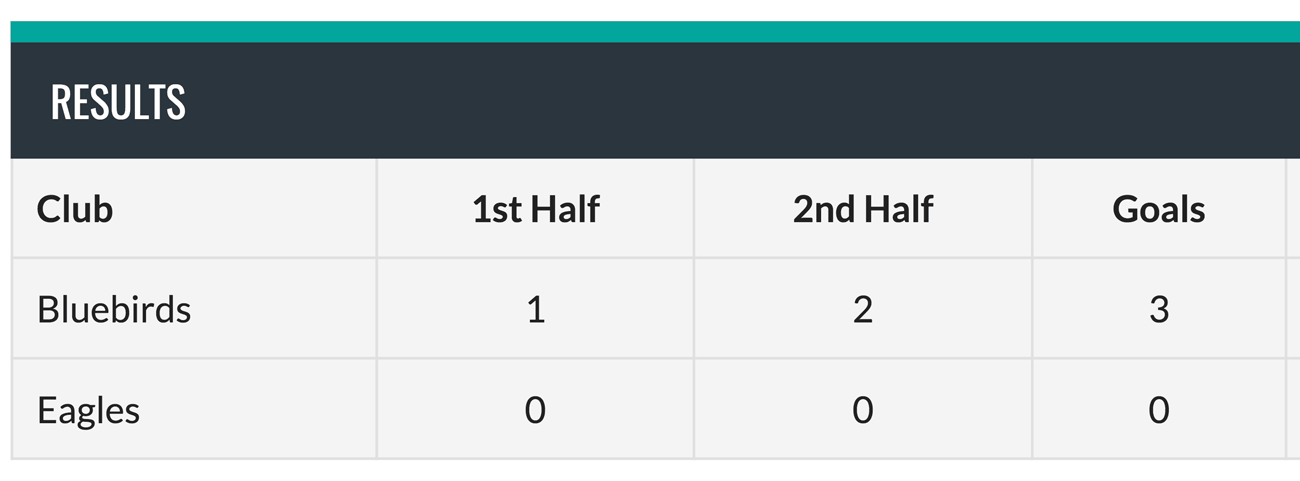
The Results shortcode shows the results of a single event. You can alter the type of information that appears by changing the Event Results table which can be found by going to SportsPress > Configure.
You can also adjust the visibility of all the information by going to SportsPress > Settings > Matches > Event Results.
Box Score
Shortcode: [event_performance]
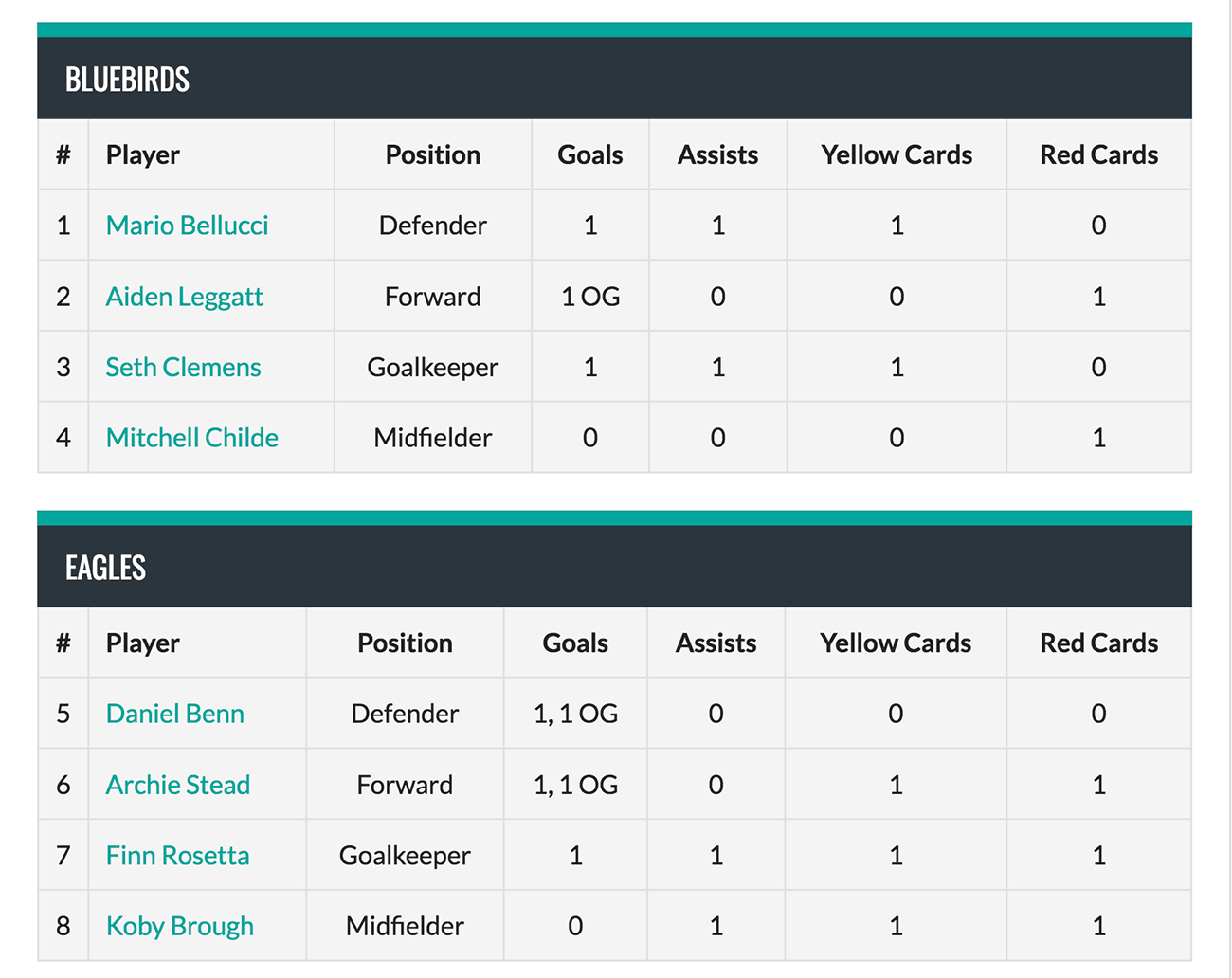
The Box Score shortcode works the same way as the Results shortcode, but instead of showing the outcome of the match, it shows individual players’ stats and their match performance in a single table.
To edit what appears in the Box Score, go to SportsPress > Settings > Matches > Box Scoreand configure it to your liking.
You can also alter specific scoring and ranking formulas on the Configure page.
Event Layouts
Event layouts are a great way to display multiple events in a compact and engaging way. Use one or all three to showcase past, current or upcoming seasons.
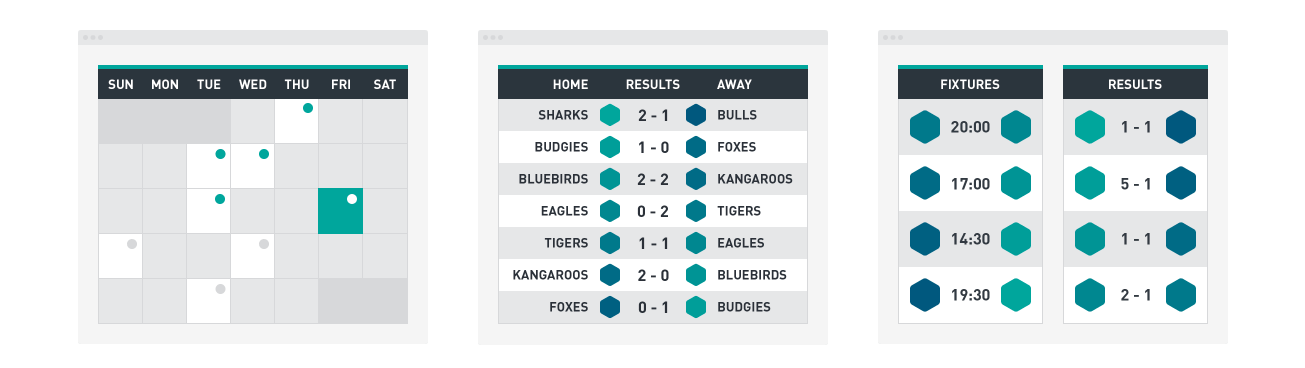
The developer parameters of the layout shortcodes differ only slightly and you can check out the documentation for the specifics.
Visibility and further customization for each shortcode can be found at SportsPress > Settings > Matches.
You can display a player’s involvement with:
- Events Calendar, shortcode: [event_calendar] – The Event Calendar shortcode shows all the events in a typical calendar format that helps you see past, present and future events at a glance.
- Event List, shortcode: [event_list] – An Event List shortcode places all events from a calendar into a list with options to display results (or time of the match if it’s in the future) as well as logos.
- Event Blocks, shortcode: [event_blocks] – An Event Block takes the events from a particular calendar and organizes them into a Fixture and Results “block” layout.
Club Shortcodes
Trying to display lots of information about multiple clubs on a single page can get visually overwhelming. The League Tables and Galleries Club shortcodes are a great way to help you see multiple teams at a glance.
To get the shortcode for a specific League Table, go to Clubs > League Tables. If you haven’t made a League Table yet, now’s the time.
Select the League Table you want displayed. In the sidebar on the right, there are the Shortcode and Layout sections.
The shortcode will change depending on the layout you select so make sure you update the page after making any changes.
League Table
Shortcode: [league_standings]
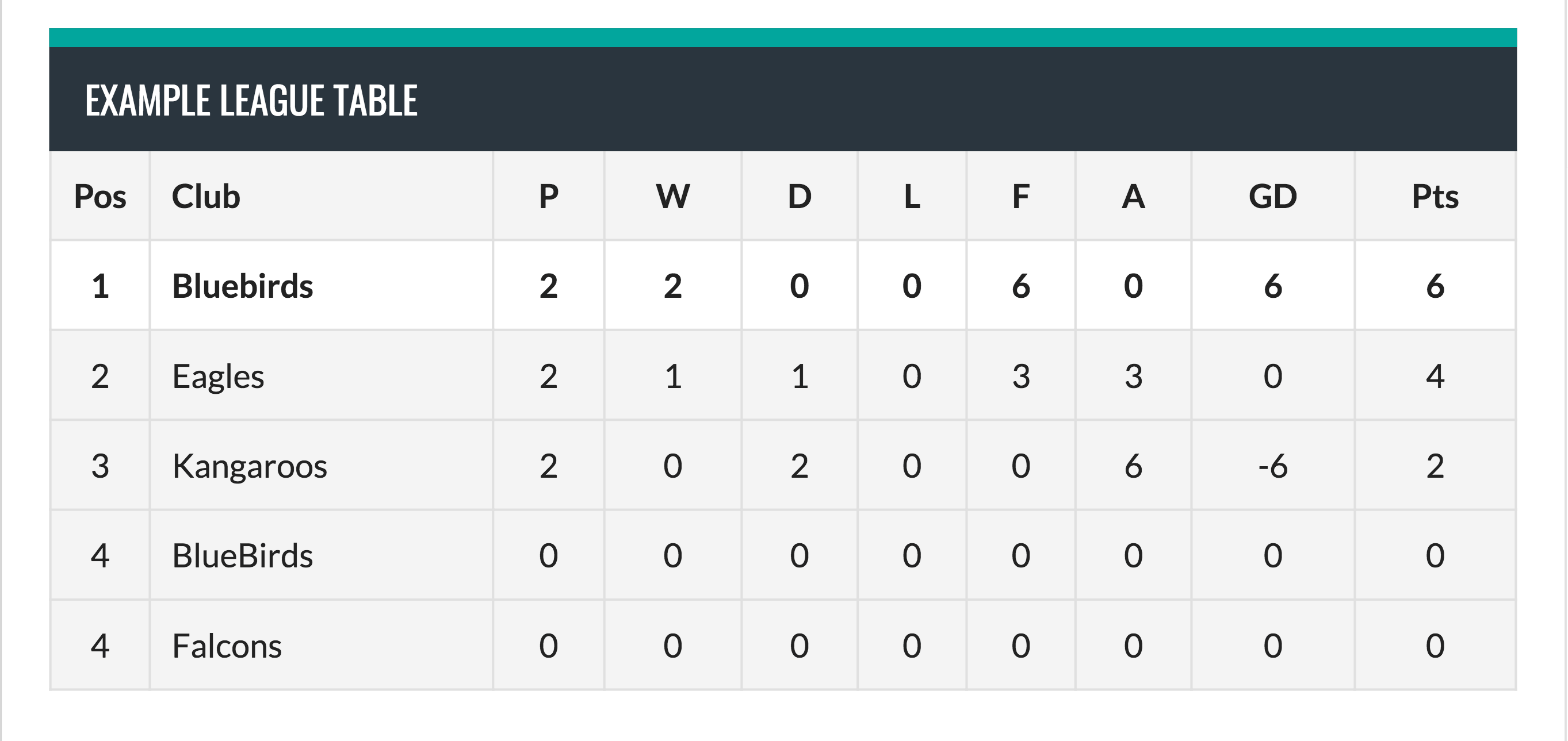
The League Table is a great way to display stats from an entire club all at once. It’s a grid-based format that’s ultra-customizable and packs a huge punch in a tiny space.
League Gallery
Shortcode: [league_gallery]
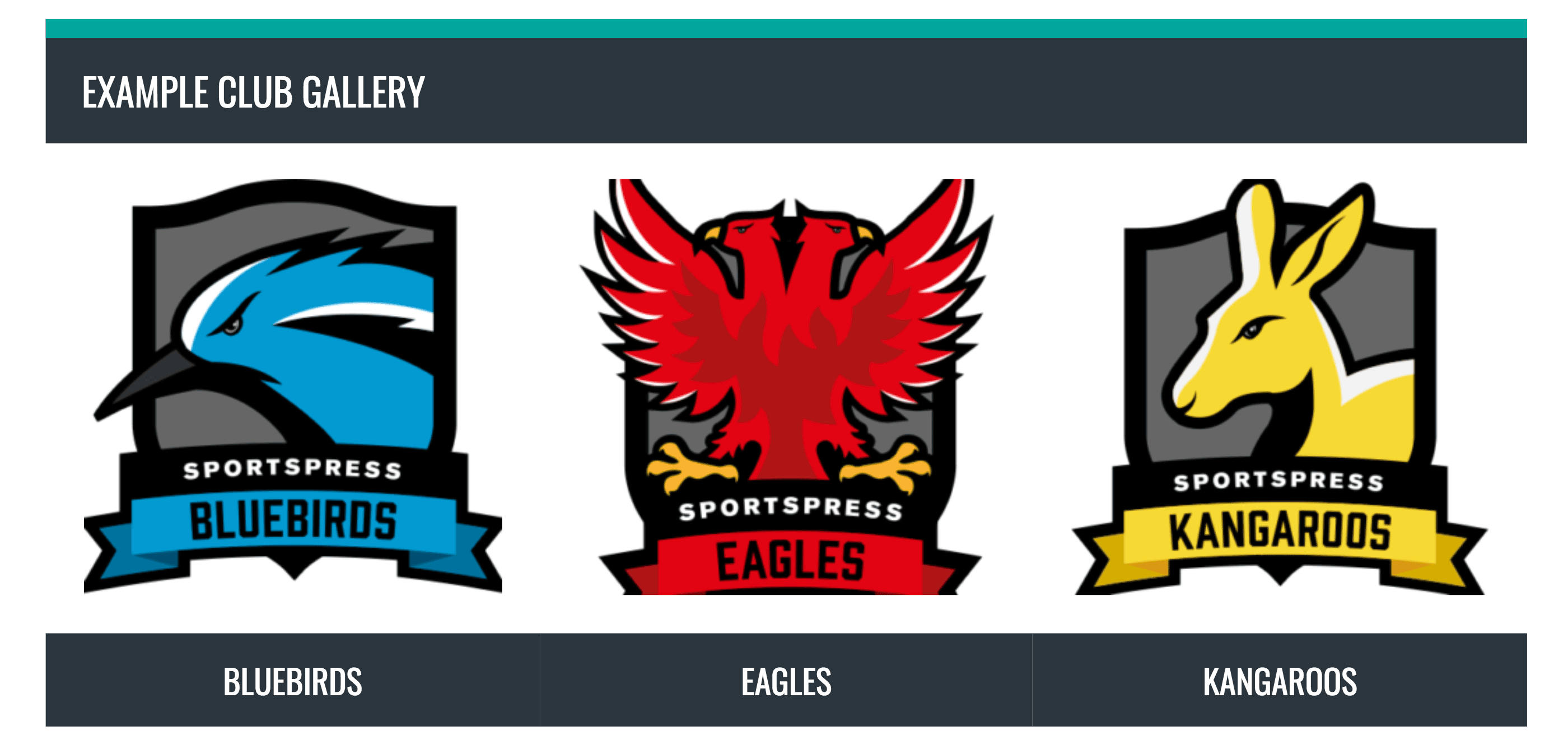
A Gallery is a type of League Table, but the layout has been switched from Standings to Gallery. The Gallery displays the teams in the club with photos or logos that are linked to the individual team page.
Player Shortcodes
Your website is a great place to show off the stars of the show: your players. Whether it’s featuring a player of the month or celebrating a birthday, shortcodes are a great way to showcase player stats front and center.
To alter any of the visibility options of the player shortcodes, check out SportsPress > Settings > Players to find a number of modules with options to edit each particular element.
Player Details
Shortcode: [player_details]
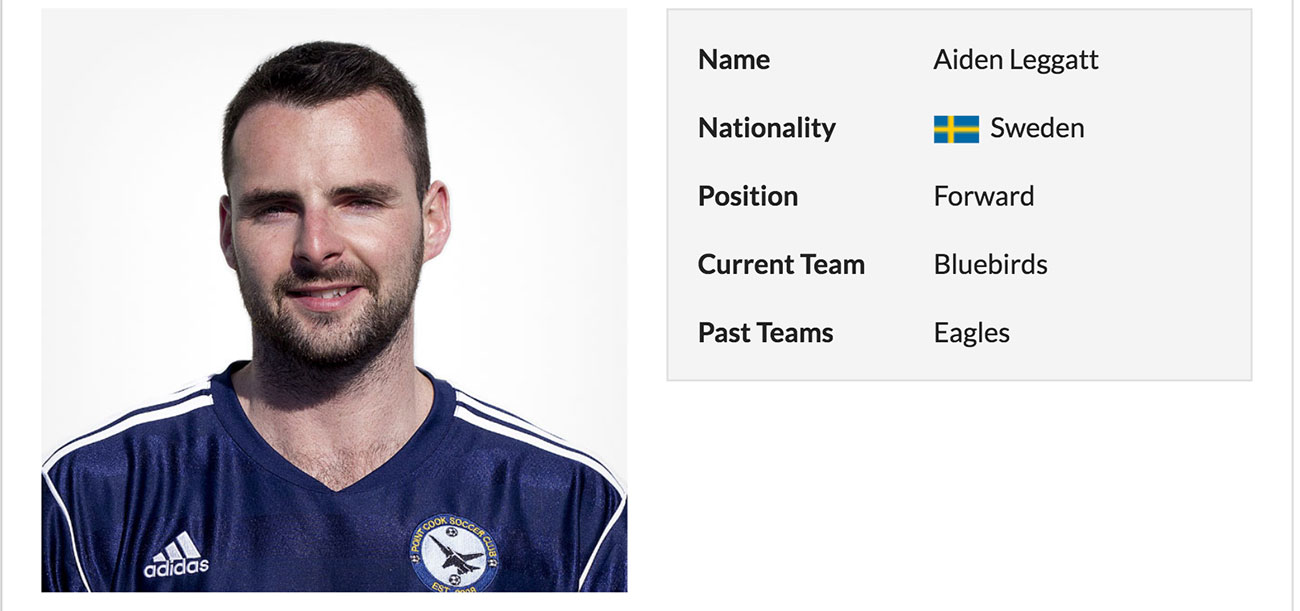
The Player Details shortcode is a mobile player profile that you can insert wherever you see fit. The shortcode displays basic information as well as team history and the player’s photo.
Player Stats
Shortcode: [player_statistics]
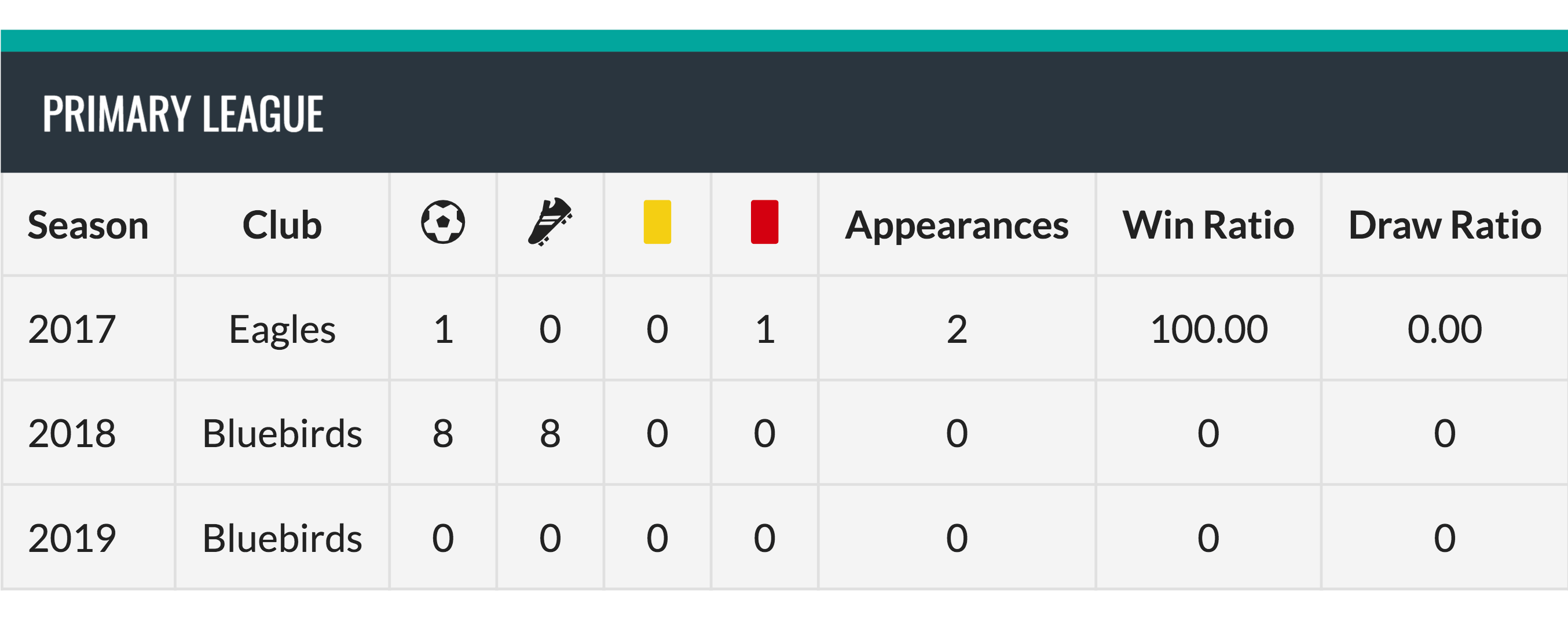
Display a single player’s statistics for a compact look at their athletic career. You can specify if you specifically want offense or defense as well as how you want the information to be displayed such as with icons or values.
Player List
Shortcode: [player_list]
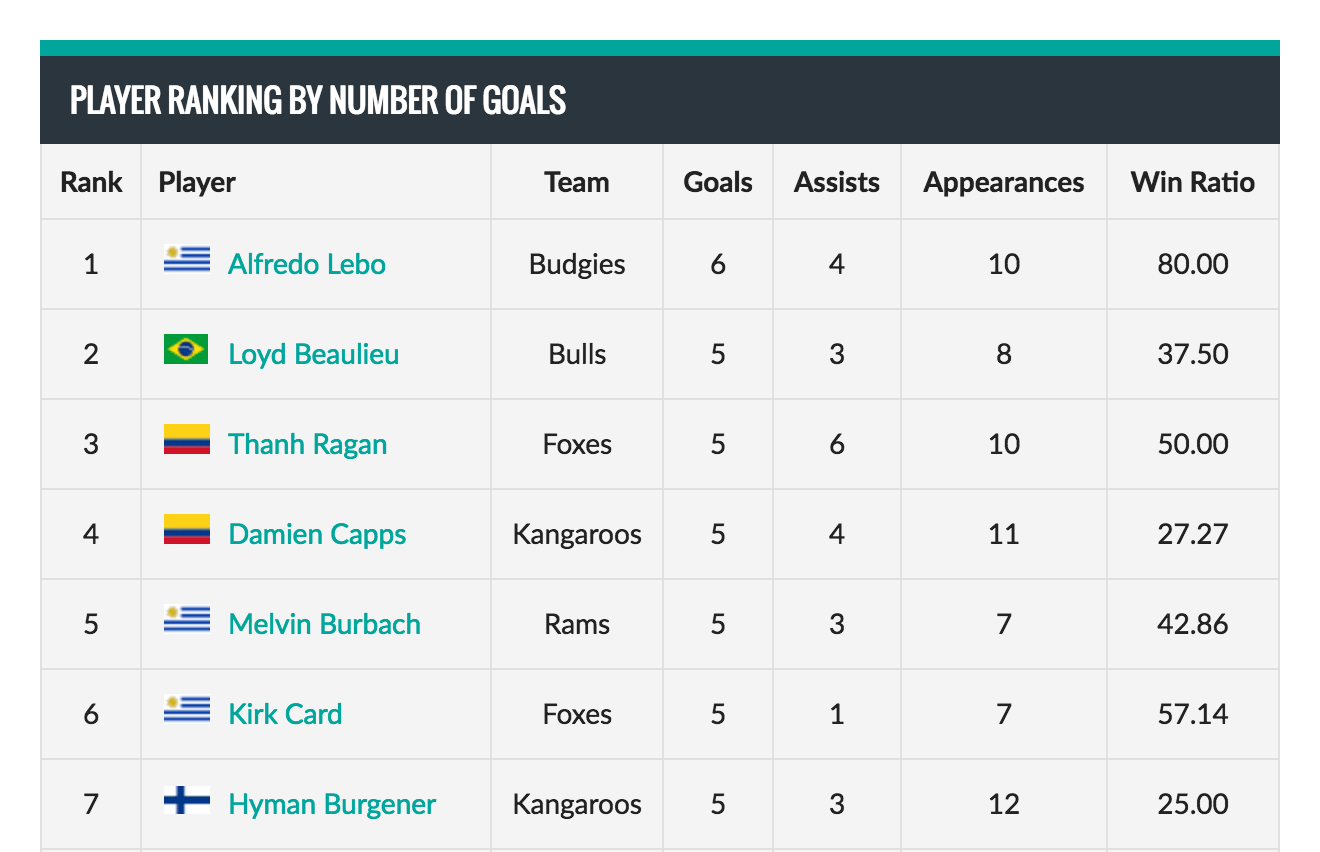
Player Lists are a great way to take a look at players from all across a league and compare statistics. You can choose if you wante to use photos or national flags as well as how many players you want to be on the list.
Create a player list by going to Players > Players Lists > Add New. Once created, you can get the shortcode for the individual list from the right sidebar.
Player Gallery
Shortcode: [player_gallery]
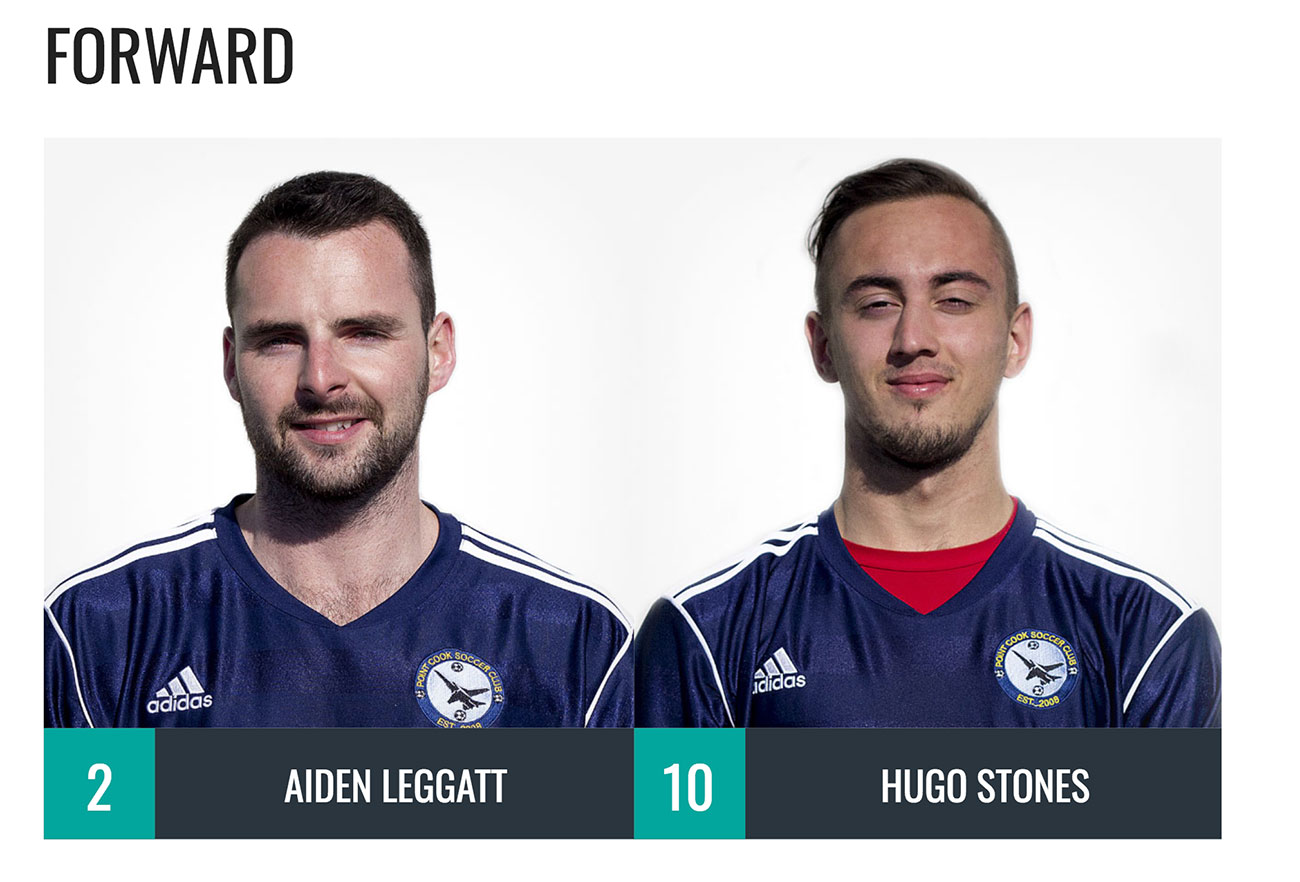
Show off those hard-working team members with a photo gallery to help fans get to know the team a bit better. You can set columns, group by position if desired as well as define the size of the images by going into the back end.
Check out the documentation for details.
Staff Shortcodes
Staff shortcodes are a great way to honor your fearless leaders who help keep the team running. They come in a list and a gallery format.
Both the Staff List and Staff Gallery shortcodes are only available to Club, League or Agency License holders.
Staff List
Shortcode: [staff_list]
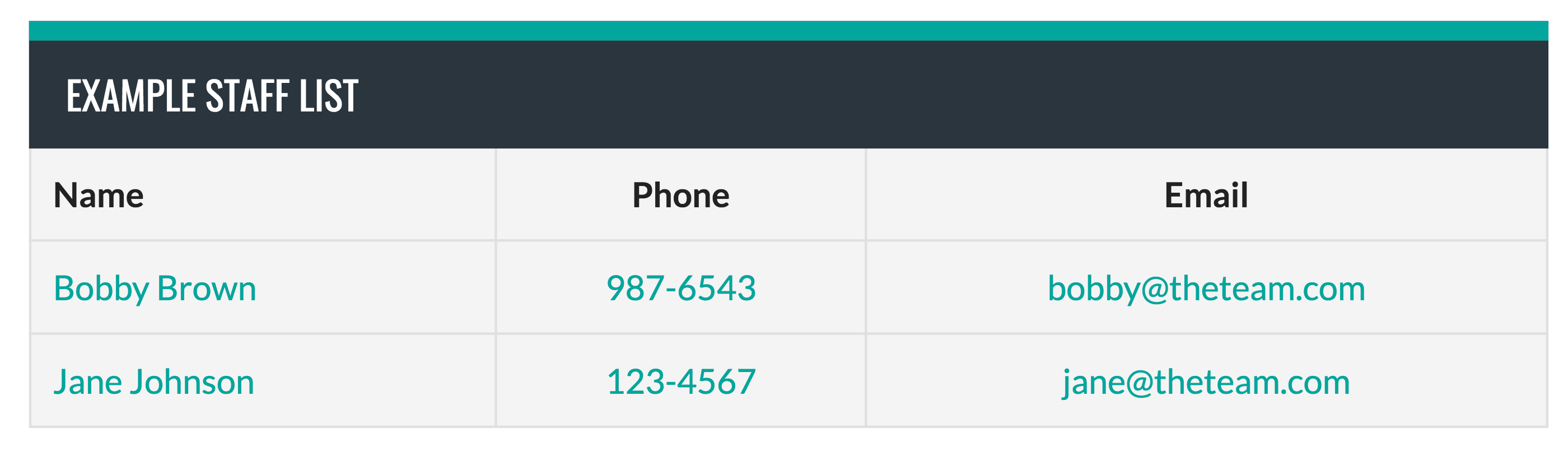
The Staff List shortcode is a great way to provide contact information or any other details for staff on the team. The grid format makes for an organized table with clean lines.
Staff Gallery
Shortcode: [staff_gallery]
Using an image gallery is a way to recognize those folks who don’t get the face-to-face recognition they deserve. The staff gallery is a staff directory that’s been switched out of the List Layout.
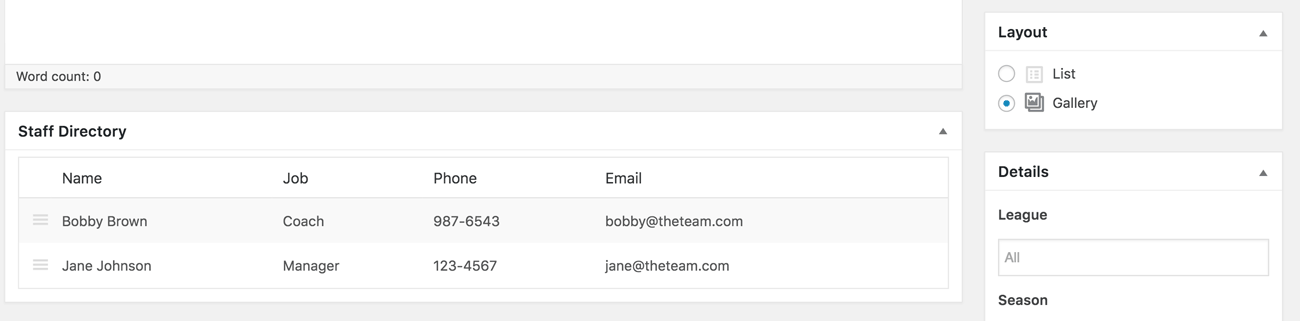
Shortcodes for Sponsors and Countdowns
These shortcodes didn’t fall into the other categories, but I didn’t want you missing out on some of the coolest shortcodes SportsPress has to offer.
Countdown Clock
Shortcode: [countdown]
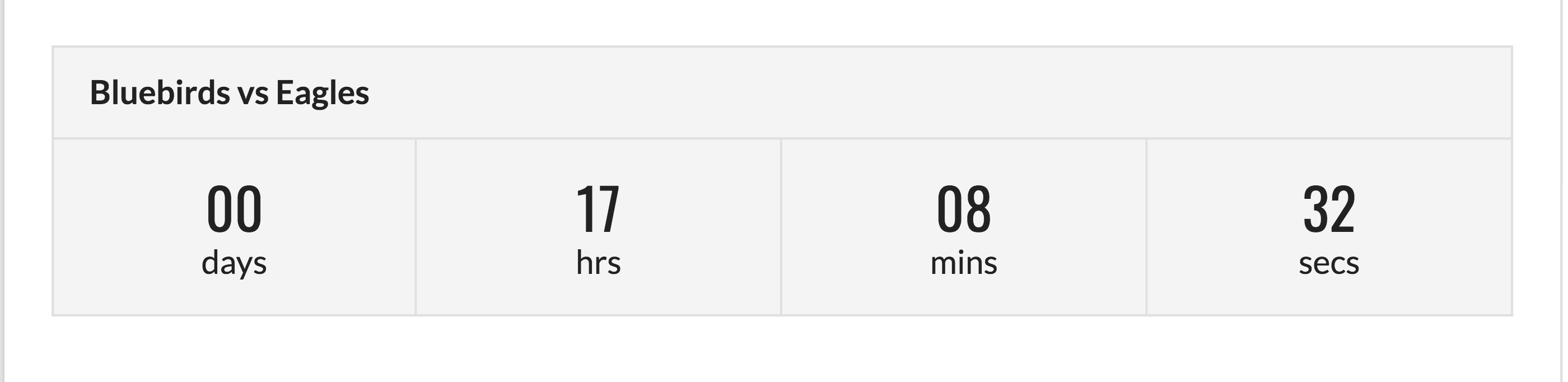
The Countdown shortcode displays a countdown clock for an individual event.
You can add the post ID of a match to count down to as well as enable or disable the clock from the dashboard by going to SportsPress > Settings > General > Scripts > Live Countdowns.
Sponsors
Shortcode: [sponsors]
Your sponsors give you a lot of support and opportunity so show them some love in as many places on your website as possible.
The Sponsors shortcode displays the logos of the sponsors at the sizes you want — a very mobile way to get images in front of your fans.
The default for the Sponsors shortcode is to display all sponsors, but you can edit the number, order and size by inserting parameters.
Also, the Sponsor shortcode is only available to Club, League or Agency License holders.
Shortcode: Long Game
A website can take some time to build, but with the help of shortcuts like shortcodes, you can populate your website with quality content much more easily.
Mix and match your SportsPress shortcodes to create some visually stunning sites and polish up that web presence.
Have you ever used these shortcodes before? What feature do you wish there was in a SportsPress shortcode? What are you excited to try out? Let us know over on Twitter, Facebook or our Ideaboard.
