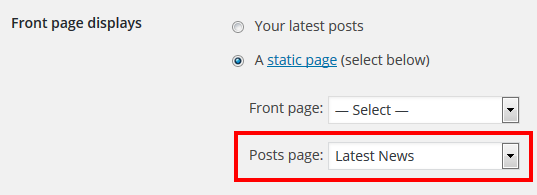9 Ways to Improve Your Sports Team Website Design

The official website of your sports team or club is an important piece of online real estate.
It represents your team or club to the outside world and will probably be the first place people visit to find out more about you.
Ideally, it keeps your fans informed, attracts new followers and contains the latest news on activities, wins, losses and other events.
Luckily WordPress makes it easy to build a website for your team for free.
Maybe you are thinking of starting a website for your team of club.
Or you already have one that could use a bit of an overhaul. Some technical updates, a bit of polish?
However, where to start?
Don’t worry, we got your back. Today we will look at nine ways to improve your sports team’s website design and functionality.
So that your web presence represents your team in the best way possible.
Rules for a Great Sports Team Website Design
Online users decide within seconds whether or not to stay on a website. As you can imagine, that’s not even enough time to digest any of the content, only a quick glance.
Here are a few tips to make the your site visually appealing and in tune with current web design trends.
1. Simplify
There is definitely too much of a good thing when it comes to site elements.
While offering your visitors a lot of information is good, trying to impress them by adding every widget and gimmick imaginable can easily backfire and end in overwhelm.
Therefore, as a first step you need to think through every page of your site and what exactly each of them is supposed to accomplish.
Then eliminate everything that is not needed for that goal.
Yes, everything. Widgets, text, images, all the things that are cluttering up your site without having a specific purpose.
The saying goes “as much as necessary, as little as possible”.
Same for the rest of your design. The trend is going toward a no-frills, flat design approach.
What does that mean? Well, look no further than your phone. Both Apple and Google are working with flat design in their mobile operating systems.
In concrete terms that means avoid textures, gradients and other pseudo-3D elements. It makes your sports team website’s design look much more elegant and streamlined.
Our very own Premier theme is another example of this approach.
2. Use Whitespace and a Large, Simple Font
Especially if you have a lot of long content on your page, e.g. news or a blog, you need to make sure it is easily digestible for your visitors.
The two key elements for this are:
- Whitespace
- Fonts
Whitespace is the name for the so-called negative space surrounding all content elements. To understand what I mean, have a look around this very blog.
You will notice the very generous space surrounding each paragraphs. That’s so the content is more easy to read and take in.
Whitespace provides breathing room for the mind and relaxes the eyes. It allows your visitors to focus on what really matters, the content.
The second important element is font type and size. There is a number of interesting studies on which fonts are the best to use.
The verdict: Go for a simple typeface and make sure it is at least 14px in size, bigger if you can!
That way fans and team members alike can follow everything important about your team without having to break out their reading glasses or use the browser’s zoom function.
3. Preserve Your Team’s Branding
Here’s a question: What would happen if at your next match your team shows up wearing the opposing team’s jerseys?
Do you think your fans would just shrug it off, adjust and cheer for you anyway?
Of course not!
Your jersey, your colors is part of your team’s identity, it’s what makes your team a team and represents your club.
So, why should it be any different in your website? You want your loyal fans to instantly feel at home when they come around, don’t you?
For that reason, it’s crucial that you make your site recognizable not only in name but also in design.
The two main elements of your club’s “branding” are your colors and logo.
Luckily, with a little CSS knowledge WordPress makes it easy to change the color palette of any element and replace the header text with your logo image.
A few changes in style.css is all it takes.
Alternatively you can use one of our premium sports themes that allow you to conveniently adjust colors without coding and add your logo via drag-and-drop.
Plus, the SportsPress Pro plugin even lets you brand the WordPress login screen and dashboard.
4. Make your Website Mobile Friendly
In times where traffic from mobile devices has surpassed that of desktop computers, it is crucial that your sports team website design looks great on any screen.
After all, you want the photos from your last victory celebration to look good on your fans phones and tablet as well, don’t you?
Plus, even search engines such as Google now factor mobile-friendliness into search rankings.
If your own site isn’t at the top of Google’s results when someone searches for your team name, that is just embarrassing.
So, making your site mobile compatible is a must.
There are several ways to achieve this. For example, there are special mobile themes and plugins to make this happen.
The best solution, however, is to make your main theme responsive. That means your website has a fluid design that automatically adapts to the size of the screen it is being viewed on.
For that, you will need the help of a seasoned developer. Coding responsive web design is no cakewalk.
Alternatively you can also opt for a sports team website template that is responsive out of the box.
5. Use Professional Photos
You have heard to old adage that “a picture says more than a thousand words”.
What is true in web design is that the quality of images on your team’s site do communicate a lot to the outside world.
In these days, visitors can easily sniff out generic stock photos.
If you use those, you will yourself come off as generic; the last thing you want to do when trying to get more fans.
Selfies also don’t cut it. You want to look professional, don’t you?
Plus, your fans like to see real pictures of their heroes and the people they cheer for, so don’t deprive them of that!
Consequently, don’t skimp on photos. Hire someone who knows what they are doing. It will greatly improve your website.
Website Features For Champions
When designing your team’s site, not only is the overall look important, but also its features and functionality.
While the former makes sure all important stuff is delivered in a visually appealing way, the latter is the important stuff.
That’s what we will get to now.
6. Display Upcoming Matches
Imagine it’s game day and nobody shows up. Your side of the bleachers are empty, no cheers, no parents, no friends, family, nothing.
Pretty demotivating, isn’t it?
Why did nobody show up? Because they didn’t even know there was a match.
Knowing when there’s a game is one of the central news you will want to share with fans and followers (as well as the occasional clueless player).
WordPress of course makes it easy to post this in the form of news on your blog.
You can also send out the info via newsletter (you are collecting subscribers, right?).
However, how about a countdown widget right there on your homepage that let’s every fan who is feverishly waiting for the next match know exactly when it will be?
A few good options are available in the WordPress plugin directory:
This can be enhanced by a calendar widget with all upcoming matches. Good options for that:
With this combination, your part of the stadium will never be empty!
By the way, if you like the above features, you might want to check out SportsPress, our free all-in-one plugin for managing sports team and club websites.
7. Contact Information and Social Profiles
True fans will naturally want to keep in contact with your team.
Being able to easily connect with your club is also important for press inquiries, sponsoring offers and much more.
Thankfully, the Internet offers plenty of opportunity to do so.
As a first measure you should put your contact information on the website. This can easily be done via a dedicated contact page.
While you are at it, why not enhance it with a contact form? That way people can send you messages directly from the site. Some favorite contact form plugins are:
Also, don’t forget about social media!
As a good Internet citizen you are probably already using Twitter, Facebook and other platforms to communicate with your fans and followers (upcoming matches, remember?).
So how about making it easy for them to find you there? After all, there is an abundance of plugins out there that allow you to add social icons to your WordPress website:
Just don’t let answering emails, tweets and Facebook messages cut into training time, ok?
8. Latest News
Since we are talking about keeping in touch: Club members and supporters alike will naturally want to get the latest scoop on your team.
Victories, losses, transfers — they will want to know about that.
Plus, don’t forget everything happening off the pitch. Giving fans, players and other interested parties a glimpse behind the scenes is a great way to connect with them.
Therefore, it is crucial to have a dedicated news section.
In WordPress you can easily do this using the blog function. All you need to do is create a dedicated blog page for your posts (we will assume you already have a front page set up).
For that, go to Pages > Add New and give the new page an appropriate name such as “Latest News”.
Hit Publish to have it appear on your team’s website.
Now it’s time to declare it as the blog page. This can be done under Settings > Reading where you need to switch Front page displays to A static page.
Then use the dropdown menus to pick your normal front page and choose the newly-created news page under Posts page.
That’s it. Now you can start publishing articles, images, videos and more to keep your fans up to date on everything happening in your club.
9. Player Profiles and Statistics
Once the season is under way, it doesn’t take long until discussions start who is the best athlete in the club.
Of course, everyone will argue for their own favorite player. If only there was an objective way to judge this.
Player statistics to the rescue!
One look at hard cold numbers will easily settle any debate. (At least in theory.)
Plus, you can combine this data with a profile for each team member where fans can learn more about their favorites.
Again, SportsPress has your back. It allows you to set up player profiles on a dedicated page and easily track each athlete’s performance throughout the season. Complete with individual statistics.
Plus, did I mention that it’s free?
Small Design Changes With Big Results
Building a professional sports team website with WordPress is not too difficult.
However, at the same time it is not something that should be taken lightly. After all, it is how you represent your team to the world.
For that reason, your site should represent your club or team in the best way possible. At the very least that means a clean, uncluttered interface, design congruent with your team’s branding and high-quality photos.
At the same time your sports team’s website needs to provide relevant information for all those interested in following, joining or learning more about it.
By paying attention to these guidelines you can make sure your website becomes a real asset for your team and information hub for your fans and followers.
What do you value on your own or your favorite team’s websites? Thoughts or additions? Let us know in the comments.
Image: Tinou Bao