Event Tickets Extension for SportsPress

Today, we’re excited to announce the launch of Event Tickets for SportsPress, a SportsPress extension by our 3rd-party developer, OpenTute+. With this extension, you can create event tickets, display an RSVP section, and manage attendees from the dashboard. An export feature is also included, allowing you to download a detailed CSV file of attendees.
Create Tickets for SportsPress Events
Once installed and activated, a new Tickets section will appear in the event edit screen. From this section, you can add ticket types by entering the name, description, date range, and number of available tickets.
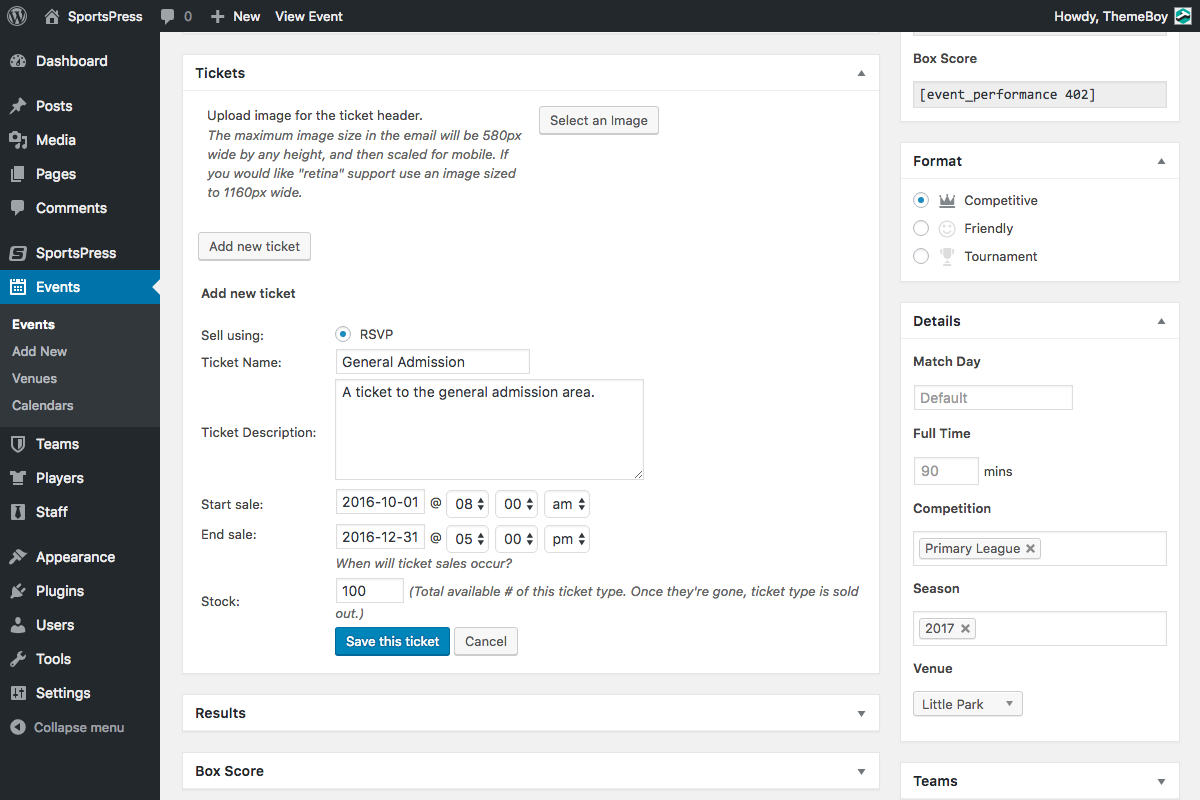
Once the ticket type has been saved, you’re ready to start accepting RSVP’s from visitors to that event page.
Allow Visitors to RSVP
When viewed on your site, events with available tickets will include an RSVP section where visitors can reserve tickets by choosing the number of tickets and entering their details.
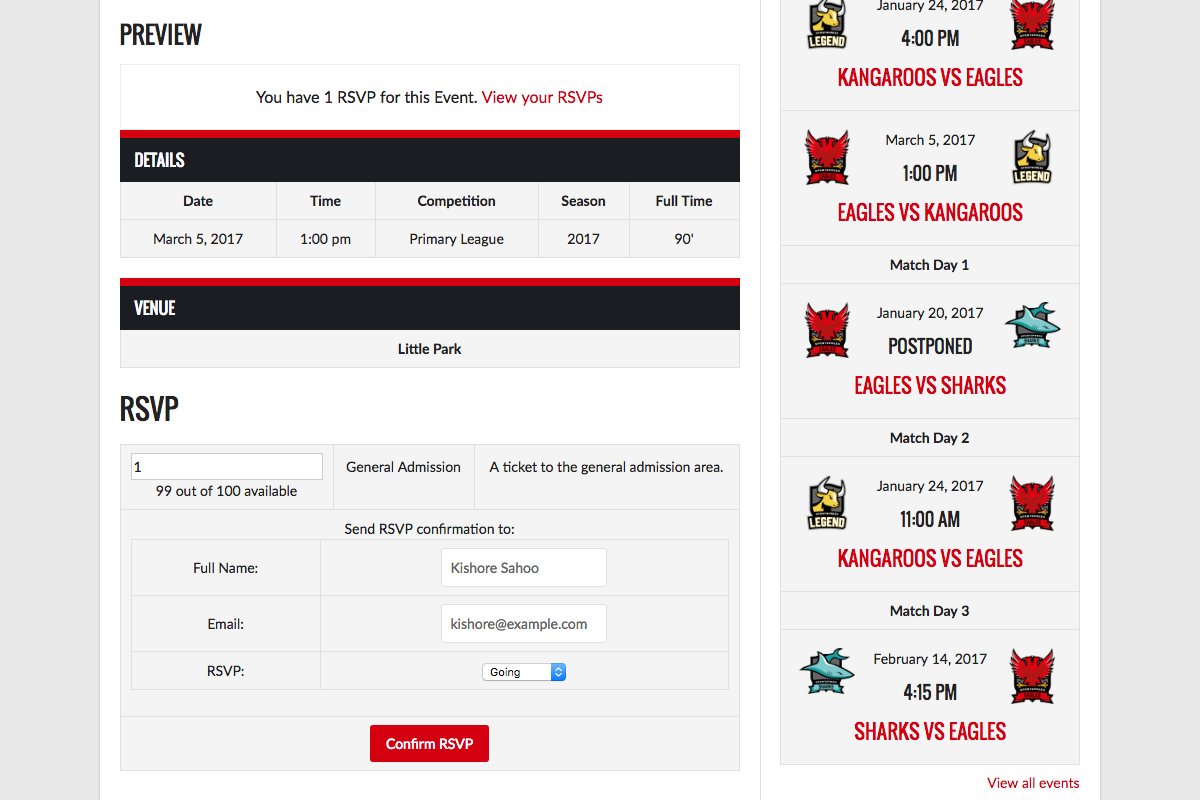
A field is provided for the name, email address, and RSVP status of the attendee. They can then click the button to confirm their RSVP, and this information is stored for your records.
View and Manage Attendees
From the dashboard, you’ll be able to view a list of attendees to any of your events. Each row contains the status, name, email address, ticket type, ticket number, and security code of that ticket. You can also click the Check in button to keep track of attendees during the event.
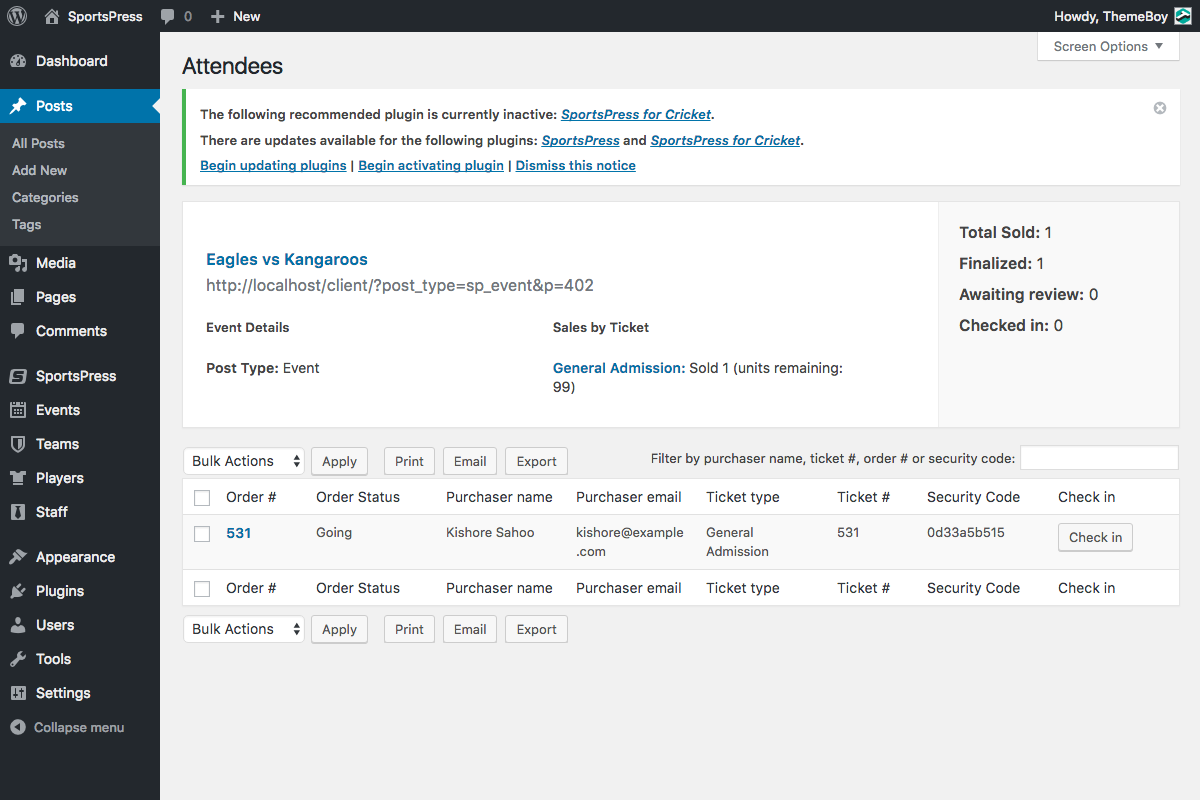
Additionally, you can use the Export button to generate a CSV file which can then be opened with Excel and other spreadsheet programs.
More details and license purchasing options are provided on the Event Tickets for SportsPress extension page.
