COVID-19: How to Update Your Sports Club Website
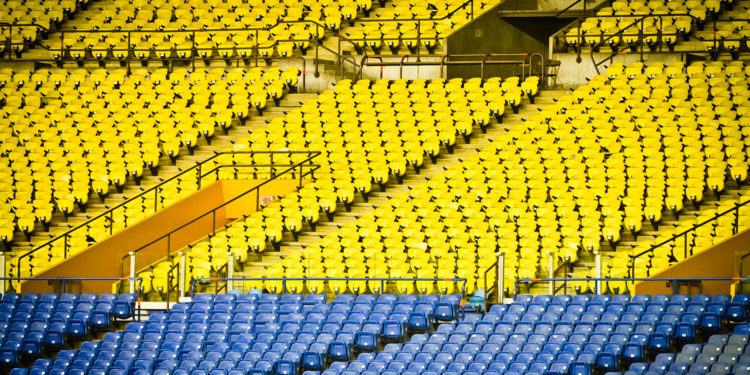
As our world navigates through these unprecedented times since the outbreak of COVID-19, many countries around the world have decided to suspend their seasons to keep their athletes, coaches, support staff and the community safe.
Here in Australia, our Prime Minister has put official restrictions on social gatherings and has closed gyms and indoor sporting venues, among several other facilities.
With all the confusion surrounding this pandemic, and the daily changes to regulations being announced, it’s hard to process and keep up to date with what’s going on in each country. We just hope you and your loved ones are safe.
Starting with the NBA, many other professional leagues and associations have put their seasons on hold. For many of you, this global crisis has also forced you to make the call to postpone your games.
As many people have been practicing social isolation and quarantining themselves at home, there is no doubt in my mind that we’re all going to be gearing up to get back to playing sport when this is all over.
In the meantime, it’s important to check in with your communities and keep everyone updated on what’s happening with your clubs!
So I wanted to take a moment to share with you my tips on how to update your sports club website due to COVID-19.
1. Make a blog announcement
Proactively writing a blog post to share what your organization has decided to do is really going to help manage expectations and address any concerns from your teammates and supporters.
If you are postponing the season, make the announcement of when it will be in effect and how long it will be expected to be on hold. You might even want to create an FAQ section to address any commonly asked questions that you could send out in your newsletter.
If you’re looking for a bit of inspiration, here’s how some of the professional sporting organizations are making their COVID-19 announcements:
- A-League’s Postponement Announcement
- Lakers Team FAQ’s During COVID-19 Hiatus
- AFL Postponement Follow-up FAQ’s
2. Add a link to your main menu
Once you’ve written your announcement, make it easy for your website visitors to find it by adding a link to the main menu. This pandemic won’t go on forever and, once you’re ready to get back to playing, you can easily remove the link.
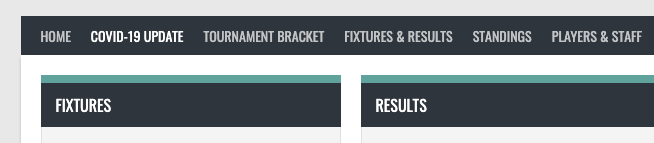
3. Create an announcement banner
Another way you can make this announcement is by adding a text widget to the top of your website that says, something along the lines of, “Remaining matches have been postponed due to COVID-19.”
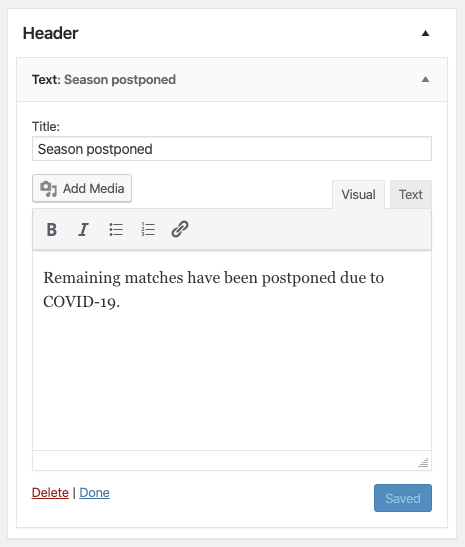
If you are using Rookie or any of our SportsPress themes, you can use the code snippet below to make your banner stand by visiting SportsPress > General > Custom CSS in your WordPress dashboard.
.site-widgets {
padding: 1.5em 1em 1em;
background: red;
color: white;
text-align: center;
}Once you’ve added the CSS, it should look something like this:

If you are using a different theme, please refer to the CSS class used for the area where you are adding the widget. If you are having issues, your theme author might be able to help you with this.
4. Update your events
If you still are displaying upcoming games that have now been postponed, you can go into the event post and change the time to “Postponed”.
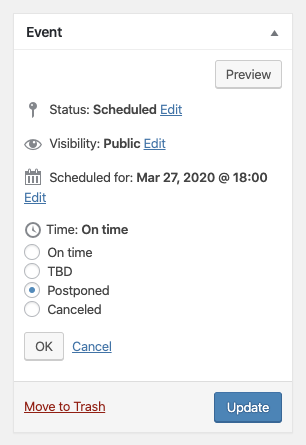
If you have multiple events to postpone or cancel, you can update to SportsPress version 2.7 to use the new bulk actions:
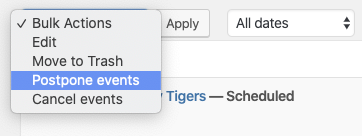
This will change the way the time appears on the event page:
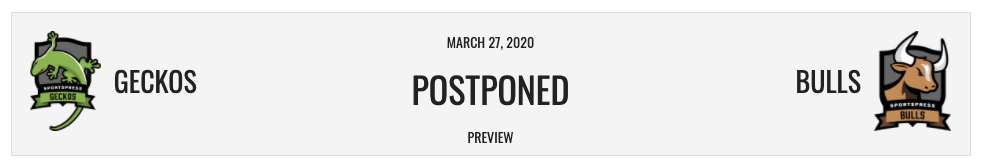
This will also automatically change the times of your events within each widget where that event appears.
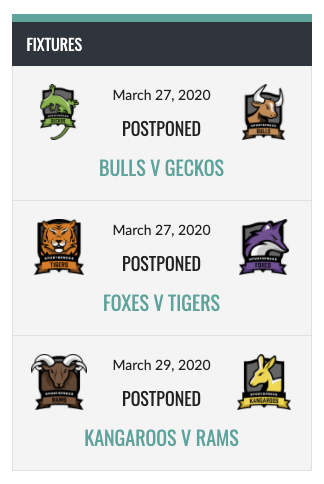
If you’d like to take it a step further, you can also highlight your postponed and cancelled events by going into your WordPress dashboard > SportsPress > General and add this to Custom CSS:
.sp-result.postponed { color: orange !important; }
.sp-result.tbd { color: grey !important; }
.sp-result.cancelled { color: red !important; }This is just a starting point so feel free to replace the colors with your own color names or hex codes as needed. With the code snippet above, this is how those 3 events should look with the different statuses:
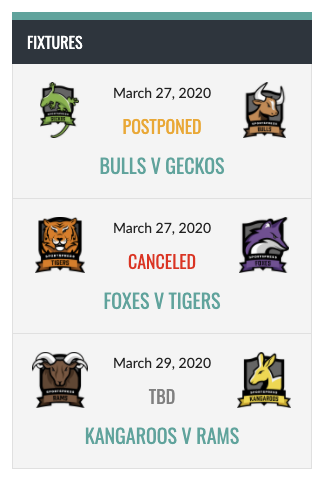
5. Take care of each other
During this difficult time of uncertainty, anxiety levels are running high and we’re all feeling a bit isolated. Now more than ever before we need to take care of one another and lean into the communities who can support us.
Your sports club has always been one of those amazing communities brings people together, so it’s important to check in with each other during this time that we have to stay apart.
Here are some ways you can stay connected during this pandemic:
- Schedule a team Zoom/Google Hangouts/Skype call to catch up for Friday night drinks.
- If you have access to a field large enough to maintain 6ft/2m distances from each other, get a group of you to kick the ball around and get some vitamin D.
- Create a slack channel or chat group for your team and share updates (and funny memes).
- Send out emails to your teammates and supporters to let them know of any updates. They’ll be waiting to hear the good news that they can get back to doing what they love!
This global crisis will one day become part of our history, and we will look back on this and go “damn, 2020 was such a crazy year.”
Until then, we’re all in this together so please take care of each other, be safe out there, and wash your hands.
