How to Collect Club Membership Payments With SportsPress and WordPay

When it comes to sports, true sport fans will do whatever they can to show the support for their favorite team. Often, this involves joining fan clubs and paying a membership fee in exchange for exclusive content and various perks.
With that in mind, it makes sense to add membership options to your existing sports team website and give your fans what they want. It’s a great way to make extra income and to create passive recurring revenue to support your team’s operations.
If you’ve toyed with the idea of creating a fan club for your team fans, but wasn’t sure how to collect payments for membership fees on your site, this post is for you. In this post, we’ll show you how to use SportsPress newest integration with WordPay membership plugin to collect club membership payments.
How to Integrate WordPay With SportsPress
The first thing you need to do is obtain a copy of the WordPay plugin. Once you’ve purchased the desired license, download the plugin and install it by going to your dashboard and going over to Plugins > Add New > Upload plugin.
Upload the zip file, install it, and activate it. Once you’ve activated the plugin, you’ll be taken to the installation wizard.
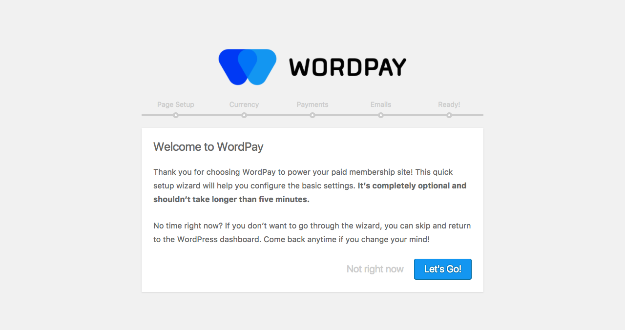
The wizard will guide you through the setup process which will install the necessary pages and give you the option to configure your payment and email settings.

After the wizard is complete, click on the Create Your First Subscription plan.
Creating Your First Subscription Plan
On the screen that loads, you’ll be able to create your first subscription plan.

As you can see from the screenshot, there are a number of options you can configure.
First, enter a name for your subscription plan and fill out the description field which will display on the registration form. You can enter the benefits of the plan so your users know what to expect once they subscribe.
Next, enter the duration for the plan. You can choose between days, weeks, months, and years.
After that, enter a price for the subscription plan and then select which user roles are associated with it. You can select an existing role or create a new one.
When you’re done entering all the details, click on Publish to save the changes. To use your new subscription plan, all you have to do is insert the shortcode in any post or page.
You can see the correct shortcode for your subscription plan in the sidebar while you’re creating a subscription plan. In our case, the shortcode [wpay-register subscription_plans=”18″ selected=”18″] will display a registration form on the registration page:

Similarly, you will be able to see the shortcode to make certain content visible only to the subscribers for the plan you just created. Paste the provided shortcode in the desired posts or pages and place the content in between the tags.
To create more subscription plans, simply repeat the steps above.
Configuring WordPay Settings
Once you’re done creating all your subscription plans, let’s go over the plugin settings. In the general settings area, you can configure where new members will be redirected to after registering and enable or disable the plugin’s modules for content dripping, discount codes, email reminders, and more.

On the payment settings page, you can select your currency and choose a payment gateway provider. Keep in mind that if you’re using PayPal Express Checkout and PayPal Payments Pro, you’ll need to enter your API Credentials. You can also enable test mode so you can test all your plans and make sure everything is configured correctly.

The Content Restrictions tab allows you to customize messages for logged out users and non-members and decide whether you want to offer a content preview.
Finally, the Email settings tab lets you change the email settings, and edit the content of emails that are sent to members upon subscription activation, expiration, and cancellation.
Integrating With SportsPress
When you have all the settings configured according to your preferences, you need to make sure WordPay is integrated with SportsPress. To do so, navigate to SportsPress > Settings. Scroll all the way down on the Modules tab, ensure that the WordPay checkbox is checked, and click Save Changes.

If you want to allow your teams and players to sign up for membership, you can easily do so by choosing whether the registration form is for teams, members, or players during the subscription plan creation process or by entering [wpay-register-team] or [wpay-register-player] anywhere on your posts and pages. With the player registration shortcode, players can select their team during registration.
Five Perk Examples You Can Offer With Membership Plans
Now that your membership site is setup, it’s time to think of benefits that come with each subscription plan. Exclusive benefits can be an excellent way to encourage and motivate your fans to become members. Here are five examples of perks you can offer to entice membership signups.
Access to Game Replays
Nothing beats attending a live game but there will be times when some of your biggest fans won’t be able to make it to the game due to personal or professional obligations. You can offer game replays with all your membership plans or just some of them and encourage fans to subscribe if they want to make sure they don’t miss a single game.
Exclusive Player Interviews
Another benefit that you can offer is exclusive player interviews, whether those include interviews with new team players that transferred to your team or players’ insight on a particular game. You can also ask your fans to submit questions for the players and have them answer those questions on a monthly basis. If they want to see their question answered, they can sign up for one of the membership plans you offer.
Members Only Meet and Greet Events
No matter which sport your team plays, fans are always ecstatic for a chance to meet their favorite players face to face. Consider offering members only meet and greet events that allow your fans to spend some time with your team. Breakfast with the team players or even a friendly game is sure to boost membership signups and reward your fans.
Ticket Discount Coupons
Reward your loyal members by offering them discount coupons for tickets. You can create different discounts for different subscription levels or make them a part of your highest-tiered subscription plan.
Team Swag
Lastly, consider offering team swag along with your subscription plans. This can range from t-shirts, hats, and scarfs, to team jerseys, cup holders, coffee mugs, and more. Sports memorabilia is always a valued item for any true fan so you can even include signed balls, mitts, or anything else tied to a particular team or a momentous match.
Wrapping Up
Adding membership plans to your site can be a great way to encourage visitors and fans to engage with your site and come back for more juicy content. Take advantage of WordPay and SportsPress integration to start creating your subscription plans and offer exclusive perks to your team’s fans. And don’t forget to download our checklist to help you configure WordPay on your site.
