BuddyPress Extension for SportsPress

SportsPress, our flagship sports club management plugin, just turned 2!
It has been such a great learning experience for our team to release this plugin on WordPress.org and watch it grow over the past two years. The plugin has been downloaded over 160,000 times and used by 10,000+ sporting organizations around the world. We’ve even had the pleasure of interviewing some of the teams!
Today we’re happy to announce the introduction of BuddyPress for SportsPress, our very first third-party SportsPress extension created by the developers at OpenTute+.
So what is BuddyPress?

If you’ve been building websites using WordPress, you have most likely heard of BuddyPress even if you haven’t had the chance to use it yourself, yet.
BuddyPress is a free plugin that helps you build a community based site and introduces social media features such as private messaging between registered users, member profiles, and activity streams (much like a Facebook wall).
It is the go-to WordPress plugin for anyone looking to turn their site into a social network or introduce some key components of a social networking system.
BuddyPress allows people to signup and create their own profile on your site, and has been designed to facilitate discussion between students at schools, internal communication within companies, sports teams, and other communities of people who congregate online.
What does the BuddyPress for SportsPress extension do?
The BuddyPress for SportsPress extension integrates these two plugins by connecting your SportsPress player profiles to registered users on your site, in the form of a BuddyPress Profile.
Once you’ve linked a player profile to a registered user, the BuddyPress extension will create a member profile where you can see an activity stream of any changes that user made on the site, their SportsPress player profile details, notifications for any updates to the site involving that user, and a list of events they are playing.
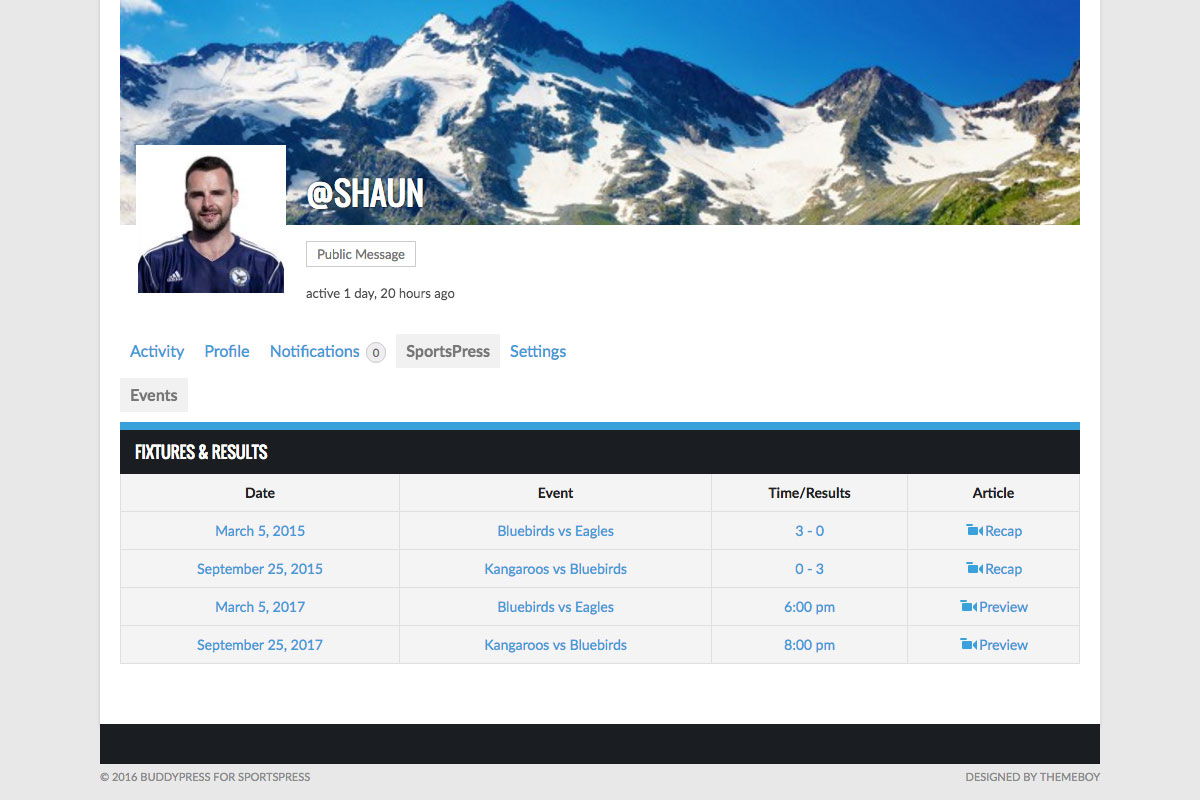
Similar to a Facebook wall, members can write post updates on their profile page. You can use the “@” symbol to mention other members in posts so other teammates can chime in and comment on the post. These post updates are visible to your network, and are useful for starting up a team wide discussion.
Of course there will also be situations where users would like to send private messages to one or more people, and BuddyPress accounts for this as well.
If you’re a site administrator, I know you’ll appreciate the public activity stream where any updates made by members will be displayed chronologically. This is a great way to keep track of any new changes that are made on the site.
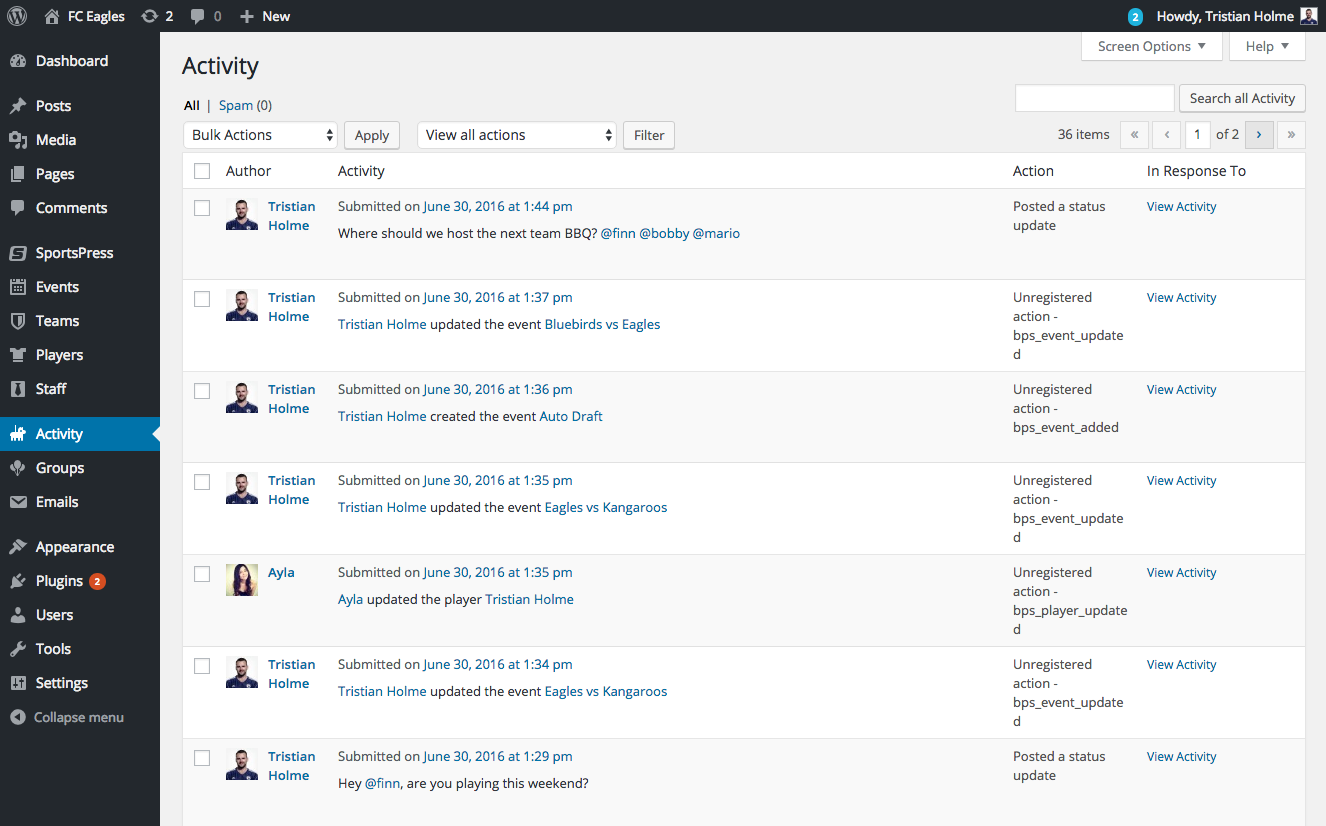
Whenever a SportsPress event is updated, a notification will appear in the WordPress dashboard to notify the site admin and to any user who is involved in that particular update.
If you’ve been wanting to create an online community for your sports team or keep team discussions within your site, the BuddyPress for SportsPress extension will save you time by introducing the social network features BuddyPress users love.
You can now purchase a BuddyPress for SportsPress license from the new extensions page.
