Working With Team Access In SportsPress Pro

Adding your team members as well as staff members to your site is a great way to encourage them to interact with your website. Not only does it help you build team spirit, it also allows your players to connect with their fans while at the same time allowing your fans and press members to get in touch with the right person.
However, if you manage multiple teams, it makes sense to create a bit of control over the information they can see and modify. In this post, we’ll take a look at what user roles are available, how to work with Team Access in SportsPress Pro and why it makes sense restricting user access.
SportsPress User Roles
WordPress already comes with a set of user roles that allow you to control what users can and cannot do within your site. SportsPress adds new roles to your site that are better suited for sports teams and allow you to organize your users in a logical way. By assigning a specific role, you can control the access to publish, edit, and delete new teams, players, staff members, matches, and more.
By default, there are five pre-defined roles: League Manager, Team Manager, Event Manager, Staff, and Player. Each role comes with a pre-determined set of abilities, but it’s worth mentioning that you can assign or remove certain abilities as well as create new user roles. Here’s what each role allows users to access:
- League Manager – Has access to all SportsPress features, including settings.
- Team Manager – Manages teams. Has full access to publish, edit, and delete players, staff, events, player lists, and posts. Can also submit for review or edit assigned teams.
- Event Manager – Manages events. Has full access to publish, edit, and delete events. Can also submit for review or edit assigned players, staff, teams, and posts.
- Staff – A staff member. Can submit for review or edit assigned staff, events, teams, and posts.
- Player – A player. Can submit for review or edit assigned players, events, teams, and posts.
You can also set the default role for new users in Settings > General.
How to Restrict User Permissions With Team Access
You’ve probably added or imported all your players and staff members during the SportsPress setup process. But, to give them access to your site, you’ll need to add them as registered WordPress users. Let’s begin!
Log in to your WordPress dashboard and navigate to Users > Add New.
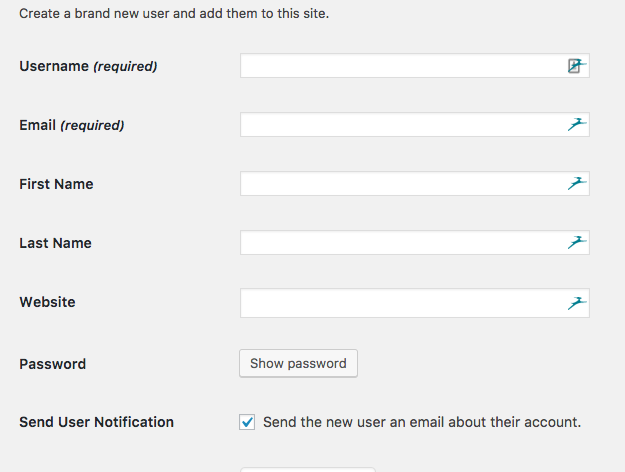
Fill out their profile information and then click on the drop-down menu next to User Role to select the one that’s appropriate for that team member. In this screenshot, we’ve added a user that corresponds to a team manager for one of the demo clubs:
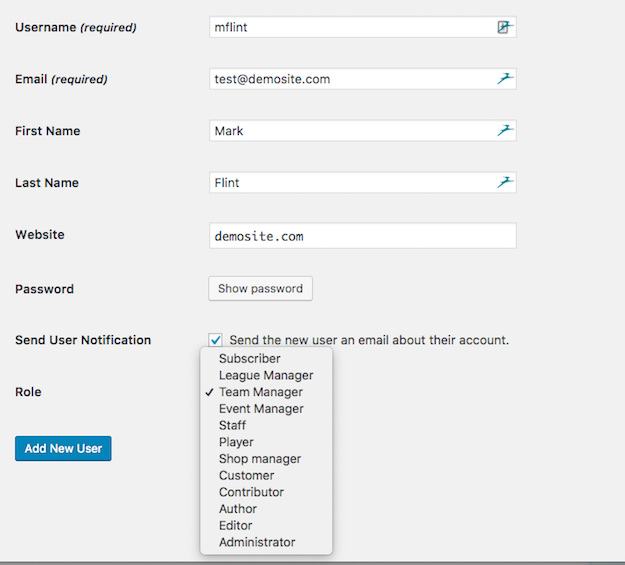
You can then click on Edit User and scroll down to Team Access to select their team:
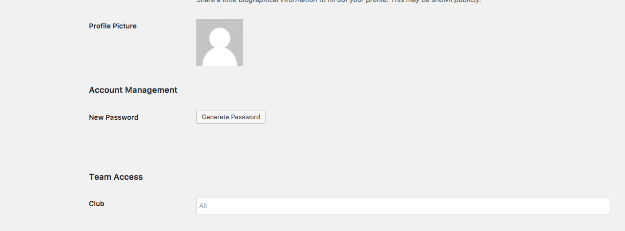
Once the user has been created, they will receive an email notification with the username and a prompt to create their password.
After logging in, they will only be able to see the team they have been assigned to:
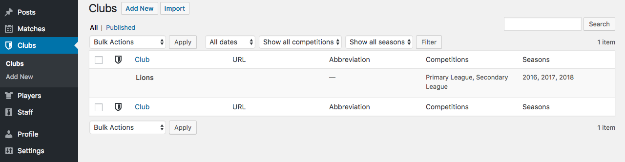
They can also edit their information from the Staff menu by going to Staff > Edit under their own name.
Similarly, they can also manage their profile to share their biographical information, set up their Gravatar, and customize the color scheme for the dashboard.
They can also add new players and manage existing players and staff members for their assigned team, create new matches, schedule tournaments, and post on your site.
When it comes to adding players; the process is pretty much the same. However, this time, you’ll need to select Player from the drop-down menu when you edit the user after creating them.
To add all your team members to your site, simply repeat this process for all the players, managers, coaches, and other members, assigning the appropriate role as you go. Keep in mind that you will also need to associate each of the team members to the corresponding users which can be done from Players > All Players > Edit Player or Staff > All Staff > Edit.
Why You Should Restrict Access To Your Site
Restricting access to your site is beneficial whether you manage one team or several. Here are some reasons why it makes sense to control which users can access different settings on your site.
1. Cleaner Dashboard
Let’s face it: the default WordPress dashboard can be a little overwhelming for first-time users. But if you assign an appropriate role to each team members, they will only see menus that are relevant to them. This will make your dashboard more user-friendly and make it easier on them to get used to the user interface and navigate around.
2. Stricter Permissions
When each user is assigned a specific role, there is no risk of them accidentally modifying settings that could put your site at a risk from hackers. They also cannot manage teams or players that you haven’t assigned them and risk entering wrong information. Players and staff members can only see their own teams and change settings pertaining to the team or their own profile.
3. Better Collaboration
It goes without saying that managing a website is no small task. When you invite your team members to register and become users with different roles, you can also delegate certain tasks and make it easier to know who is responsible for what. This means that you don’t have to worry about updating your site on top of adding new clubs, matches, players, ensuring all profiles are up to date, and more.
Instead, let your team managers worry about adding new players and staff members while players can worry about updating their profiles and ensuring all the information is correct. Similarly, event managers can take up the task of creating and scheduling matches and tournaments.
Organize Your Site With Team Access
Team Access is a useful feature that allows you to encourage players to interact with your website as well as allow them to help you manage and update your website with accurate information. Get your copy of SportsPress Pro today and add some structure to your website and don’t forget to download our checklist of steps to assign different roles to your members.
