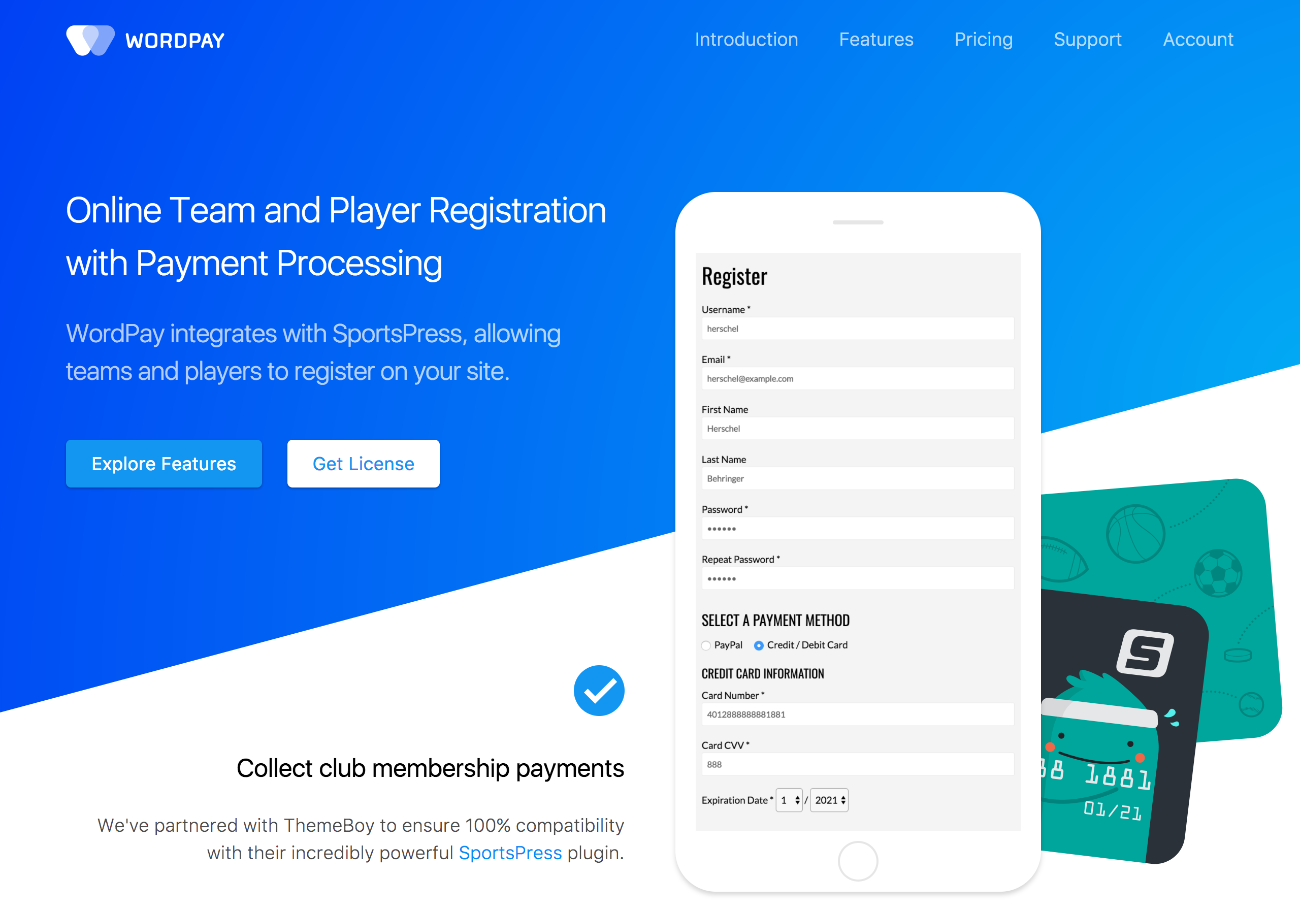SportsPress 2.4 Update with WordPay Integration for Membership Payments

SportsPress 2.4 has just been released! As always, we’ve been listening to your feedback over on the SportsPress Ideaboard. It’s been just over 2 months since our last update, and we’re pleased to announce that we’ve finally addressed a very popular feature request: team and player registration with payment processing.
WordPay Integration
We’ve partnered with WordPay to ensure 100% compatibility with SportsPress. By using both plugins together, teams and players can register directly on your site, and you can start collecting recurring membership payments.
Team & Player Registration
WordPay includes a number of shortcodes and widgets that make it easy to build a paid membership site. SportsPress integrates with the Register widget, adding an option to select whether the widget is for Members, Teams, or Players.
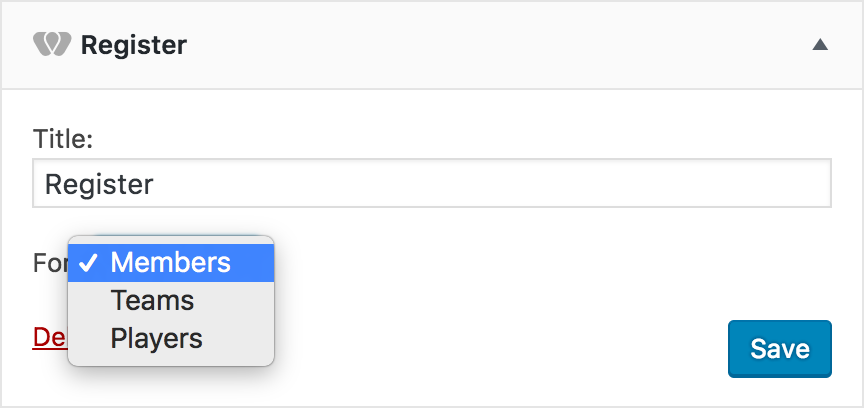
By selecting Team, the widget will display a signup form with a Team Name field where team managers can enter the name of their team during registration.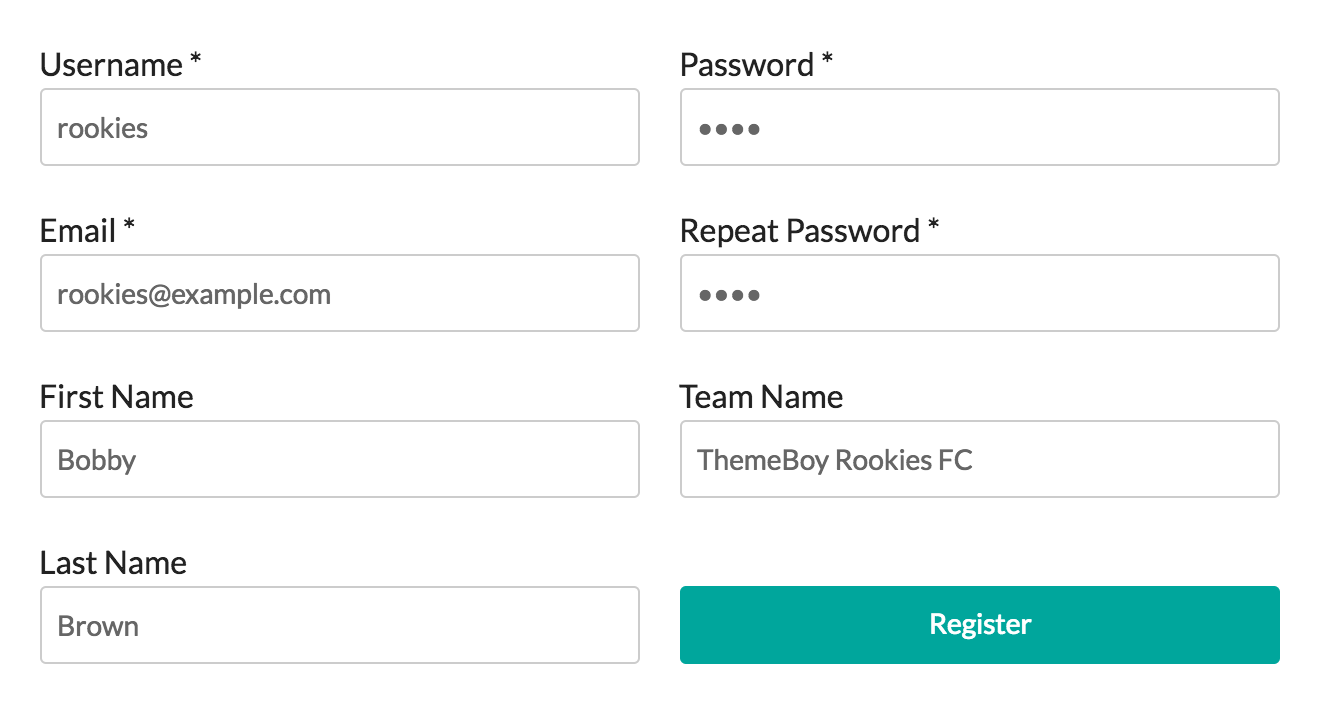
Once the registration is complete, a team is automatically created in SportsPress, and the member is assigned to that team with the Team Manager role, so they can get started right away.
Likewise, selecting Player will display a dropdown where players can select which team they belong to. Once they’ve complete their registration, the member will be assigned to a player in SportsPress, with the Player role.
Two shortcodes are also automatically added to the WordPay menu in the visual editor.
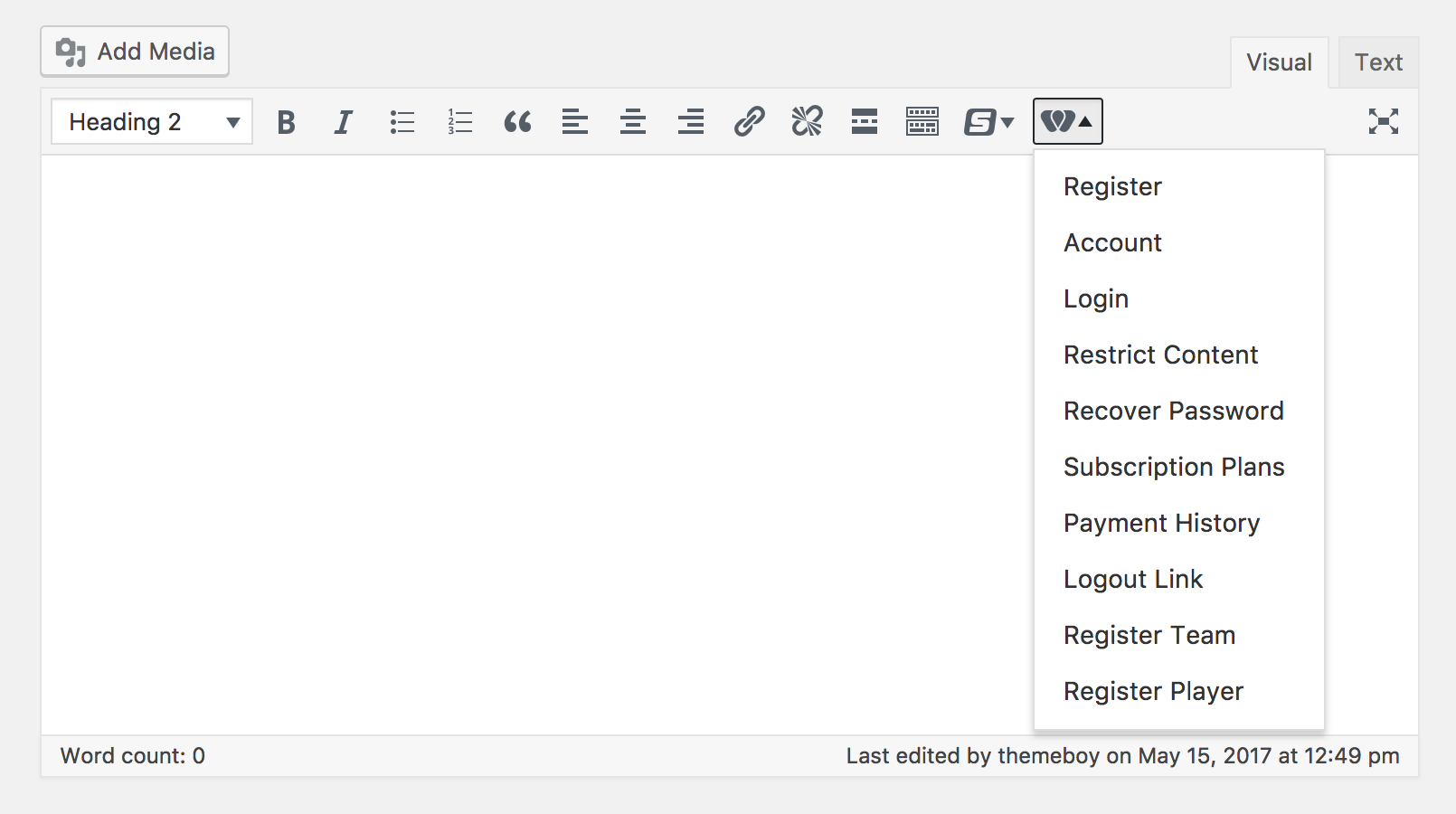
You can use these menu items to add team and player registration forms to any post or page.
Collect Membership Payments
By using WordPay, you can create different membership levels and start accepting recurring fees directly on your website using PayPal or Stripe with seamless credit card processing.
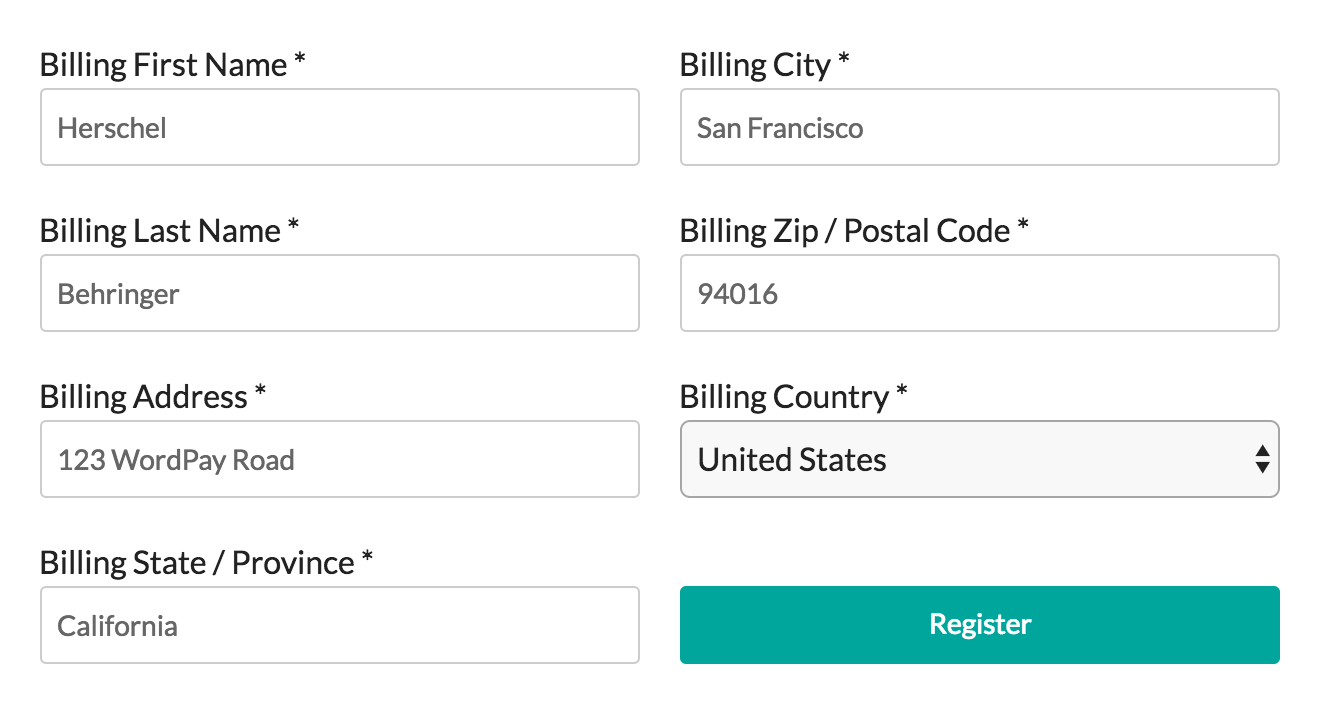
WordPay works with a number of different payment gateways including PayPal Standard, Payments Pro, Express Checkout, and Stripe. You can even accept offline (cash) payments and use the plugin to manage those membership fees.
Learn more about WordPay’s integration with SportsPress or check out their SportsPress documentation.
Team Galleries
We’re also introducing a new Team Gallery shortcode and widget just for SportsPress!
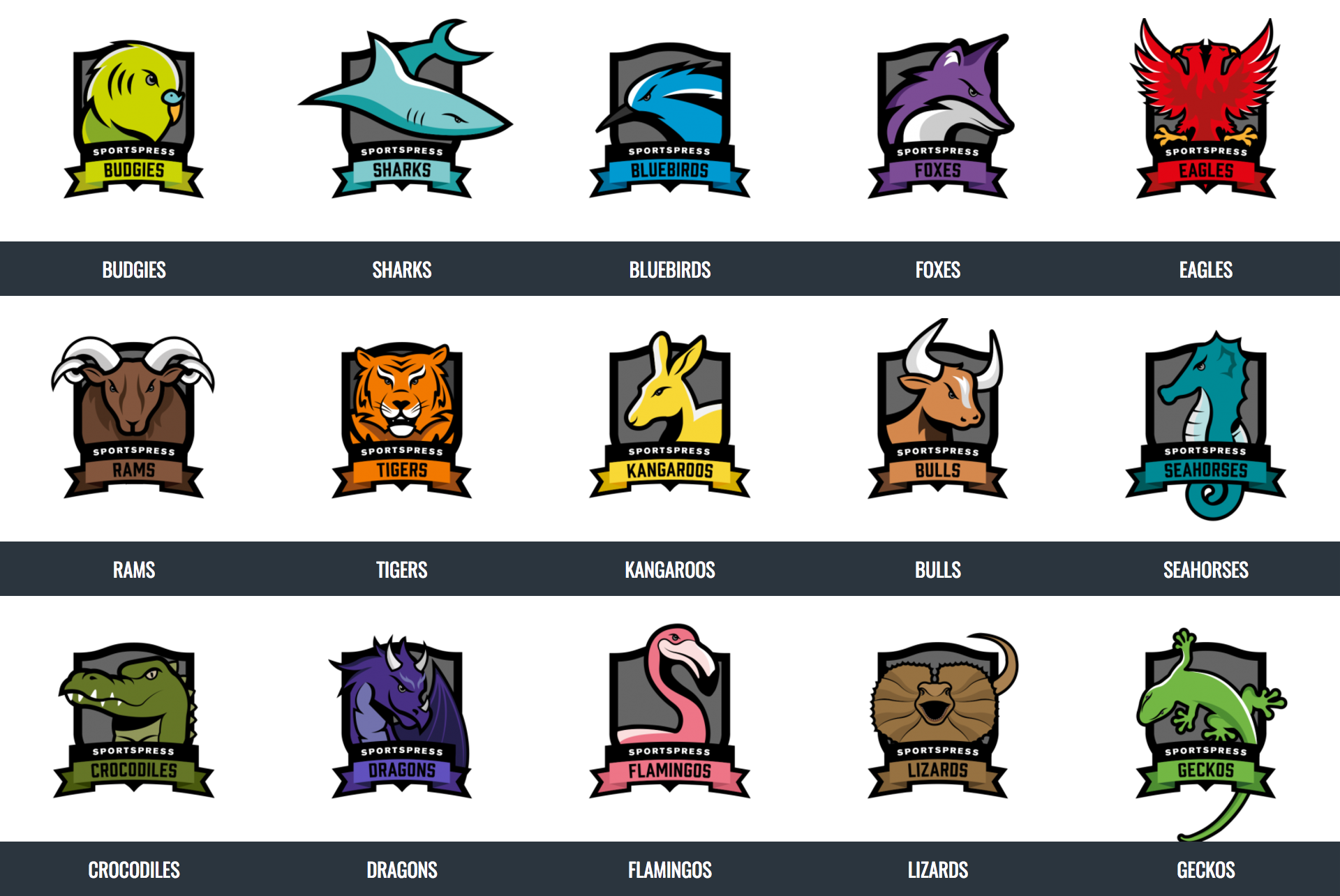
Display a gallery of logos that link to each team using the new [team_gallery] shortcode, or by adding a Team Gallery widget to your sidebar.
Improved Career Totals
Player profiles have included career totals that were adding all of the previous seasons. However, certain statistics need to be calculated separately to ensure that the totals are accurate. For this reason, we’ve added a way to switch between Total and Average type statistics.
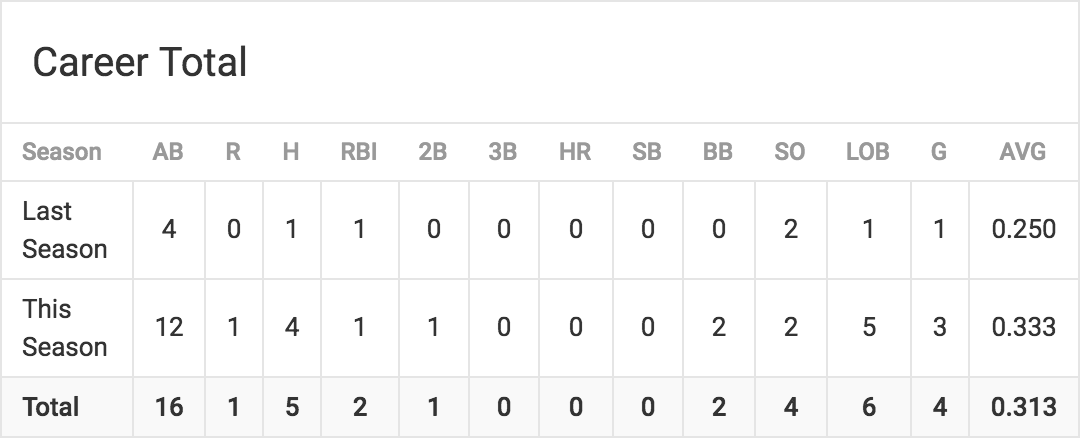
Player Statistics can be configured to display career totals by adding season totals or calculating averages using the Type option. Batting averages, for example, will be affected by this change.
Friendly Competitions
Competitions can now be assigned to any event, making it easier to organize and display Friendly events into custom calendars.
Full Changelog
- Feature – Integration with WordPay to allow paid team and player registrations.
- Feature – New team gallery shortcode and widget for displaying a gallery of team logos.
- Feature – Added support for player career totals based on calculated averages.
- Tweak – Added columns selector to gallery shortcodes.
- Tweak – Allow competitions to be selected for friendly matches.
- Fix – Full time defaulting to 90 minutes.
- Fix – Statistic format not reflected in meta box.
- Fix – Shortcode button hook timing conflicts.
- Preset – Swap par and score in golf preset.
- Preset – Update all presets to reflect new career total type.