How to Increase Fan Engagement on Your Site With Event Tickets

Building an exciting sports team website that people will want to visit is the first step toward creating an engaged community and a loyal fan base. Your fans will visit your site on a regular basis to find out all the latest news related to your team, and perhaps to read about other sports-related topics.
If you went a step further and added BuddyPress to your site, too, you’ve given your players and your fans yet another way to engage with your site. You might be wondering if there’s anything left that you can do to, not only increase the engagement, but to attract more fans to your team’s matches?
The answer is: yes. Yes, you can. In today’s post, we’ll show you how to take advantage of the Event Tickets extension for SportsPress to encourage fans to interact with your site.
How to Increase Fan Engagement On Your Site With Event Tickets Extension
Event Tickets extension allows your fans and website visitors to RSVP to an upcoming match. It’s a great way to build excitement for an upcoming match and build excitement. It’s also a convenient way of selling more tickets and getting more people to show up on the game day. Let’s walk through the steps of setting it up, before giving you five quick reasons why you should allow your visitors to RSVP online.
1. Installing the Event Tickets Extension
The first step is to obtain a license for the Event Tickets extension. You can do so from your account area. Once you’ve made your purchase, download the zip file for the plugin and save it to your computer.
Login to your WordPress dashboard and navigate to Plugins > Add New. Upload the plugin and then click on the Activate button.
Then click on SportsPress > Settings > Licenses and enter your license key.
2. Adding The RSVP Option to Your Events
Now that the Events extension has been activated, you can add the RSVP option to your events or matches. Keep in mind that you can add the option to events you have already scheduled for a future date as well as any new event you create.
In your dashboard area, navigate to Events > Add New. Enter all the information for the event and then scroll down below the post editor to set the RSVP options.
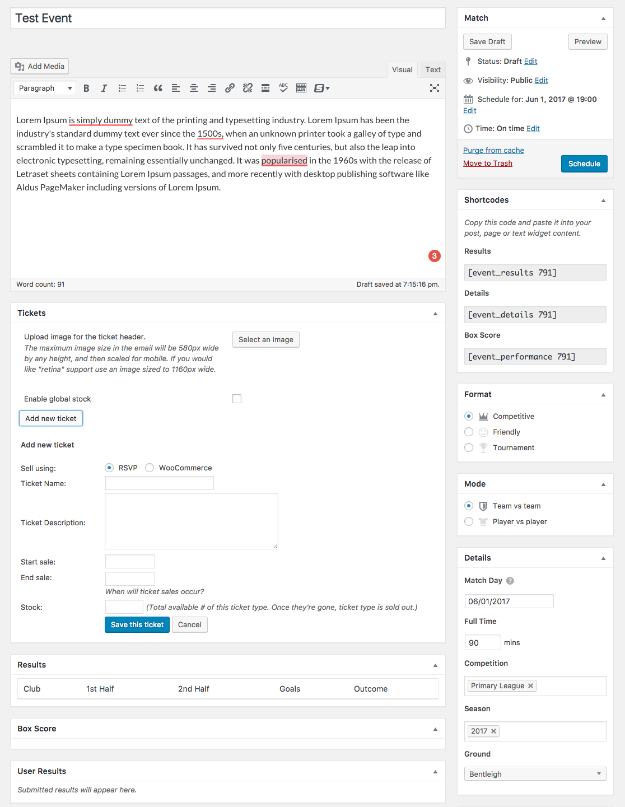
Click on Add new ticket. Make sure the RSVP option is selected and then add the name and the type of your ticket. Fill out the description, enter the start and end date for the sale period, and then fill out the price. You can also set an image for the ticket for extra visual appeal.
In our example, we’ve created a VIP ticket that has a 5-day sale period and we’re selling only 20 of the VIP tickets.
You can create as many different tickets as you want so feel free to repeat the same process as many times as needed.
Once all your tickets have been created, anyone who visits your site can RSVP to the match by entering their name and email address into the RSVP field as well as the number of desired tickets:
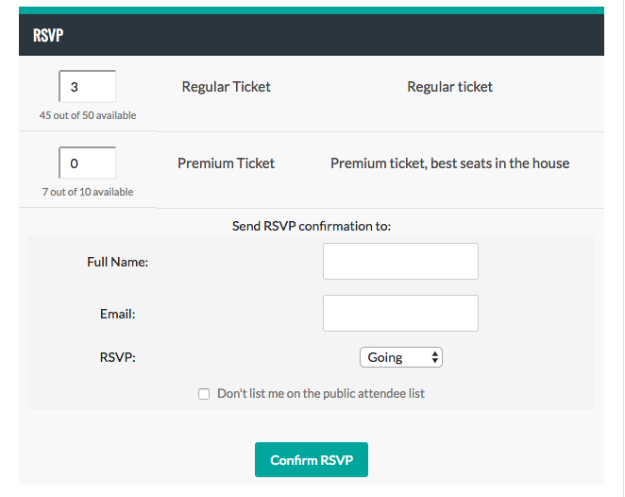
They can also manage their RSVP and change it on a separate page:
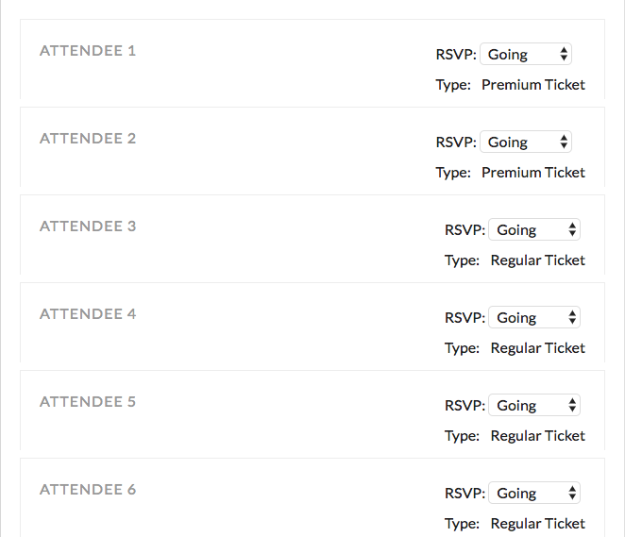
3. Managing Attendees
As the site admin, you can view all the attendees by going into your dashboard, clicking on Events and then hovering over any event and selecting the Attendees.
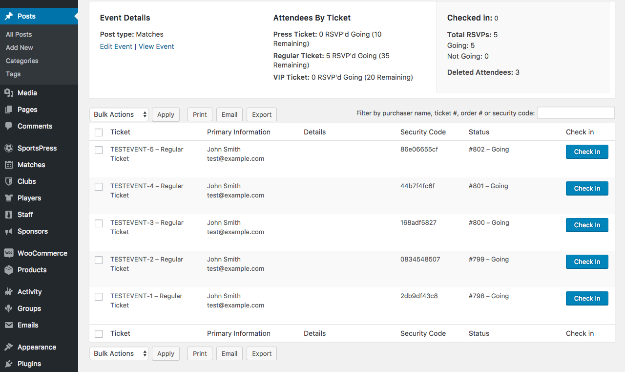
You can instantly see the status, name, email address, ticket type, ticket number, and security code of that ticket. There is also a Check in button that allows you to keep track of attendees during the event.
You can also use the Export button to generate a CSV file for your internal records and use Microsoft Excel or Google Spreadsheets to open it.
Now that your RSVP options are all configured, let’s see why you should consider adding this option to your site.
Why You Should Let Your Visitors RSVP Online To Your Match
Allowing your fans and visitors to RSVP online has several benefits:
1. It’s Convenient
When your fans and visitors can RSVP online, they can avoid standing in line to buy a ticket. It’s no secret that online shopping as a whole is on the rise, so why not take the advantage of this trend and give your team’s fans the same convenience? All they have to do is enter their name and email address and they can print the tickets at home and then check in during the event and pay for the tickets right then and there. You can also use WooCommerce to sell the tickets, making the whole process even more convenient for them.
2. It Keeps Information in a Central Location
By accepting RSVPs online, you can keep all the attendee information in one place. You can get a clear snapshot of the number of reservations or tickets sold and you’ll know how many people you can expect to show up for your game. This allows you to plan your marketing strategically well ahead of time in case you need to boost sales in the last few days before the game.
3. You Can Start Building Your Email List
Since your fans have to submit their email address to RSVP, you can use a plugin like MailChimp for WordPress that allows you to insert a newsletter checkbox below any form on your site. This is a great way to start building your email list and strengthen the fan relationship through personalized email marketing.
4. Reduces The Chance of Fans Missing the Ticket Sale
The Event Ticket extension allows you to set a start and end date for the RSVP option. This allows you to start selling the tickets well in advance of your event and minimizes the chances of fans not being able to get their hands on a pair of tickets. You can also update the quantity of available tickets if there are still seats available at the event venue, or extend the sale to allow everyone to reserve their place at the game.
5. Builds Excitement and Increases Engagement
Finally, adding the RSVP option is a great way to build hype around your upcoming match and keep your fans coming back for more. If you publish the event a month before it’s scheduled, and set your tickets to go on sale a few days after, your fans are more likely to come back to your site to RSVP or purchase the tickets; rather than standing in a long line to secure their seat. They can even come back to change their reply if something happens that would prevent them from going, as well as return to purchase additional tickets.
Add an RSVP Option to Your Site
Adding an RSVP option to your site takes mere minutes to set up and allows you to make it easier for your fans to get ahold of the tickets and encourage them to come back to your site for it.
Use the Event Tickets extension to increase engagement on your site and be sure to download our checklist of steps that walks you through the setup process. Best of luck!
