Displaying Striking Future Tournament Matches on Your Sports Site

Tournament season may seem like it’s months away or maybe it’s just dropped into your court. With SportsPress Pro, you can let your fans join in on the fun by displaying brackets on your WordPress sports website.
The SportsPress Pro plugin takes the daunting task of making a tournament website and turns it into child’s play.
Whatever the event, it has the capacity to add multiple teams, brackets, group stages and makes the pain of inputting all those stats and numbers go by in a flash.
Today, I’ll show you how to easily showcase your upcoming tournament matches on your WordPress sports website with the SportsPress Pro brackets and group stage features so you can bring the focus back to the big game.
What’s SportsPress Pro Got to Do With It?
Looking for WordPress plugins to cobble together a sports website can feel a bit like an unprepared trip to IKEA, but SportsPress Pro has got you covered. It’s an all-in-one solution for your sports website needs, with the mind of a club manager and the drive of a pro. SportsPress Pro is a comprehensive plugin to showcase your team or league at their absolute best.
Here are just a few of the A-Team features the plugin has:
- Tournament brackets (with single and double elimination)
- Player profiles with stats updated automatically
- Multiple professional layouts for matches
- Custom equation builder for advanced statistics
- Comprehensive event scheduling and when the match is over, compiled stats and scores to boot
- Animated countdown widget to build excitement for upcoming matches
For details, check out Does Your Sports WordPress Website Really Need SportsPress Pro?
Going Into Overtime
In addition to the full laundry list of features, with the new 2.5 update, SportsPress Pro has the capacity for a group stages addition to tournaments.
From a single screen, you can manage the initial round-robin part of a multi-stage tournament. You know, the part where teams are divided into groups to play others until the winners of each group progress toward more rounds and the promise of victory.
Another new feature is the sponsor tiers with Sponsorship Level for those robust sports club and league websites wanting to showcase your biggest supporters right at the top.
With all these features working in tandem, you can promote your website and teams to get the crowd cheering long before the match begins.
For example, you can display future tournament games as well as the results while also being able to acquire sponsorship to further support your team and site.
Below are the full details on how to display upcoming matches in a tournament with group stages.
For details on adding and prominently displaying sponsors on your sports website, check out How to Add and Attract New Sponsors to Your Sports WordPress Site.
Before You Get Started
To begin, install and activate SportsPress Pro on your WordPress website if you haven’t already. It’s compatible with both single and Multisite installations of WordPress, and it installs like most other plugins.
To do this, download SportsPress Pro from your ThemeBoy account, then go to Plugins > Add New in your WordPress admin dashboard. Then, click on the Upload Plugin button toward the top of the page.
Click Choose File and open the plugin file on your computer, then on Install Now. When the plugin is installed, click on Activate or Network Activate for Multisite networks.
For more details check out How to Create a Sports WordPress Website for Any Sport and Managing Plugins.
Creating a Tournament
If you have a sports team, you know tournaments can be some of the most fun and stressful events of the season. SportsPress Pro eliminates the burden of recreating that on the web and can help your website build the hype for you so you can focus on preparing for the big game.
Grab a Refresher
First things first, you need to have tournaments scheduled and teams set up.
For details on setting up and scheduling tournaments, check out Making a Slam-Dunk Tournament WordPress Site with SportsPress Pro and How to Build a Burly WordPress Multisite Network for Sports Teams.
With the tournament feature, you can set up anywhere from 3 to 64 teams.
If you haven’t added teams or need to add more, go to the Teams > Add New page in your admin dashboard.
Input the team’s name toward the top and a description or other relevant details in the text editor. You can also include the team’s website, Twitter handle and logo on the right of the page.
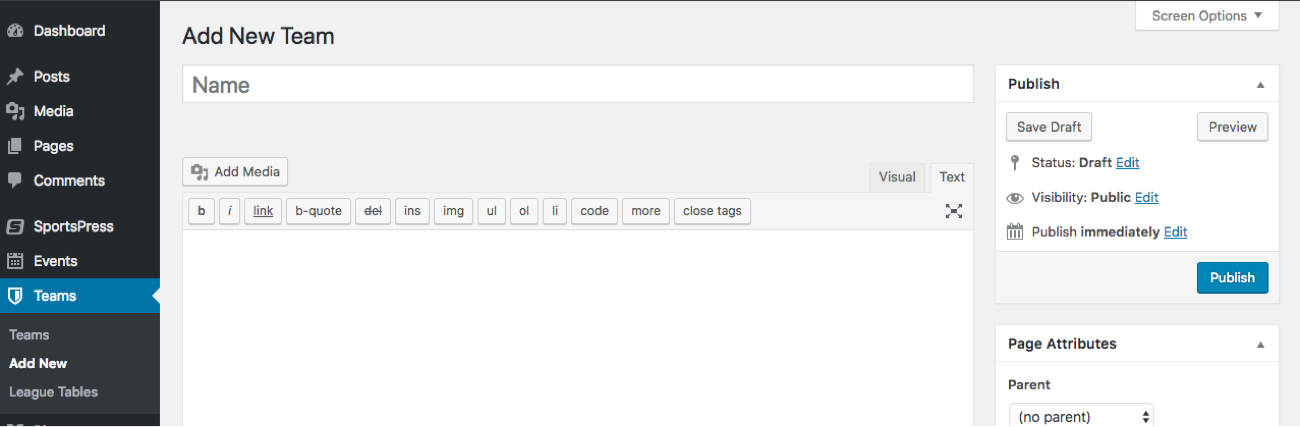
Click Publish to create the team, then Update if you make any changes after that.
Once you have set up your team, click the Add New button up at the top beside Edit Team to add as many as you need.
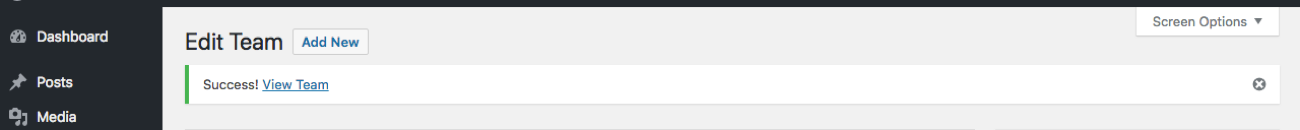
Before continuing, also be sure that the Tournaments module is checked under the Modules tab in the SportsPress > Settings page to trigger the functionality.
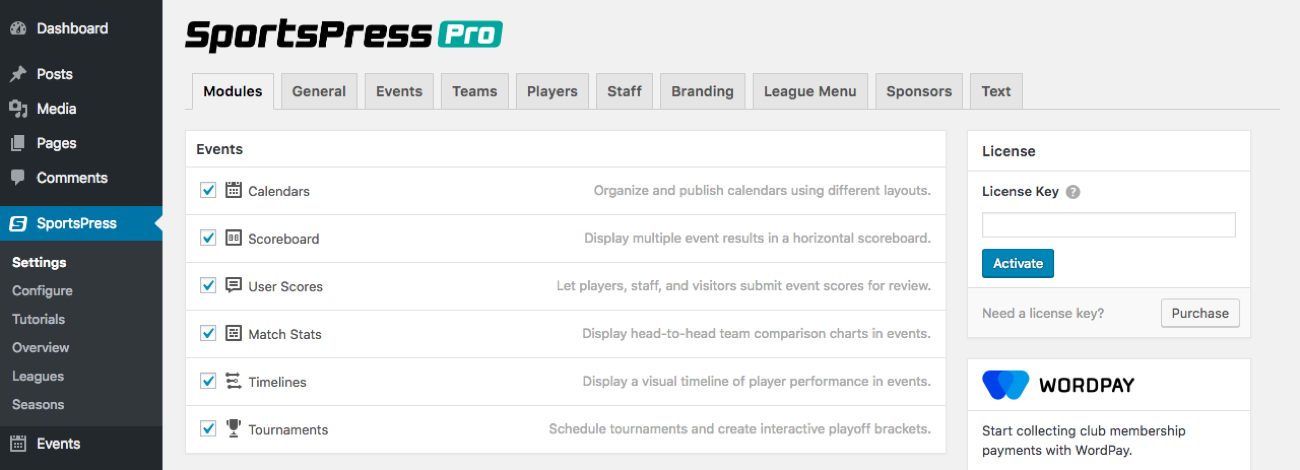
Setting Up Brackets
Now that you have some teams set up for the tournament, you can add brackets to display upcoming matches on your sports site.
Go to Events > Tournaments and click the Add New button toward the top of the page.
Name your tournament and add any details you want into the text editor.
The sidebar of the Tournaments module allows you to change the format of the tournament before getting specific with teams and players.
In the Details section on the right, start typing in the League and Season text fields, and select the relevant options that dynamically appear.
Choose the layout of the bracket you want in the Format drop down box. You can choose between single or double elimination. Then, choose the number of teams you want to add by selecting the option in the Teams drop down box.
When it comes time to display the winner after the match is over, you can select the winning team in the—you guessed it!—Winner drop down box.
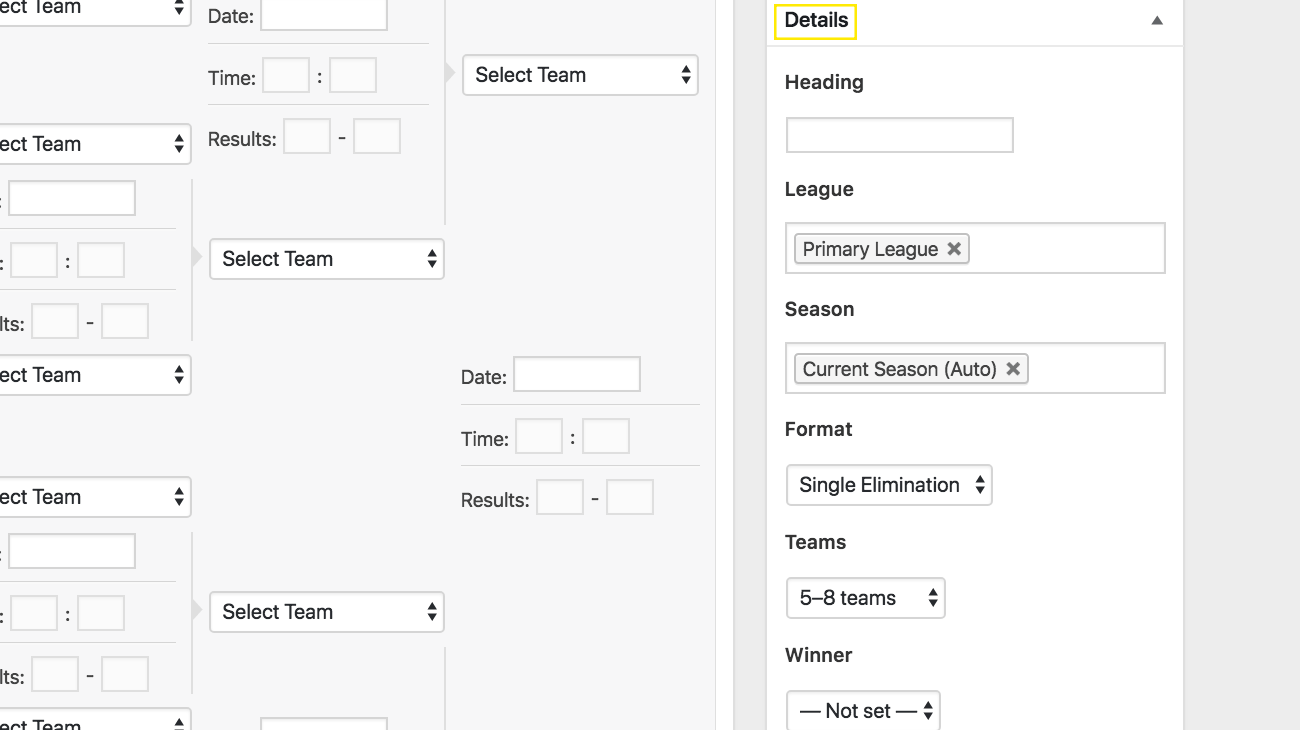
Once you change the layout of your bracket, input the details in the sidebar, SportsPress Pro crafts a stunning image for you to share with your fans.
Configuring Your Brackets
In the Brackets section on the left, make sure to put in your team name, date of the match, time of the match and the opposing team. The date is not mandatory, though, the default time is midnight if you don’t set the date.
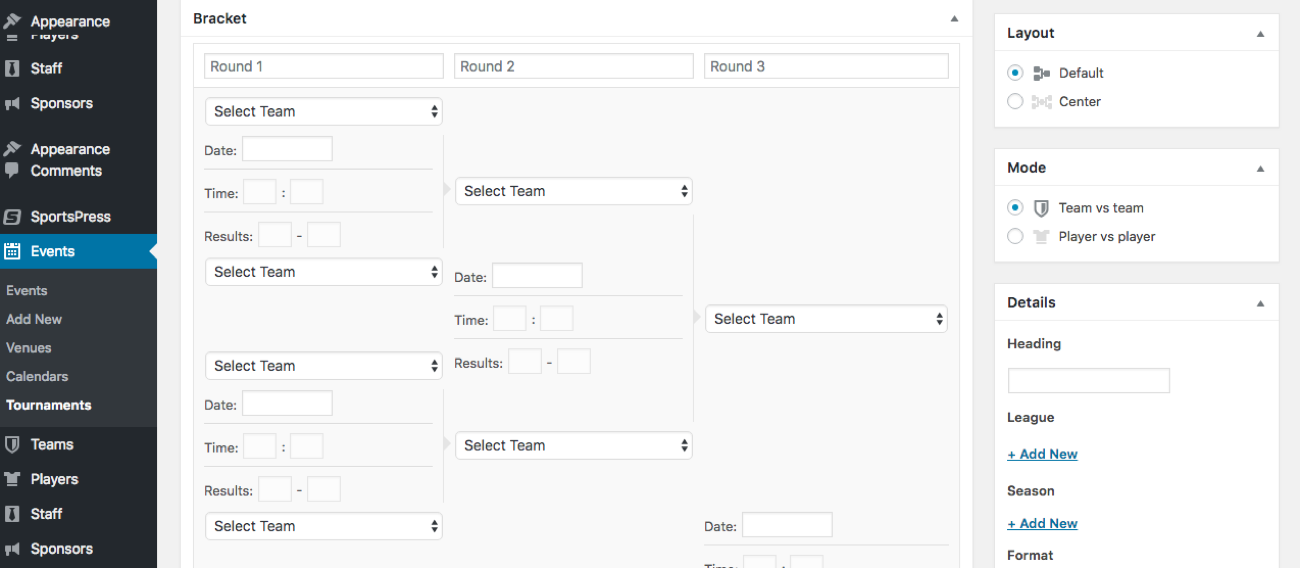
If there is a bracket you’re not using because you have less teams than brackets, you can hide a single event. This can be done by hovering over the section of the bracket you want to hide, then click the eye icon.
You also can edit the event by hovering over a part of the bracket and clicking the pencil icon after the page has been published.
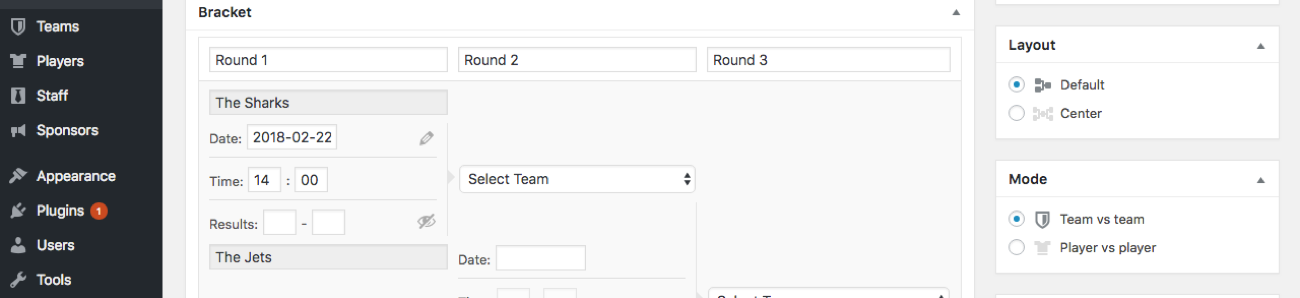
If you’re adding a past event and you know the outcome, input your results and SportsPress Pro will fill out the winner for you.
Once you’re finished, you can click Preview Changes, Publish or Update to see the page for the tournament with your impressive new bracket.
It may be important to note that once you have set up these events for the tournament, they’re all conveniently created as individual events on the Events > Events page so you can keep track of each individual match.
Creating Group Stages
If the tournament you’re building has a group stage, you can set it up on the same tournaments page as outlined above and display it with the bracket as well on the front end of your site.
A group stage can be created in two ways.
Go to Teams > League Tables and click the Add New button toward the top.
Alternatively, you can go to Events > Tournaments and click Add New or hover over an existing tournament and click the Edit link. Then, scroll down past the Bracket section to the module called Groups and click the Add New link.
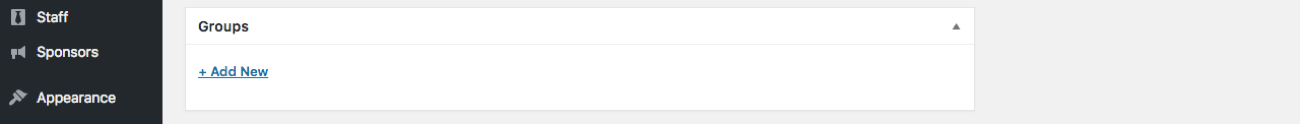
Configuring Your Group Stages
You’re redirected to the Edit League Table page. Name the table after the specific group and look towards the sidebar to add the specific teams.
Depending on the tournament size, you can select Auto to add all teams or Manual to only add teams you select in the Teams drop down box.
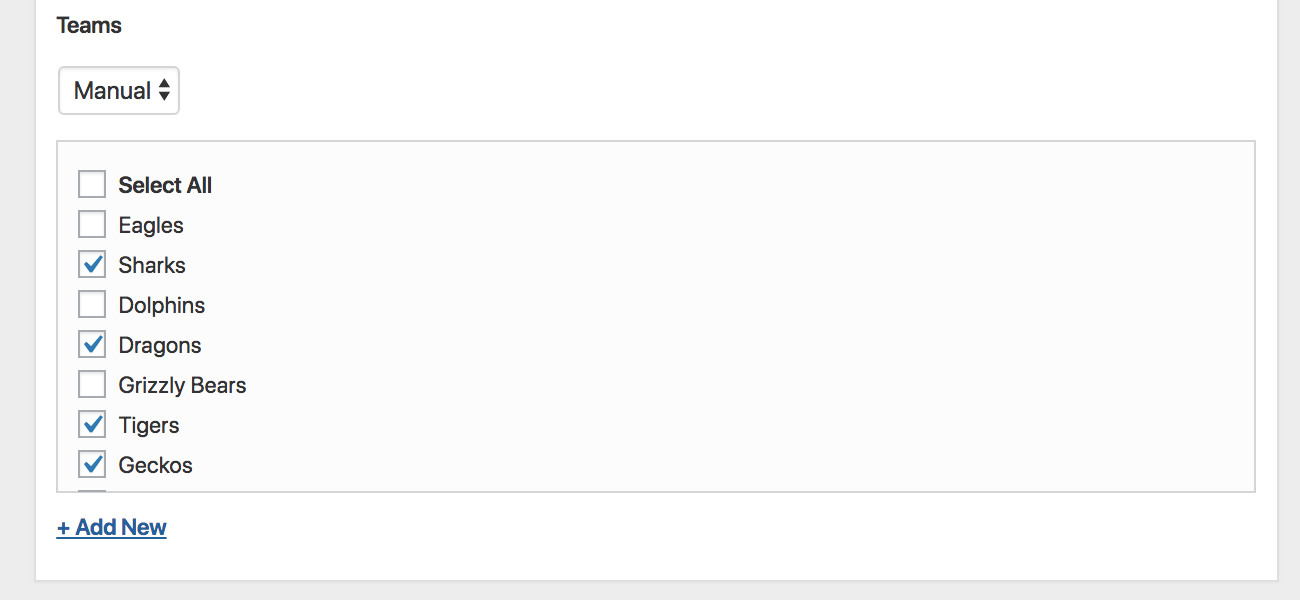
You can also select the Season and League if you want stats from other parts of your site to be fed into the group stages table.
Once the match has been played, you can add the data you need to the Group section to display outcomes on the front end.
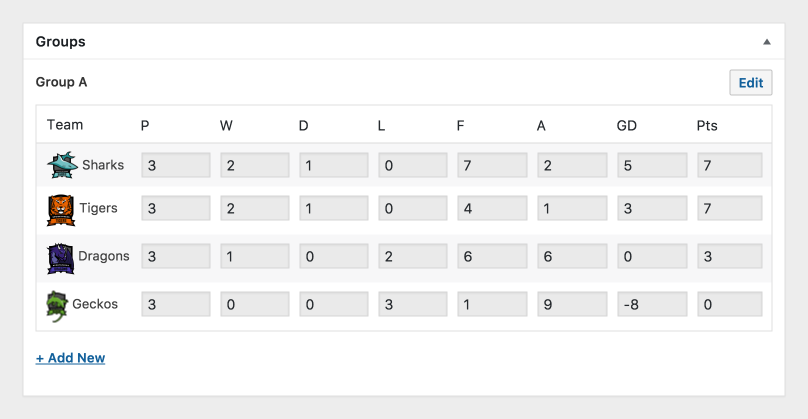
Once that’s done, click the Publish button to automagically create the table or Update if you have previously published the page.
There’s also a shortcode for the table in the sidebar. If you’d like to show the group stages on any page of your website, copy the shortcode and paste it into the description section on the page you’d like to display it on.
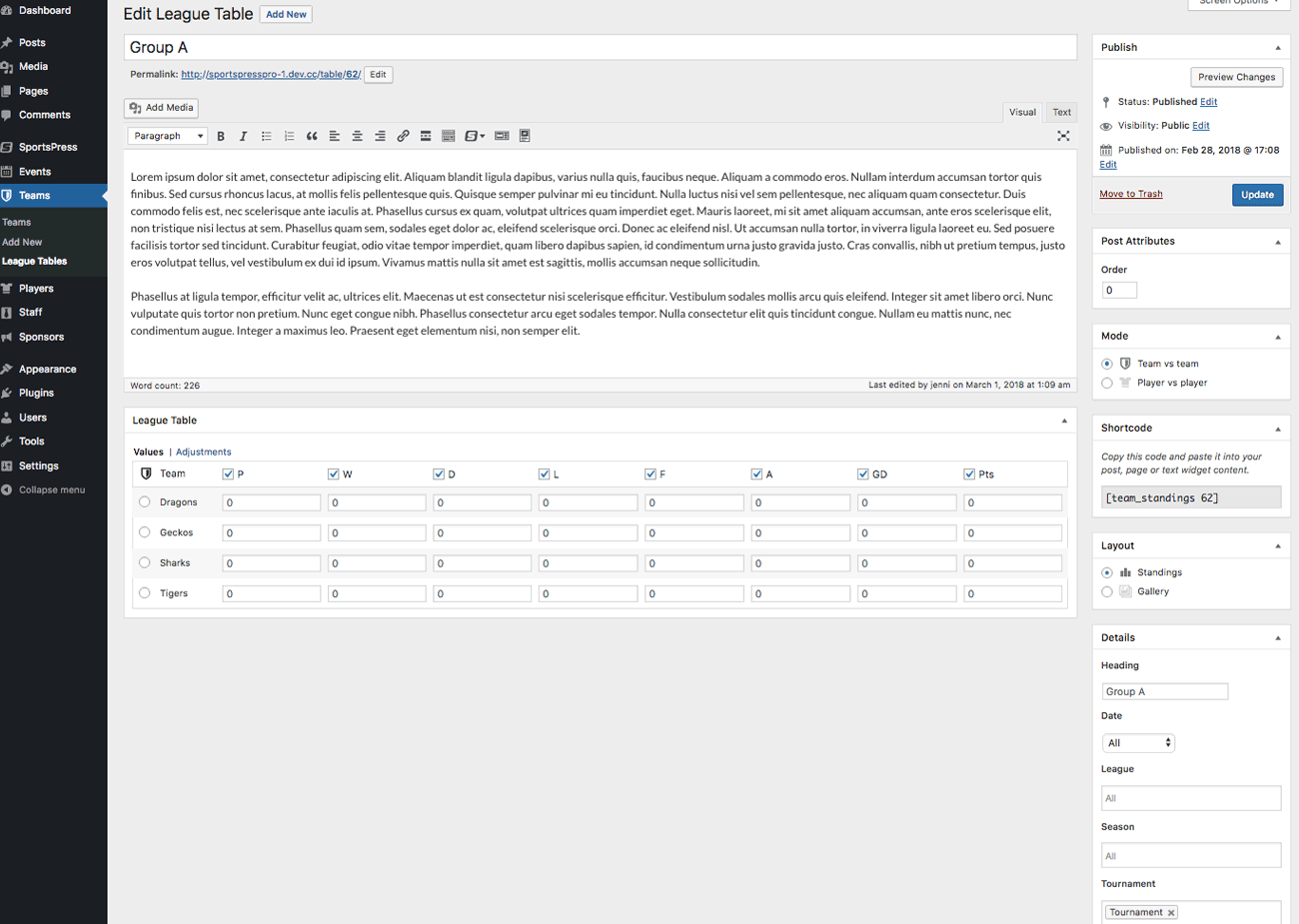
When you’re ready, you can check out the bracket and the group stages automatically displayed on the front end. They’re also styled to fit your theme as well.
For details on creating league tables outside of a tournament context, check out How to Create League Tables.
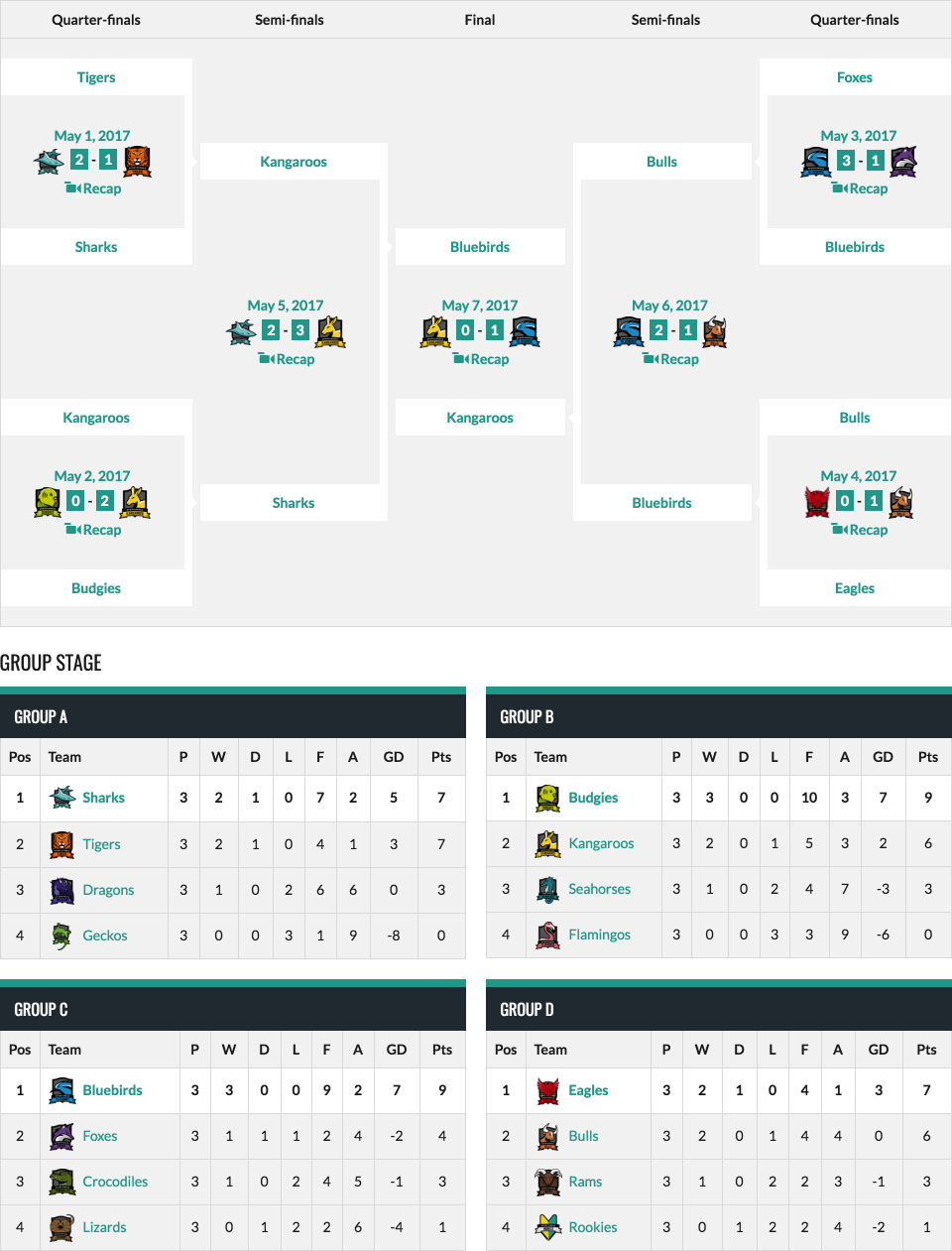
Wrapping It Up
Well played! You’re out of training and ready for the big leagues. You can now display eye-catching brackets and group stage tables on your sports WordPress site.
With some simple styling and customization, your tournament site is going to knock it out of the park.
What other tournament features are you looking for in a plugin for your sports WordPress website? Found a cool way to get your fans pumped for the upcoming tournament? We’d love to hear about it so show us your stuff on Twitter or Facebook—Game on!
